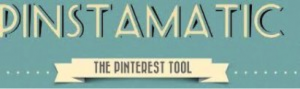10 Pinterest Tools for Business
I am a huge fan of Pinterest and am finding that I’m using it more and more. There are a lot of skeptics out there that think it’s just for girls, or don’t see the business value, but for you Pinterest virgins out there, I really recommend you try it out.
It’s a great tool for businesses (when used effectively) and I’m seeing more engagement, sharing and traffic back as a result.
As Pinterest has grown and become more popular unsurprisingly we have seen a rise of tools that have popped into the marketplace to help manage, measure and enhance the Pinterest experience. Without further ado, here are my favorite Pinterest tools and the reasons I love them:
PinAlerts is a very useful Pinterest tool that allows you to find out in real time whether someone has pinned something from your website. It allows you to quickly respond and say thanks to those who are promoting your work, as well as helps increasing your followers by asking your pinners to follow some of your other boards. PinAlerts is still in its infancy (aka beta version) and they have plans for more features to arrive soon, such as the possibility to broadcast the number of your repins on your website.
Pinreach helps you understand better where you stand on Pinterest and how well you’re doing, by calculating your Pinterest “score.” Another useful feature is that you can see the daily trending members and trending pins. This is great for boosting your engagement: repins, comments and increase in followers to your boards.
Ok, I admit this one is a slight cheat as I use Hootsuite predominantly for Twitter and Facebook but I thought it was worth a mention here particularly as they have now included Pinterest tracking to their portfolio.
Followers on Pinterest is a smartphone/tablet app that costs £0.69. It’s very similar to another one of my favourite Twitter tools, ManageFlitter. You can use it to find out who isn’t following you back, track new followers, follow and unfollow users and discover new people and boards to follow. One of the most interesting features of this app is that it allows you to keep track of everyone who has everunfollowed you!
If you use Google Chrome and Pinterest, then you may find this tool very useful. It’s a Chrome extension that allows you to Google search using any picture on Pinterest. This way you can get all the information there is on a picture as well as similar pictures. A great discovery tool for Pinterest!
Piqora (formerly known as Pinfluencer) is a great tool for anyone who is serious about using Pinterest for marketing reasons. You can use it to start any promotions on Pinterest, to track your results with their analytics and manage your content (including pin scheduling). Another great feature is Pinner360, that helps you identify your most influential pinners, your brand advocates as well as who engages the most with you. A very useful tool and a must for those using Pinterest for their business.
Pinstamatic is a great Pinterest tool that helps you make even better boards. Regular images are just not enough anymore to stand out, and with this tool you can get that extra edge over your competition. For example, you can add quotations to your board, which has a much better chance of attracting users to it as well as fun sticky notes. Another great feature is that you can share music on your boards and your friends can play them right from there – a great tool that helps you create more diverse and more fun boards. You can also use Pinstamatic to add a map to your Pinterest board, so that whenever someone clicks on it they are directed to your location on Google Maps.
Pinterest Right Click is another browser extension, but this time for Mozilla Firefox users. Once installed, it adds a “Pin Image” option to your right-click menu, so whenever you find an image that you would like to pin, you can do it very quickly by right-clicking.
PinBooster is a great tool for those who want to advertise on Pinterest. It works simply by compensating popular pinners to endorse your business on Pinterest. They can share your photos and videos and promote your hashtags and events to their followers. It’s a useful way to grow your follower base and even get some leads out of it. And if you are a great pinner yourself and have lots of followers, you can sign up on Pinbooster and actually get paid to pin.
Snapito is a tool from the Pinstamatic family that has a very simple, yet useful feature. It allows you to pin your website easily, by entering its address on their website and with the click of a button you get a screenshot of the website that you can then quickly post to your Pinterest board. Another very similar tool is a Google Chrome extension called ShotPin, which pretty much does the same thing!
So there you have it a list of my 10 favorite Pinterest tools! I can’t wait for more tools to pop up so I can try them all and do a more extensive list. Until then, Happy Pinning!
And as always, if this stuff makes you dizzy and you just don’t want to take the time to learn all the ins and out of Pinterest, Alpine Small Business, is your one stop shop for all your social media needs. Give us a jingle or shoot over an email anytime we’re here to help.