I went on a little adventure with my daughter, her friend, my dog and my lover. This cool little adventure took us under roads, through the forest, over creeks, up a mountain, through the snow and into dark tunnels. During this adventure we encountered many obstacles like ice, boulders, fences and downed trees, etc…. This definitely made for some interesting moments that left us on our butts or trying to figure out a way around the hurdle. Each time we fell on the ice we picked ourselves back up, each time we hit a bump or barrier along our path, we figured out a safe way around and/or through. No matter what, we kept going because we knew whatever was around the next corner it was sure to be interesting and beautiful…and it was! It was a great day!
When I came home and reflected on my awesome day it reminded me that my nature infused adventures are similar to my business building experience. While the backdrop is very different the feelings, the emotions and mentality of it was similar.
7 reasons why a hike in nature is similar to starting your own business!
- Preparing:
 When starting any new adventure you always have some sort of destination in mind. Preparation is a key component to your journey. For instance, when you go on a day hike you need to be sure to have all the necessities, like water, snacks, proper attire and a fairly clear idea what your route will look like and what your time frame will be.
When starting any new adventure you always have some sort of destination in mind. Preparation is a key component to your journey. For instance, when you go on a day hike you need to be sure to have all the necessities, like water, snacks, proper attire and a fairly clear idea what your route will look like and what your time frame will be.
Building your business is quite similar. You need to have an idea, a business plan, a blueprint and the right tools to help you get to your goal in the timeframe you desire. Evaluate your goals; understand what it takes to start a business not only from a financial stand point, but also from an emotional, mental and physical stand point as well. There is so much heart and soul you will pour into your business and being as prepared as possible is truly in your best interest. Furthermore, educate yourself on the legalities of starting your own business and seek legal and financial consultation should you need it. Sometimes it is easier to work with a professional that can tell you right away the answers you seek, rather than spending weeks trying to figure it out on your own.
- Getting Started:

A journey of a thousand miles (or even just 2 miles) starts with a single step. Building your business is like starting a hike. When you arrive at the trail head you know that there will be many miles between you and your destination. Excitement and sometimes fear will be an emotion you will feel as you embark on the path to your destination. A hike, depending on your level of fitness and how steep the climb is, you will stop to catch your breath or stop to rest your legs.
Your business is no different. You will meet goals, stop to catch your breath, regroup and then keep going. If you are unsure where to start with your business I suggest that you start by carving out time each and every day to work on your business. This can be as simple as doing research on the internet, reading blogs, finding a community online to bounce ideas off of, or seek mentorship and coaching. I also suggest that you invest in this journey and if you are someone that can learn online, purchase a training course that will help you get started. This is nice because it can save you time and also take a lot of guess work out of it for you. Your time is precious, so be sure to seek help where help in needed! Your family and friends will appreciate this too.
- Finding Your Buddies and Support System:
 Not only is it fun, but it is also super smart to never hike alone. Hiking with friends or family is an enjoyable experience and can help keep you safe. In nature there are many things that could go wrong. Wildlife encounters, inclement weather and even the risk of injury. So having a buddy can lessen the burden should something negative happen. Plus on the fun side, you will build memories together; you can share stories and most importantly someone to encourage you should you feel too tired or weak to keep going.
Not only is it fun, but it is also super smart to never hike alone. Hiking with friends or family is an enjoyable experience and can help keep you safe. In nature there are many things that could go wrong. Wildlife encounters, inclement weather and even the risk of injury. So having a buddy can lessen the burden should something negative happen. Plus on the fun side, you will build memories together; you can share stories and most importantly someone to encourage you should you feel too tired or weak to keep going.
Here is a little secret, your support system when you are building your business is one of the secret sauces to your success. I can’t express how much you need to have your support system in place when you decide to embark on this epic entrepreneurial journey. Your support system is the people that will pick you up when you have fallen; these are the people who will cheer you on when you feel like giving up. These are the people who will gather around you to celebrate your goals when you have accomplished them. Business is hard, it can be a lonely place with lots of hurdles along the way, but with a support system by your side anything can be possible.
- Being Prepared to Weather Any Storm:
 In the mountains of Colorado (where I live) the weather can change in a matter of minutes. It can be sunny and beautiful, then within an hour it could be thunder snowing. You have to be prepared to weather any storm in the mountains. So, as you embark on this epic metaphorical hike of building your business you should remember that the seasons of success will change.
In the mountains of Colorado (where I live) the weather can change in a matter of minutes. It can be sunny and beautiful, then within an hour it could be thunder snowing. You have to be prepared to weather any storm in the mountains. So, as you embark on this epic metaphorical hike of building your business you should remember that the seasons of success will change.
What does seasons of success mean? As counter intuitive as it may sound, success is temporary! But so is failure. As a veteran online business owner that has helped thousands of businesses build their online presence, I have weathered many storms along the way. Every time I feel defeated or elated, I center myself and understand that it is only a temporary feeling.
I share this not to deter you, but rather to prepare you. Success is a crazy rollercoaster and truly is not for the faint of heart. Tenacity pays off. Consistency pays off. Failure pays off. One day you may feel like giving up, another day you may feel like you’re the master of your universe. Don’t give up; remember the seasons of success will change and every great leader in all industries have experienced it. Remember the master once was the beginner… trust your journey!
- Embracing and Enjoying the Journey:
 Nobody said it was going to be easy…they said it would be worth it. Let it be a mountain in front of you or starting your business building journey, one thing is for certain, it will surely be an interesting adventure and journey.
Nobody said it was going to be easy…they said it would be worth it. Let it be a mountain in front of you or starting your business building journey, one thing is for certain, it will surely be an interesting adventure and journey.
In the fast paced world that we live in we tend to focus on what we lack or do not have, rather than celebrating the things we do. There will be many days you will find yourself focusing how far you have to go or what you have not accomplished yet. You may beat yourself up about the training you still need, or how your website may not operate perfectly or that you don’t have enough social media followers. It is so easy to focus your energy on what you haven’t done that you forget to embrace exactly where you are right now.
The entire journey is worth embracing, everything from the trials and errors, to the huge accomplishments along the way. Each step you take and each twist and turn or achievement that you encounter on this path is put there to either help you grow, help you learn or help you put everything into perspective. Success is by no means a straight line, but rather full of turns, bumps, sharp curves and more. Allowing yourself to embrace its every last drop, is a true gift you can give to yourself, but to say that it comes easy would be a lie, but oh so worth it!
- Celebrating Along the Way:
 What is all the hard work without reward? For some the hike to the summit is the reward that they feel is enough, the breathtaking views, the sense of accomplishment, the burn in their calves. Or maybe you have plans to get an amazing meal or a big tasty beer as soon as you return back to town. I remember, I did a huge and brutal 15 mile hike a few years back and I knew that my reward was going to be a gigantic class of ice water when I returned to town. When I got it I was in heaven and cherished every last cold delicious gulp.
What is all the hard work without reward? For some the hike to the summit is the reward that they feel is enough, the breathtaking views, the sense of accomplishment, the burn in their calves. Or maybe you have plans to get an amazing meal or a big tasty beer as soon as you return back to town. I remember, I did a huge and brutal 15 mile hike a few years back and I knew that my reward was going to be a gigantic class of ice water when I returned to town. When I got it I was in heaven and cherished every last cold delicious gulp.
It is no different with your business. Celebrate the big wins of course, but also celebrate the small wins too. All those small wins are just as important as that big goal that you accomplished. There is no way you can achieve a huge leap without a series of steps before it (unless you’re super(wo)man). Those steps are just as important as that moment you jump. Those steps before the leap should be celebrated just as much as the leap itself, because they were a huge reason you were able to make the leap to begin with.
With this same metaphor in mind, remember to celebrate all the steps that occur before whatever the big goal is that you plan to celebrate. I think the best advice one of my mentors ever gave me was “Until further notice celebrate everything!” So I give you the same sage advice… and to take it one step further, find something to celebrate every day. It could be you finished a blog you had been working on, or that you got 20 new likes on your Facebook business page, or you actually ate breakfast, or that you got to the gym before you started the day, whatever it might be, celebrate it in your own unique and happy way. Your mind, body, spirit and your family will thank you for it.
- Sharing your Adventure:
 I know when I finish a hike, just like I did at the beginning of this blog, I looked forward to sharing it on my facebook and instagram pages with my family and friends. How lucky are we that we live in a time that we can do this with a few clicks of a mouse. With the magic of social media it is so much easier to share precious and adventurous moments.
I know when I finish a hike, just like I did at the beginning of this blog, I looked forward to sharing it on my facebook and instagram pages with my family and friends. How lucky are we that we live in a time that we can do this with a few clicks of a mouse. With the magic of social media it is so much easier to share precious and adventurous moments.
The same mindset should be applied for your business building journey too. Let it all hang out, the good, the bad, and the ugly. Honestly, when I am looking for inspiration in terms of business or my fitness goals, I never want to be shown the sweet and cute parts. I want to relate, I want to connect and have someone tell me “Yes! It is freaking hard sometimes, but keep going”. When you share your business building experience you have the ability to inspire others that maybe feel defeated or just needed a reminder. I promise your adventure will inspire someone else. There is always someone waiting to hear from you…even if they don’t know it yet.
In closing, remember business is very much like an adventure…where it leads us, we aren’t quite sure, but one thing we know it will be worth it. I highly suggest following your Entrepreneurial spirit down that rabbit hole… What you will find will be one of the best adventures of your life.
Remember, the master always started out as a beginner. One foot in front of the other…baby steps! Your story is bound to inspire someone and I hope that my story has inspired you too. Pass it on.
#Entrepreneur #OnlineBusiness
 Organization is a business owner’s best friend. It’s all too easy to stockpile a mishmash of files and documents scattered all over your computer and desk. Find a system that works for you and, once and for all, implement it. The few hours or days it takes to really organize everything will save you so much time down the road.
Organization is a business owner’s best friend. It’s all too easy to stockpile a mishmash of files and documents scattered all over your computer and desk. Find a system that works for you and, once and for all, implement it. The few hours or days it takes to really organize everything will save you so much time down the road. The advantage of new tools is they can save you time and revolutionize how you do business. The disadvantage of new tools is they often take time to research, test out, and make a decision to implement or not. When your business is busy, you struggle justifying the time it takes to try out different options.
The advantage of new tools is they can save you time and revolutionize how you do business. The disadvantage of new tools is they often take time to research, test out, and make a decision to implement or not. When your business is busy, you struggle justifying the time it takes to try out different options.


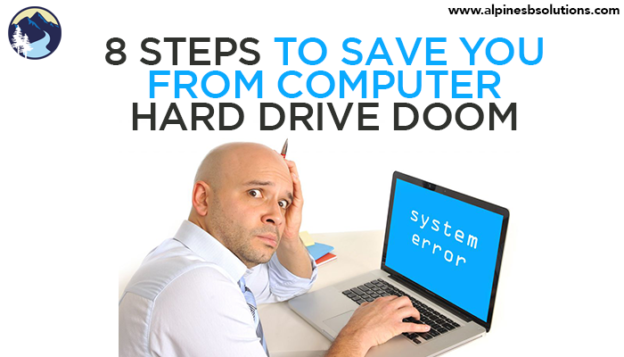
 My affair with laptops has not been a smooth road. I have gone through four laptop computers in the course of a year and a few months. I wasn’t careless or doing anything really cool, it has simply been a matter of unfortunate luck. Now let me make this clear, all you Mac and PC lovers, this is not a duel of which is better because it has happened on both systems and each time it equally sucked. On the up side though, through my own trial and error, I have learned enough to feel that I have good advice to give regarding protecting yourself from a computer hard drive crash. Despite the fact, I just yesterday, had yet another hard drive crash, I feel that I have learned from each instance including the most recent mishap and have goodness to share. This time my computer hard drive failure was due to an overheating issue. I lost a full days’ worth of work, but would I have not taken certain precautions I would have lost more than that, including my sanity.
My affair with laptops has not been a smooth road. I have gone through four laptop computers in the course of a year and a few months. I wasn’t careless or doing anything really cool, it has simply been a matter of unfortunate luck. Now let me make this clear, all you Mac and PC lovers, this is not a duel of which is better because it has happened on both systems and each time it equally sucked. On the up side though, through my own trial and error, I have learned enough to feel that I have good advice to give regarding protecting yourself from a computer hard drive crash. Despite the fact, I just yesterday, had yet another hard drive crash, I feel that I have learned from each instance including the most recent mishap and have goodness to share. This time my computer hard drive failure was due to an overheating issue. I lost a full days’ worth of work, but would I have not taken certain precautions I would have lost more than that, including my sanity. someone you love. This is not a quick process, but it is a MUST. A back up disc saves all your factory settings and system keys. If you are not sure how to do this on your computer, look it up in your computer manual or use good ol’
someone you love. This is not a quick process, but it is a MUST. A back up disc saves all your factory settings and system keys. If you are not sure how to do this on your computer, look it up in your computer manual or use good ol’  something similar, but I am a huge supporter of Dropbox and I think everyone should be using their service. Dropbox is free up to 2gb of storage and is super cheap for up to 50gb of storage. I cannot tell you how much Dropbox has saved my life when my computers crashed. If you are in business for yourself or are a student and you don’t have a system to load documents and images virtually this is an AWESOME and cheap solution.
something similar, but I am a huge supporter of Dropbox and I think everyone should be using their service. Dropbox is free up to 2gb of storage and is super cheap for up to 50gb of storage. I cannot tell you how much Dropbox has saved my life when my computers crashed. If you are in business for yourself or are a student and you don’t have a system to load documents and images virtually this is an AWESOME and cheap solution.  think, what if your computer crashes? You will lose all the bookmarked pages and information and all the invested time that you might have spent bookmarking them. I bookmark all kinds of great stuff all the way from songs I like to play on my mandolin, my scrabble dictionary, my favorite recipes, work related research and of course my favorite sites like
think, what if your computer crashes? You will lose all the bookmarked pages and information and all the invested time that you might have spent bookmarking them. I bookmark all kinds of great stuff all the way from songs I like to play on my mandolin, my scrabble dictionary, my favorite recipes, work related research and of course my favorite sites like 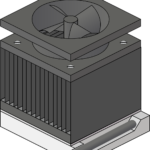 banged or shaken. In addition a Solid State Drive is nearly impossible to overheat unless it is being deliberately or accidentally heated through a source other than the computer itself. Bottom line is that the old traditional hard drives are MORE likely to fail and create stress than a Solid State. With no moving parts, the device has fewer opportunities to break down. The down side is they are a newer technology, are expensive and you will get less storage for more money, but I am telling you it is well worth the investment.
banged or shaken. In addition a Solid State Drive is nearly impossible to overheat unless it is being deliberately or accidentally heated through a source other than the computer itself. Bottom line is that the old traditional hard drives are MORE likely to fail and create stress than a Solid State. With no moving parts, the device has fewer opportunities to break down. The down side is they are a newer technology, are expensive and you will get less storage for more money, but I am telling you it is well worth the investment.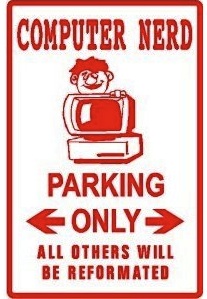
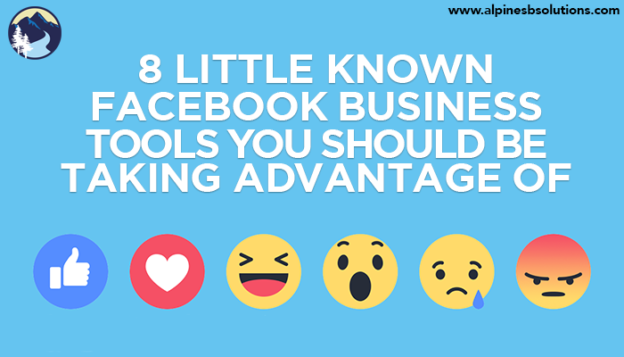

 A
A  Audience Insights is an intelligent tool that allows you to discover demographic, behavioral and social data on audiences before you ever target them with your ads. It’s a great method of gathering data and insight on your audience, and is easy to use. The insight on your audience can be used to improve your advertising and your content marketing. For an introduction to audience insights, check out our posts here:
Audience Insights is an intelligent tool that allows you to discover demographic, behavioral and social data on audiences before you ever target them with your ads. It’s a great method of gathering data and insight on your audience, and is easy to use. The insight on your audience can be used to improve your advertising and your content marketing. For an introduction to audience insights, check out our posts here:  If you manage more than one Facebook business page, you should consider Facebook business manager. It’s designed for easy managing of pages and advertising accounts. Working within the tool also gives you the option of keeping your business work separate from your personal page, since you will be accessing the page from within the business manager as opposed to from within your personal page. The tool allows users to post to the page, read messages, see notifications, check out insights, schedule posts, boost posts, and more. It’s free to use and requires a simple set up. If you work with a team, business manager also provides you the option of creating objectives and see which member is working on which project.
If you manage more than one Facebook business page, you should consider Facebook business manager. It’s designed for easy managing of pages and advertising accounts. Working within the tool also gives you the option of keeping your business work separate from your personal page, since you will be accessing the page from within the business manager as opposed to from within your personal page. The tool allows users to post to the page, read messages, see notifications, check out insights, schedule posts, boost posts, and more. It’s free to use and requires a simple set up. If you work with a team, business manager also provides you the option of creating objectives and see which member is working on which project.
 I have tried many task/project manager tools and Asana is hands down THE BEST. They have a free basic plan that works well for small teams, but depending on the features you are after and the tasks you encounter daily, one of the upgraded plan options may work better for your team.
I have tried many task/project manager tools and Asana is hands down THE BEST. They have a free basic plan that works well for small teams, but depending on the features you are after and the tasks you encounter daily, one of the upgraded plan options may work better for your team. Ever come up with an idea, but everyone’s’ calendars are already packed for the day? Plus, haven’t we established how much we all hate meetings? Slack is an amazing tool to help you stay in touch with your team, it’s a simple app without a lot of pizazz, but packs a punch in the productivity timeline.
Ever come up with an idea, but everyone’s’ calendars are already packed for the day? Plus, haven’t we established how much we all hate meetings? Slack is an amazing tool to help you stay in touch with your team, it’s a simple app without a lot of pizazz, but packs a punch in the productivity timeline. Running a special? Offering a new product or service? Whatever it may be, you can easily create targeted lead pages and track their results without redesigning your website. With over 160 plus free mobile-responsive templates, you can easily create multiple versions of pages to optimize your landing page success rate. Another great thing about Leadpages is that you can easily integrate it with over 40 tools and platforms!
Running a special? Offering a new product or service? Whatever it may be, you can easily create targeted lead pages and track their results without redesigning your website. With over 160 plus free mobile-responsive templates, you can easily create multiple versions of pages to optimize your landing page success rate. Another great thing about Leadpages is that you can easily integrate it with over 40 tools and platforms!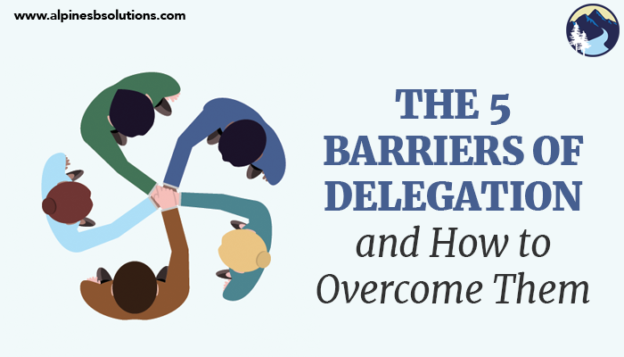
 We all know that time is money, and we are always looking for ways to save time and be more efficient in what we do. Those voices in your head are telling you that you don’t have the time to adequately explain or teach the skills for the task at hand to your team member. The good news is, delegating task actually
We all know that time is money, and we are always looking for ways to save time and be more efficient in what we do. Those voices in your head are telling you that you don’t have the time to adequately explain or teach the skills for the task at hand to your team member. The good news is, delegating task actually  Another barrier business owners may come across is the fear that you are going to train yourself out of a job. Or maybe there’s a reoccurring task that you enjoy but you offloaded it to a team member. This is a great problem to have! Now that you have less on your plate you can move to a higher position, take on more challenging tasks, or focus on those business development plans you never had the time for. You will also be rewarded by seeing others succeed because of your coaching.
Another barrier business owners may come across is the fear that you are going to train yourself out of a job. Or maybe there’s a reoccurring task that you enjoy but you offloaded it to a team member. This is a great problem to have! Now that you have less on your plate you can move to a higher position, take on more challenging tasks, or focus on those business development plans you never had the time for. You will also be rewarded by seeing others succeed because of your coaching. Asking for help sucks, and you might feel like it’s a sign of weakness, when really it is a sign of strength and trust. We are only human, and we can’t do everything by ourselves. Often it is fear that fuels this anxiety: Fear of over-stepping. Fear of appearing too needy. Fear of imposing. Fear of revealing our struggle and having people realize we don’t have it all together after all. When we support other people to be more
Asking for help sucks, and you might feel like it’s a sign of weakness, when really it is a sign of strength and trust. We are only human, and we can’t do everything by ourselves. Often it is fear that fuels this anxiety: Fear of over-stepping. Fear of appearing too needy. Fear of imposing. Fear of revealing our struggle and having people realize we don’t have it all together after all. When we support other people to be more 
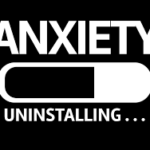 The idea of the comfort zone dates back to 1908, with a classic psychology experiment by Robert M. Yerkes and John D. Dodson. They found that a state of relative comfort created a steady level of performance.
The idea of the comfort zone dates back to 1908, with a classic psychology experiment by Robert M. Yerkes and John D. Dodson. They found that a state of relative comfort created a steady level of performance.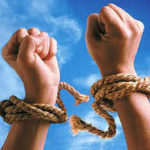 So we learned that optimal anxiety is that place where your mental productivity and performance reach their peak. What’s the incentive to pushing ourselves to that next level? Here is what you get once you’re able to step outside of your comfort zone:
So we learned that optimal anxiety is that place where your mental productivity and performance reach their peak. What’s the incentive to pushing ourselves to that next level? Here is what you get once you’re able to step outside of your comfort zone:
 Decide what you want. Consider what you want to achieve. Set S.M.A.R.T goals that motivate you and write them down to make them feel tangible. By setting Specific, Measurable, Attainable, Relevant and Time-bound goals you can measure and take pride in the achievement of those goals. You will be able to see the forward progress in what might otherwise feel like a long pointless grind.
Decide what you want. Consider what you want to achieve. Set S.M.A.R.T goals that motivate you and write them down to make them feel tangible. By setting Specific, Measurable, Attainable, Relevant and Time-bound goals you can measure and take pride in the achievement of those goals. You will be able to see the forward progress in what might otherwise feel like a long pointless grind. Doing things carelessly is the mother of everything that can go wrong. When you want your project to succeed, you invest yourself in it fully. “The difference between ‘involvement’ and ‘commitment’ is like an eggs-and-ham breakfast: the chicken was ‘involved’ – the pig was ‘
Doing things carelessly is the mother of everything that can go wrong. When you want your project to succeed, you invest yourself in it fully. “The difference between ‘involvement’ and ‘commitment’ is like an eggs-and-ham breakfast: the chicken was ‘involved’ – the pig was ‘ Be determined and most important, consistent. Fully dedicate yourself to your goal. Consistency is about building small empowering habits and rituals that you partake in every single day that keep you focused on your highest priorities and goals. It essentially comes down to your ability to hold yourself accountable for the daily choices you make, with no excuses and no complaints. You and you alone are accountable for what you do and what you fail to do. All responsibility lies solely in your hands.
Be determined and most important, consistent. Fully dedicate yourself to your goal. Consistency is about building small empowering habits and rituals that you partake in every single day that keep you focused on your highest priorities and goals. It essentially comes down to your ability to hold yourself accountable for the daily choices you make, with no excuses and no complaints. You and you alone are accountable for what you do and what you fail to do. All responsibility lies solely in your hands.
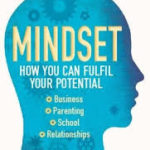 Growth Mindset
Growth Mindset Fixed Mindset
Fixed Mindset Whether you’re aware of it or not, you keep a running account of what’s happening, what it means, and what you should so. Our minds are constantly monitoring and interpreting. That’s just how we stay on track. Mindset frames the running account of what is taking place. It guides the whole interpretation process.
Whether you’re aware of it or not, you keep a running account of what’s happening, what it means, and what you should so. Our minds are constantly monitoring and interpreting. That’s just how we stay on track. Mindset frames the running account of what is taking place. It guides the whole interpretation process.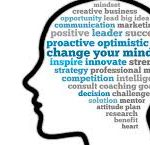 Changing from a fixed mindset to a growth mindset is not like surgery; you can’t remove a fixed mindset and replace it with a growth mindset. You must work on nurturing a positive, growth mindset. These are tips from
Changing from a fixed mindset to a growth mindset is not like surgery; you can’t remove a fixed mindset and replace it with a growth mindset. You must work on nurturing a positive, growth mindset. These are tips from
 When starting any new adventure you always have some sort of destination in mind.
When starting any new adventure you always have some sort of destination in mind. 
 Not only is it fun, but it is also super smart to never hike alone. Hiking with friends or family is an enjoyable experience and can help keep you safe. In nature there are many things that could go wrong. Wildlife encounters, inclement weather and even the risk of injury. So having a buddy can lessen the burden should something negative happen. Plus on the fun side, you will build memories together; you can share stories and most importantly someone to encourage you should you feel too tired or weak to keep going.
Not only is it fun, but it is also super smart to never hike alone. Hiking with friends or family is an enjoyable experience and can help keep you safe. In nature there are many things that could go wrong. Wildlife encounters, inclement weather and even the risk of injury. So having a buddy can lessen the burden should something negative happen. Plus on the fun side, you will build memories together; you can share stories and most importantly someone to encourage you should you feel too tired or weak to keep going. In the mountains of Colorado (where I live) the weather can change in a matter of minutes. It can be sunny and beautiful, then within an hour it could be thunder snowing. You have to be prepared to weather any storm in the mountains. So, as you embark on this epic metaphorical hike of
In the mountains of Colorado (where I live) the weather can change in a matter of minutes. It can be sunny and beautiful, then within an hour it could be thunder snowing. You have to be prepared to weather any storm in the mountains. So, as you embark on this epic metaphorical hike of  Nobody said it was going to be easy…they said it would be worth it. Let it be a mountain in front of you or starting your business building journey, one thing is for certain, it will surely be an
Nobody said it was going to be easy…they said it would be worth it. Let it be a mountain in front of you or starting your business building journey, one thing is for certain, it will surely be an  What is all the hard work without reward? For some the hike to the summit is the reward that they feel is enough, the breathtaking views, the sense of accomplishment, the
What is all the hard work without reward? For some the hike to the summit is the reward that they feel is enough, the breathtaking views, the sense of accomplishment, the  I know when I finish a hike, just like I did at the beginning of this blog, I looked forward to sharing it on my
I know when I finish a hike, just like I did at the beginning of this blog, I looked forward to sharing it on my 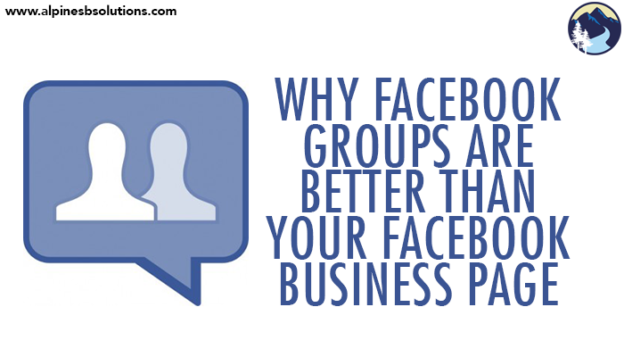
 Sure, you want as many
Sure, you want as many  Joining an already established group opens you up to getting your organization’s name seen by new contacts, such as leaders in your industry or potential new customers. You can showcase your value to these individuals by answering questions with your expertise or sharing valuable content from your website. Consistent
Joining an already established group opens you up to getting your organization’s name seen by new contacts, such as leaders in your industry or potential new customers. You can showcase your value to these individuals by answering questions with your expertise or sharing valuable content from your website. Consistent  Measurement of group involvement can be done through a variety of ways, including
Measurement of group involvement can be done through a variety of ways, including