Burnout is a sickening feeling.
It’s like a fog envelops your brain, making it difficult to focus and work. Your muscles tighten up as you enter “fight or flight” mode. Slowly, or suddenly, you feel completely drained (usually at the moment you most need to be alert and high functioning!)
Many of us start to shut down as we feel burnout, becoming less and less effective. Or we double down, trying to push through only to end up a jumbled mess of exhaustion.
There’s a better way. Burnout can be overcome with some positive steps. In fact, burnout can actually be a great thing!
Why You Need to Embrace Burnout
No one wants to feel burnout. But sometimes we need to feel burnout.
 Burnout feels awful. Awful enough to be a catalyst for promoting positive change. It can force you to change poor work habits (like working through lunch). Or cause you to reassess your priorities (like too much office time and not enough family time). Or even make you re-evaluate whether your current job or projects are what you should be doing.
Burnout feels awful. Awful enough to be a catalyst for promoting positive change. It can force you to change poor work habits (like working through lunch). Or cause you to reassess your priorities (like too much office time and not enough family time). Or even make you re-evaluate whether your current job or projects are what you should be doing.
If you feel burnout, there is a reason! Pinpointing the source helps you find the best solution (and maybe even some good old self-reflection and positive change making along the way).
Burnout Cause One: Utter Exhaustion
Your brain is fried. You yawn all the time. You drag your tired body to work, pushing through the fatigue only to drag your tired self back home before collapsing on the couch. You know it isn’t sustainable, but how do you stop the grind?
Option One: Exercise
Right now, the last thing you want is to go workout. But that may be exactly what you need. Get your blood flowing (preferably by exercising outside). It can generate enough energy in your body to get a second wind for work. And, it will facilitate a much better night’s sleep, which can help you feel less exhausted the next day.
Option Two: Aromatherapy
 Aromatherapy involves inhaling essential oils (liquids from natural extracts like flowers and fruits). The scent interacts with our body, helping to cause benefits like improving your focus and stimulating your brain. One research study found that lavender and rosemary reduces cortisol levels (the hormone released in fight or flight mode that can be a big mental drain). Smelling certain oils can help give you the jolt of energy you need in a healthier way than turning to excessive caffeine.
Aromatherapy involves inhaling essential oils (liquids from natural extracts like flowers and fruits). The scent interacts with our body, helping to cause benefits like improving your focus and stimulating your brain. One research study found that lavender and rosemary reduces cortisol levels (the hormone released in fight or flight mode that can be a big mental drain). Smelling certain oils can help give you the jolt of energy you need in a healthier way than turning to excessive caffeine.
Option Three: Taking Time Away From Work
Working too many hours and sitting at your desk too long is just setting you up for exhaustion. Make sure you move throughout the day. Even a few minutes stretching or walking around the office each hour can make a big difference in your energy level. Try to always physically leave work for your lunch break. If you struggle to leave work at work, plan a weekend getaway far from wifi.
Burnout Cause Two: Lack of Motivation
Right now, you just cannot seem to get going. It’s like every fibre in your body is pushing against the task at hand. You feel burnout because you feel no motivation for your work.
Option One: Remind Yourself of the Goal
Shift your focus from the task at hand to the end result of completing the task. If you are saving up for a vacation for example, set your desktop photo to the location. Pull up Instagram photos of fellow travelers enjoying their time. Reminding yourself of what you are working towards helps you get motivated to start working.
Option Two: Reflect on Your Expectations
Sometimes our lack of motivation comes because the sake seems insurmountable. No one wants to start on a mission they are doomed to fail. If your output goals are unrealistic, it can lead to burnout. Set better goals to help avoid losing motivation.
Burnout Cause Three: Feeling Overwhelmed
When it rains, it pours. Right now, there is so much going on that you feel exhausted just thinking about it. Too much is demanding your focus and energy until nothing gets done at all (or gets done poorly).
Option One: Write it Down
 Sometimes just writing down everything you need can help you feel less overwhelmed. After you list out your to-dos, assign everything a deadline. Make sure you set reasonable goals. Once you get your action plan in place, it will be easier to not waste energy thinking about everything you need to get done. Instead, you can focus on getting it done.
Sometimes just writing down everything you need can help you feel less overwhelmed. After you list out your to-dos, assign everything a deadline. Make sure you set reasonable goals. Once you get your action plan in place, it will be easier to not waste energy thinking about everything you need to get done. Instead, you can focus on getting it done.
Option Two: Delegate
If you have too much on your plate, clear some of the plate off! Delegation can help give you back your sanity and make your business run smoother.
Option Three: Try Proactive Strategies
Resist the urge to shut down and give up. Instead, try these 5 strategies for when you feel overwhelmed in business and in life.
Option Four: Examine Why You are Overwhelmed
Try to get at the root cause. Are you not feeling competent? Take some online classes or get guidance from a mentor. Are you feeling like there are not enough hours in the day? Try to jumpstart your productivity or delegate. Identifying what triggers feelings of being overwhelmed can help you prevent them in the future.
Burnout is exhausting. It can even be debilitating! But with some proactive steps, you can come out the other side. You CAN get everything done WITHOUT losing your sanity. If you can use a little extra help with managing your business, Alpine Small Business Solutions is here for you! We offer services and coaching to help you feel confident and in control with your entrepreneurial life. Just give us a call or shoot us an email today.


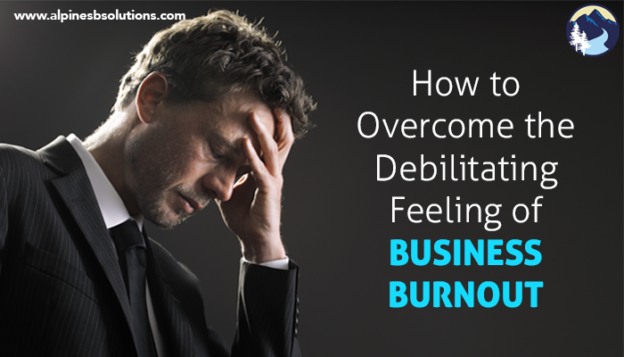
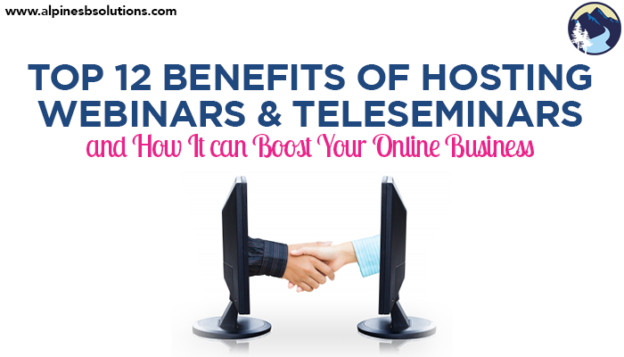
 Teleseminars came first as a way to share information between parties that are not in the same physical location. Teleseminars are fully audio based learning, with the audience listening in through a telephone or computer. Webinars, on the other hand, use audio and visual learning with the listening in through a computer. Each medium offers its own advantages and disadvantages.
Teleseminars came first as a way to share information between parties that are not in the same physical location. Teleseminars are fully audio based learning, with the audience listening in through a telephone or computer. Webinars, on the other hand, use audio and visual learning with the listening in through a computer. Each medium offers its own advantages and disadvantages. A large potential audience. Traditional seminars can cost more money to attend, plus require travel hassles and costs. This can keep individuals from attending. A webinar or teleseminar can be attended from the comfort of a home, making your potential consumer base significantly larger.
A large potential audience. Traditional seminars can cost more money to attend, plus require travel hassles and costs. This can keep individuals from attending. A webinar or teleseminar can be attended from the comfort of a home, making your potential consumer base significantly larger. Would I benefit from audience engagement/feedback in the presentation? Webinars offer tools, such as polls and chat rooms, to gain instant
Would I benefit from audience engagement/feedback in the presentation? Webinars offer tools, such as polls and chat rooms, to gain instant 
 quality. That high quality requires two things: education and experience. Before you can create a thriving social media presence, for example, you need knowledge of
quality. That high quality requires two things: education and experience. Before you can create a thriving social media presence, for example, you need knowledge of  employee performing one task in the production process. This allowed them to gain a mastery over the task and complete tasks faster than if they switched from different task to different task.
employee performing one task in the production process. This allowed them to gain a mastery over the task and complete tasks faster than if they switched from different task to different task. 34 minute blackout. Oreo’s team collaborated and created a
34 minute blackout. Oreo’s team collaborated and created a  Bringing in a team allows you to
Bringing in a team allows you to 
 Imposter syndrome is a term often thrown around and splashed in click baiting headlines, leaving people confused as to what it actually is (and whether they’re affected by it).
Imposter syndrome is a term often thrown around and splashed in click baiting headlines, leaving people confused as to what it actually is (and whether they’re affected by it). Imposter syndrome is the little troll on our shoulder feeding us lies about our potential. It keeps us from being the best
Imposter syndrome is the little troll on our shoulder feeding us lies about our potential. It keeps us from being the best  It’s okay to celebrate and take pride in your success. In fact, it’s important for your confidence’s sake to view your success accurately. (That means recognizing the role your ability and
It’s okay to celebrate and take pride in your success. In fact, it’s important for your confidence’s sake to view your success accurately. (That means recognizing the role your ability and  a list of more achievements to feel more confident. But, the problem with imposter syndrome isn’t a lack of success (since it happens with people who are very successful). It’s not being able to internalize accurately those successes. Imposter syndrome won’t go away with more success.
a list of more achievements to feel more confident. But, the problem with imposter syndrome isn’t a lack of success (since it happens with people who are very successful). It’s not being able to internalize accurately those successes. Imposter syndrome won’t go away with more success.
 Tripwires utilize the persuasion principle of consistency. People have a need to rationalize their behavior as consistent, whether they are aware of its impact on their decisions or not. After they agree to a small request, they become more likely to agree to a similar but larger request. They start to feel safe with your company and products. It’s why you may find yourself picking your friend up from the airport a few weeks after you agreed to pick him up for a social outing. As long as the second larger request is similar in nature to the first smaller request, it’s likely individuals will comply.
Tripwires utilize the persuasion principle of consistency. People have a need to rationalize their behavior as consistent, whether they are aware of its impact on their decisions or not. After they agree to a small request, they become more likely to agree to a similar but larger request. They start to feel safe with your company and products. It’s why you may find yourself picking your friend up from the airport a few weeks after you agreed to pick him up for a social outing. As long as the second larger request is similar in nature to the first smaller request, it’s likely individuals will comply. A tripwire also needs to be low risk. It’s great if a
A tripwire also needs to be low risk. It’s great if a  Whichever way you choose the important piece is to follow up. You have a hot buyer…check in when him. Certain tripwires are set up well for an immediate pitch (while you’re buying this dog teeth cleaning, get your dog groomed and covered with flea and tick prevention at the same visit). Others work better as a follow-up (now that you’ve completed our first course, sign-up for the entire program). Find what meets your sale best.
Whichever way you choose the important piece is to follow up. You have a hot buyer…check in when him. Certain tripwires are set up well for an immediate pitch (while you’re buying this dog teeth cleaning, get your dog groomed and covered with flea and tick prevention at the same visit). Others work better as a follow-up (now that you’ve completed our first course, sign-up for the entire program). Find what meets your sale best.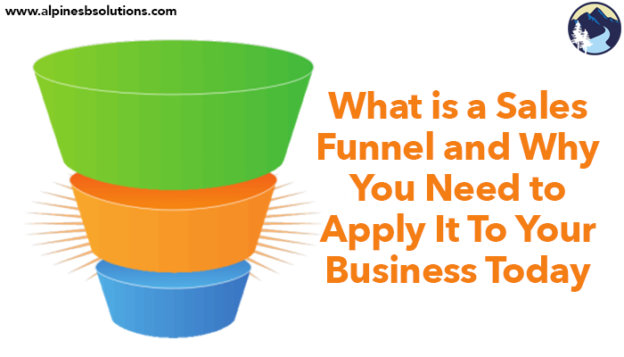
 A sales funnel is an analogy used to explain how the sales process works. It serves as a visual representation of how an individual moves from knowing nothing about your organization to becoming a loyal customer and hopefully brand evangelist for you. The mindset of a sales funnel views sales as a proactive process of making customers (as opposed to the more passive process of finding customers). The underlying goal of the sales funnel is to convert those who are unaware of your organization to happy customers by finding as many
A sales funnel is an analogy used to explain how the sales process works. It serves as a visual representation of how an individual moves from knowing nothing about your organization to becoming a loyal customer and hopefully brand evangelist for you. The mindset of a sales funnel views sales as a proactive process of making customers (as opposed to the more passive process of finding customers). The underlying goal of the sales funnel is to convert those who are unaware of your organization to happy customers by finding as many  become a customer. In situations where contracts need to be renewed or purchases made again, the customer will enter a re-evaluation phase. In some respects, they become a prospect again since they can now evaluate their other options.
become a customer. In situations where contracts need to be renewed or purchases made again, the customer will enter a re-evaluation phase. In some respects, they become a prospect again since they can now evaluate their other options.  number of individuals at each stage, the percent of customers made from leads, and the average time it takes to move a customer down the funnel. Gathering these metrics provides you with a more holistic method of comparison to gauge successful sales efforts than just sales completed. After enough time using the sales funnel, you’ll be able to see a baseline of what you can expect from your sales team. Deviations from this baseline will show you what works well or what needs to be improved in your sales strategy.
number of individuals at each stage, the percent of customers made from leads, and the average time it takes to move a customer down the funnel. Gathering these metrics provides you with a more holistic method of comparison to gauge successful sales efforts than just sales completed. After enough time using the sales funnel, you’ll be able to see a baseline of what you can expect from your sales team. Deviations from this baseline will show you what works well or what needs to be improved in your sales strategy. the numbers will always be high at every phase. The reality, however, is that the numbers fluctuate often. Using a sales funnel highlights areas that should be targeted to get the numbers to where they need to be for effective customer recruitment. If you see you’re lacking leads, you can put more resources into lead generation. If you see you have enough leads but not enough are becoming prospects or committed, you can put more resources into bettering your pitch. If you see enough customers aren’t returning when contracts need to be renewed, you can put more resources into customer service.
the numbers will always be high at every phase. The reality, however, is that the numbers fluctuate often. Using a sales funnel highlights areas that should be targeted to get the numbers to where they need to be for effective customer recruitment. If you see you’re lacking leads, you can put more resources into lead generation. If you see you have enough leads but not enough are becoming prospects or committed, you can put more resources into bettering your pitch. If you see enough customers aren’t returning when contracts need to be renewed, you can put more resources into customer service.
 Marketers use tools to nurture leads along each stage of the funnel. Visitors to your site can give their email in exchange for a free downloadable guide (gaining awareness). A follow-up email gives them a curated list of relevant blog articles on the site (gaining interest). A follow-up email to that gives them a case study showing the benefits of your products/services (gaining desire). A follow-up email to that gives them a coupon to buy your products/services (taking action).
Marketers use tools to nurture leads along each stage of the funnel. Visitors to your site can give their email in exchange for a free downloadable guide (gaining awareness). A follow-up email gives them a curated list of relevant blog articles on the site (gaining interest). A follow-up email to that gives them a case study showing the benefits of your products/services (gaining desire). A follow-up email to that gives them a coupon to buy your products/services (taking action). they need to know it exists. Insert the marketing funnel! You can use the marketing funnel to direct people to the end action: acting on the trip wire. Social media, blog posts, emails can all give that push towards buying the trip wire. Not everyone will make it from gaining awareness to making that purchase. But strategic marketing can help get more people to that purchasing point.
they need to know it exists. Insert the marketing funnel! You can use the marketing funnel to direct people to the end action: acting on the trip wire. Social media, blog posts, emails can all give that push towards buying the trip wire. Not everyone will make it from gaining awareness to making that purchase. But strategic marketing can help get more people to that purchasing point.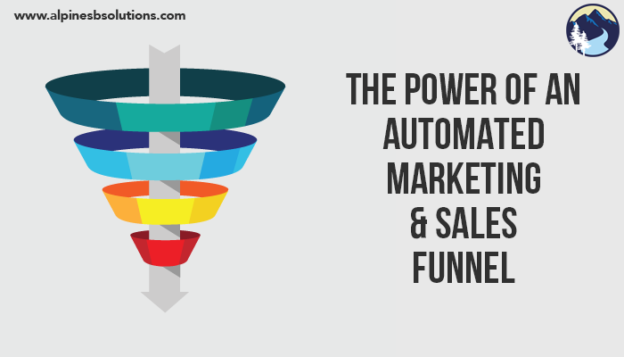
 You’ve probably heard this phrase before. Many, many, many times I imagine. Let’s quickly debrief anyway.
You’ve probably heard this phrase before. Many, many, many times I imagine. Let’s quickly debrief anyway. Automation, when done well, can be a marketer’s best friend. First of all, it saves you an immense amount of time. Instead of you sitting down to individually send an email to people at each stage of the funnel, these emails can be sent automatically.
Automation, when done well, can be a marketer’s best friend. First of all, it saves you an immense amount of time. Instead of you sitting down to individually send an email to people at each stage of the funnel, these emails can be sent automatically. attention (since that “unsubscribe button” is all too easy to press). Send a follow-up email to those who subscribed giving them more helpful information. Nothing sales-y here either! The goal is to intrigue your audience about your brand by showing you know your stuff. Send an email with a round-up of useful articles on the given topic. Share valuable resources. Prove that your emails (and your company) offer value.
attention (since that “unsubscribe button” is all too easy to press). Send a follow-up email to those who subscribed giving them more helpful information. Nothing sales-y here either! The goal is to intrigue your audience about your brand by showing you know your stuff. Send an email with a round-up of useful articles on the given topic. Share valuable resources. Prove that your emails (and your company) offer value.
 The “
The “ When you create a social media sales funnel, you supercharge your
When you create a social media sales funnel, you supercharge your  Once you know which channels to be on, you can work on generating that awareness. Facebook ads, for example, can help potential customers discover your page. When applicable, tag other organizations in your posts to help your posts show up on their followers’ pages. Cross promote your social channels through strategies like including the social links in your email signatures or newsletters.
Once you know which channels to be on, you can work on generating that awareness. Facebook ads, for example, can help potential customers discover your page. When applicable, tag other organizations in your posts to help your posts show up on their followers’ pages. Cross promote your social channels through strategies like including the social links in your email signatures or newsletters.

 year. It’ll change as unexpected expenses and outstanding situations arise, but it will help provide the
year. It’ll change as unexpected expenses and outstanding situations arise, but it will help provide the