Have you been thinking about hiring a Virtual Assistant? Are you at the beginning stages of exploring the idea of expanding your team to help run your business online? In this week’s blog, Jessica Granish, leading expert in the Virtual Assistant industry offers some sage advice on this very topic. Jessica has 13 years of experience in creative, social and technical Virtual Assistant tasks. Jessica helps heart-center and conscious business owners put all the pieces together for their business to run like a well-oiled machine in an online environment. She also is a Virtual Assistant trainer, as well as thought leader that educate online business owners about the power of delegation and how to successfully and efficiently build a team that is in alignment with your core values and in turn creating authenticity and trust for a long lasting partnership. In a nutshell, Jessica, helps you gets sh*t done so you can focus and shine in your zone of genius.
- Start thinking about expanding and getting assistance now: One of the biggest frustrations I hear from business owners is that they wish they would have hired someone
 sooner…or at least started the process sooner. It is daunting and overwhelming when your to-do list becomes a mile long. Get ahead of the curve; don’t let the stacks of tasks pile up. Don’t fall victim to being a prisoner in your own business where it stops you dead in your tracks. You know that feeling of being so overwhelmed that you just take a nap!? Try not to get to that space. A Virtual Assistant is there to help create less stress and more time for you to focus on your passion, you know, the whole reason why you went into business for yourself to begin with. All seasoned and reliable Virtual Assistants have processes and procedures to bring you on board with ease. You should feel like the weight of the world has been lifted from your shoulders when you start with your perfect VA.
sooner…or at least started the process sooner. It is daunting and overwhelming when your to-do list becomes a mile long. Get ahead of the curve; don’t let the stacks of tasks pile up. Don’t fall victim to being a prisoner in your own business where it stops you dead in your tracks. You know that feeling of being so overwhelmed that you just take a nap!? Try not to get to that space. A Virtual Assistant is there to help create less stress and more time for you to focus on your passion, you know, the whole reason why you went into business for yourself to begin with. All seasoned and reliable Virtual Assistants have processes and procedures to bring you on board with ease. You should feel like the weight of the world has been lifted from your shoulders when you start with your perfect VA. - Don’t feel like you have to hand everything off all at once: It may feel like you are handing the keys to your empire over and for some that might be scary. You and your awesome new VA should work together to identify and prioritize the most important tasks. I suggest starting at a foundational level. This is so that your business is sturdy and strong. You don’t want to play a game of Jenga with your business. In many cases, people don’t even know where to start with delegation. If you are one of those business owners who have no idea where to even start, I suggest using a great tool that I built called the “Delegator”. It is a way to help identify where delegation could help with your sanity. You can access the form here >>> https://www.alpinesbsolutions.com/the-delegator/
- Let go of the negative mindset: I realize delegation can seem hard at first. I teach this and
 can get in the same mindset that many have. You know that negative mindset of, “I want to save money, so I will do it myself”, or “if it is going to get done right, I should do it myself”, or “it is going to take too long to bring someone on board and teach them the ropes”. Don’t fall victim to these statements. Growth is all about letting go of those blocks. The art of delegation comes with great rewards that you will soon realize and will look back and wonder why you didn’t seek support sooner.
can get in the same mindset that many have. You know that negative mindset of, “I want to save money, so I will do it myself”, or “if it is going to get done right, I should do it myself”, or “it is going to take too long to bring someone on board and teach them the ropes”. Don’t fall victim to these statements. Growth is all about letting go of those blocks. The art of delegation comes with great rewards that you will soon realize and will look back and wonder why you didn’t seek support sooner. - Focus on your zone of genius and let your Virtual Assistant focus on theirs: If you are just starting out with building your online presence you will find yourself inundated with new tools and terminology to help run your business in an online environment. This can seem daunting and can be extremely overwhelming and time consuming. You don’t need to know how to do everything to be successful. Being able to let go, release and trust in the ninja like skills of your Virtual Assistant, can change your entire business in a very positive and wonderful way.
- Make sure that your Virtual Assistant matches your core values: This is one of the most important things that a successful and long term Virtual Assistant relationships can have in
 my opinion. If your core values are in alignment everything else just flows so much easier. You can usually tell on the initial conversation with a VA if the synergy is there or not. I suggest to all my clients that you don’t focus on all business in your initial conversations. It is super valuable to talk openly about what makes you both burn with passion inside as well. You can learn quite a bit from digging deeper and creating a more personal connection too. Now, don’t get me wrong, passion is important, but their credentials are extremely important too. A nice balance is a wonderful way of matching core values. Having this alignment with your Virtual Assistant will in turn create authenticity and trust. It is a beautiful thing.
my opinion. If your core values are in alignment everything else just flows so much easier. You can usually tell on the initial conversation with a VA if the synergy is there or not. I suggest to all my clients that you don’t focus on all business in your initial conversations. It is super valuable to talk openly about what makes you both burn with passion inside as well. You can learn quite a bit from digging deeper and creating a more personal connection too. Now, don’t get me wrong, passion is important, but their credentials are extremely important too. A nice balance is a wonderful way of matching core values. Having this alignment with your Virtual Assistant will in turn create authenticity and trust. It is a beautiful thing. - Communication is key: Need I say more? All great relationships let it be professionally or personally start with great communication. Creating expectations and sharing your communication style is super important. When starting your business you will want to set those expectations with your clients, your vendors and your team. Communication is a foundational piece to building authenticity and trust as you grow and expand in your zone of genius.
I hope that this was helpful for someone reading this that may be on the fence. I also just released a new blog recently titled” 5 Reasons Why Hiring a Team Will Cost Less Than Doing Everything Yourself”
Check it out, if you want to continue to explore and educating yourself on building a team you can also check out https://www.alpinesbsolutions.com/hiring-a-team-biz/, another blog on the site that goes a little deeper into the topic.
If you are ready to take your business to the next level, for a limited time, Jessica has opened her calendar to discuss your exact needs. If you would like to take advantage of her 30-minute no cost, no obligation consultation, please fill out the intake form and schedule your call today. https://www.alpinesbsolutions.com/contact/questionnaire/


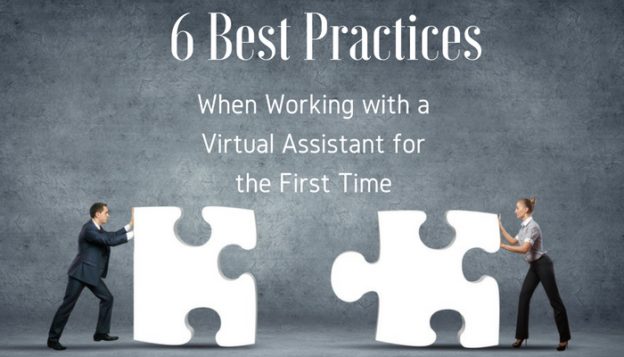
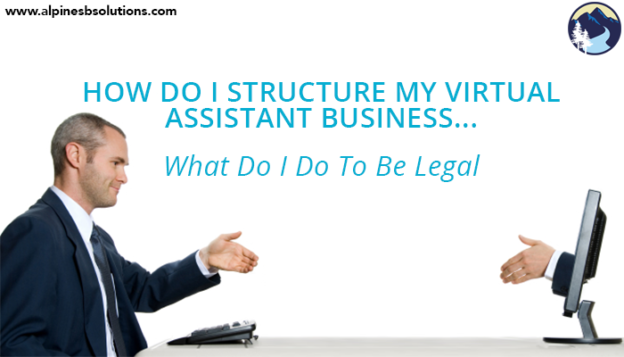
 As a business owner you will need to determine which way you want to drive your business. In a sole proprietorship the owner is personally responsible for business debts. If the assets of the sole proprietorship or partnership cannot satisfy the debt, creditors can go after the owner’s personal bank account, house, etc., to make up the difference.
As a business owner you will need to determine which way you want to drive your business. In a sole proprietorship the owner is personally responsible for business debts. If the assets of the sole proprietorship or partnership cannot satisfy the debt, creditors can go after the owner’s personal bank account, house, etc., to make up the difference. This is a huge portion of what you need to remember if being a
This is a huge portion of what you need to remember if being a 
 Create a work
Create a work 
 Summer time is a great opportunity to connect with your kids and make lasting memories. With a few simple strategies you can make sure time with family does not come at the cost of your business. If you want even more help with growing your business over the summer, delegate those tasks to Alpine Small Business Solutions! We’re here to help you with any part of business building. Just reach out with an email or phone call today.
Summer time is a great opportunity to connect with your kids and make lasting memories. With a few simple strategies you can make sure time with family does not come at the cost of your business. If you want even more help with growing your business over the summer, delegate those tasks to Alpine Small Business Solutions! We’re here to help you with any part of business building. Just reach out with an email or phone call today.

 In July of 2015, I was at a peak in my business, but something unthinkable happened. Unlike my mother’s slow and prolonged illness, this tragedy hit me hard, fast and I was completely blindsided. It was a beautiful summer day and like I often did, I went and enjoyed some live bluegrass music with my two daughters and their friends at this quaint outdoor area. The kiddos didn’t want to listen to the entire set list of music and they asked if they could go and record a short movie instead. They are an artistic bunch and often made short films on their
In July of 2015, I was at a peak in my business, but something unthinkable happened. Unlike my mother’s slow and prolonged illness, this tragedy hit me hard, fast and I was completely blindsided. It was a beautiful summer day and like I often did, I went and enjoyed some live bluegrass music with my two daughters and their friends at this quaint outdoor area. The kiddos didn’t want to listen to the entire set list of music and they asked if they could go and record a short movie instead. They are an artistic bunch and often made short films on their  easier to do business, but makes it easier to be transparent with them if a crisis occurs and you need to renegotiate timelines or contracts. I am blessed with amazing clients that understood life happens, and they were super supportive. When you’re authentic with clients, they will often be understanding and supportive in return. People understand life and shit happens, and being real will gain you more flexibility, trust, and respect with your clients in the long run.
easier to do business, but makes it easier to be transparent with them if a crisis occurs and you need to renegotiate timelines or contracts. I am blessed with amazing clients that understood life happens, and they were super supportive. When you’re authentic with clients, they will often be understanding and supportive in return. People understand life and shit happens, and being real will gain you more flexibility, trust, and respect with your clients in the long run. able to do some work away from the home office. While I wasn’t as productive as I was working in the office, I was still able to work some. It’s important not to allow your work to take you away from precious time with family. However, working some during a crisis can be really helpful. It gives you feelings of control and accomplishment to get work done, and can provide a temporary distraction from what you’re dealing with (which can give your heart and brain a much needed break).
able to do some work away from the home office. While I wasn’t as productive as I was working in the office, I was still able to work some. It’s important not to allow your work to take you away from precious time with family. However, working some during a crisis can be really helpful. It gives you feelings of control and accomplishment to get work done, and can provide a temporary distraction from what you’re dealing with (which can give your heart and brain a much needed break). memorialized and serve as a place for loved ones to share memories. A legacy contact is a designated person who can write a pinned post for the profile (such as a message on your behalf or memorial service information), respond to new friend requests, and update your profile picture and cover photo. They can also download a copy of what you’ve shared on Facebook. To add a legacy contact (
memorialized and serve as a place for loved ones to share memories. A legacy contact is a designated person who can write a pinned post for the profile (such as a message on your behalf or memorial service information), respond to new friend requests, and update your profile picture and cover photo. They can also download a copy of what you’ve shared on Facebook. To add a legacy contact (
 Create guidelines about
Create guidelines about  ng right and more about protecting the
ng right and more about protecting the  Dealing with difficult clients can be a challenge. If you need help with client communication, or any aspect of online
Dealing with difficult clients can be a challenge. If you need help with client communication, or any aspect of online 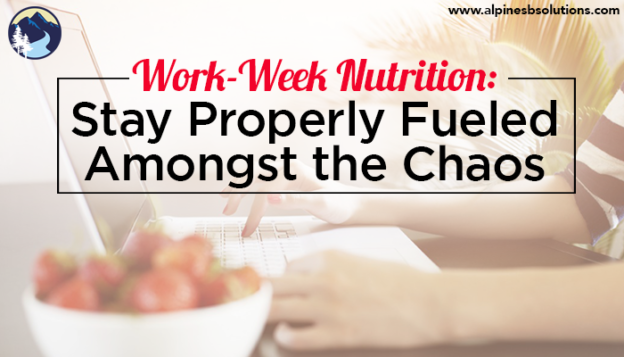

 You schedule alot of your life as it is, we do it when you go to the doctor, dentist, hair dresser, massage therapists and maybe even your fitness trainer, so why should it be so hard for a online business owner? There are a ton of great tools out there, some cost an arm and a leg, others are inexpensive and others are free. Fortunately, I have done the research for you and have 11 awesome appointment scheduling tools you can implement into your business that are free and also have upgrades available should you need to grow with it. Each of the 11 that are listed below has some pros and cons— and while some work with a range of calendar applications, others are narrowly focused to just one or two, it really just depends on what works best for you. One thing they have in common though is they’re a lot easier than playing email tag.
You schedule alot of your life as it is, we do it when you go to the doctor, dentist, hair dresser, massage therapists and maybe even your fitness trainer, so why should it be so hard for a online business owner? There are a ton of great tools out there, some cost an arm and a leg, others are inexpensive and others are free. Fortunately, I have done the research for you and have 11 awesome appointment scheduling tools you can implement into your business that are free and also have upgrades available should you need to grow with it. Each of the 11 that are listed below has some pros and cons— and while some work with a range of calendar applications, others are narrowly focused to just one or two, it really just depends on what works best for you. One thing they have in common though is they’re a lot easier than playing email tag.






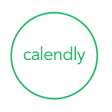


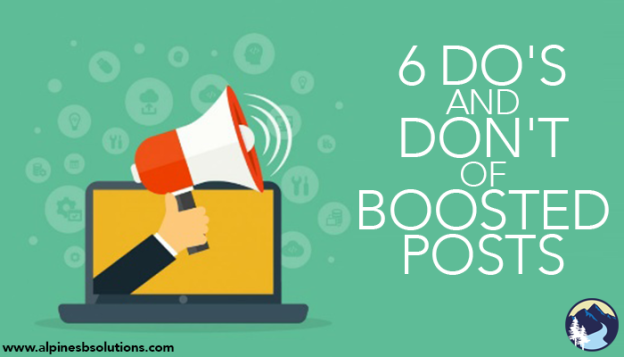

 The Dos
The Dos

 We are all guilty of it. We all have tried to “multitask.” It doesn’t work. You cannot do your best on more than one task at a time. Limit your distractions for periods of “focus time.” Set a timer for 50 minutes, close all the distractions (other open programs, emails, phone etc.), and just work on that one thing for the 50 minutes. Then take a 10-minute break. You can check in on your distractions, walk away, or get a drink, but take that break. Those uninterrupted focus periods allow you to put all your efforts in to one spot. You will get more done just working on that one thing. You can then come back to that task for the next focused period or move on, whatever the case will be, but give you undivided attention to a task for a set period.
We are all guilty of it. We all have tried to “multitask.” It doesn’t work. You cannot do your best on more than one task at a time. Limit your distractions for periods of “focus time.” Set a timer for 50 minutes, close all the distractions (other open programs, emails, phone etc.), and just work on that one thing for the 50 minutes. Then take a 10-minute break. You can check in on your distractions, walk away, or get a drink, but take that break. Those uninterrupted focus periods allow you to put all your efforts in to one spot. You will get more done just working on that one thing. You can then come back to that task for the next focused period or move on, whatever the case will be, but give you undivided attention to a task for a set period. Calls and emails are the biggest distraction for many people. You can spend a lot of time just putting out the fires that come in on email and take that unexpected call. It also means that you didn’t get your tasks for the day completed with focused, uninterrupted time. Find the time best for you and schedule in your day an hour here and there to just return emails and calls. You can use a focus period just to respond to email.
Calls and emails are the biggest distraction for many people. You can spend a lot of time just putting out the fires that come in on email and take that unexpected call. It also means that you didn’t get your tasks for the day completed with focused, uninterrupted time. Find the time best for you and schedule in your day an hour here and there to just return emails and calls. You can use a focus period just to respond to email. We all have a time of the day that is the slump. Some people are early morning people, some of late night people, some are guaranteed to be napping after lunch. Know where your weak point is and plan for it. If you are an afternoon slump person, know it and own it! Prepare for it by having that cup of coffee, or schedule your passion project during that time. If you aren’t prepping and working on something you don’t want to do at that time, you will not work efficiently.
We all have a time of the day that is the slump. Some people are early morning people, some of late night people, some are guaranteed to be napping after lunch. Know where your weak point is and plan for it. If you are an afternoon slump person, know it and own it! Prepare for it by having that cup of coffee, or schedule your passion project during that time. If you aren’t prepping and working on something you don’t want to do at that time, you will not work efficiently. They say however long you give yourself to do something is how long it will take. Put a little pressure on yourself to get things done. You might surprise yourself what watching the clock will do for you. Set a deadline for yourself to wrap up a project and hold yourself to it.
They say however long you give yourself to do something is how long it will take. Put a little pressure on yourself to get things done. You might surprise yourself what watching the clock will do for you. Set a deadline for yourself to wrap up a project and hold yourself to it.
 Eggs are one of the best
Eggs are one of the best  Fatty fishes are excellent for promoting productivity! Salmon, however, is the best of them all. Salmon has high omega-3 fatty acids content, which is useful for improving memory and mental performance. These fatty acids can help depression and fatigue, which can both inhibit productivity immensely. Fish has also been proven to improve concentration and your overall mood. Other fatty fish include trout, mackerel, herring, sardines, pilchards, and kipper. Although eating freshly prepared fish is the best method, a fish oil supplement can be taken to achieve a similar result.
Fatty fishes are excellent for promoting productivity! Salmon, however, is the best of them all. Salmon has high omega-3 fatty acids content, which is useful for improving memory and mental performance. These fatty acids can help depression and fatigue, which can both inhibit productivity immensely. Fish has also been proven to improve concentration and your overall mood. Other fatty fish include trout, mackerel, herring, sardines, pilchards, and kipper. Although eating freshly prepared fish is the best method, a fish oil supplement can be taken to achieve a similar result. Avocados are a natural stimulant for promoting blood flow. Consistent blood flow through your heart and brain fires up your brain cells. This is another healthy, fiber packed fat that improves your overall focus. The best part? There’s so many delicious ways to prepare an avocado but their buttery flavor is amazing on their own!
Avocados are a natural stimulant for promoting blood flow. Consistent blood flow through your heart and brain fires up your brain cells. This is another healthy, fiber packed fat that improves your overall focus. The best part? There’s so many delicious ways to prepare an avocado but their buttery flavor is amazing on their own! Green tea is a natural energy enhancer and it comes without the negative side effects of other energy sources, such as the caffeine crash you get from coffee or energy drinks. However, the best (and more delicious) way to consume green tea is Matcha. Matcha is unique because it’s the entire leaf ground into a fine powder then made into a creamy tea, whereas other teas the leaves are steeped in hot water. By consuming the leaf as a whole, it provides fiber and polyphenols, a family of powerful antioxidants. It’s also a lot tastier—green tea ice cream is made from Matcha and if you haven’t tried it, I highly recommend it.
Green tea is a natural energy enhancer and it comes without the negative side effects of other energy sources, such as the caffeine crash you get from coffee or energy drinks. However, the best (and more delicious) way to consume green tea is Matcha. Matcha is unique because it’s the entire leaf ground into a fine powder then made into a creamy tea, whereas other teas the leaves are steeped in hot water. By consuming the leaf as a whole, it provides fiber and polyphenols, a family of powerful antioxidants. It’s also a lot tastier—green tea ice cream is made from Matcha and if you haven’t tried it, I highly recommend it. Finally, water. Now I know this isn’t a food, but it is important to mention that the amount of water intake significantly influences your health and productivity. Our body is made up of over 70% water and throughout the day, the water in our body slowly depletes. If you don’t drink enough water to replenish the lost liquid, your brain and other functions suffer the consequences. By devoting the energy to ensure you are drinking at least 8 glasses of water per day will give your brain the fuel it needs to be more focused and think more clearly.
Finally, water. Now I know this isn’t a food, but it is important to mention that the amount of water intake significantly influences your health and productivity. Our body is made up of over 70% water and throughout the day, the water in our body slowly depletes. If you don’t drink enough water to replenish the lost liquid, your brain and other functions suffer the consequences. By devoting the energy to ensure you are drinking at least 8 glasses of water per day will give your brain the fuel it needs to be more focused and think more clearly.