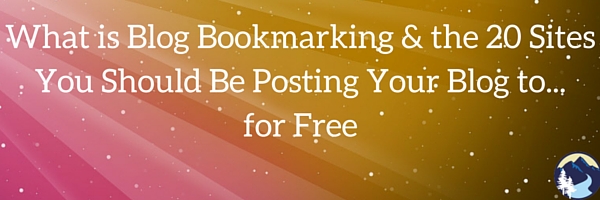Most things that sound too good to be true are, but this one is not! Actually, I am going to give you more than one idea! You really can make money while you sleep to help supplement your main source of income. All it takes is a bit of foundational work and the knowledge of what resources you should be taking advantage of (of course I am going tell you those as well).
Affiliate Marketing
 Affiliate marketing happens when your marketing efforts bring another organization visitors and/or customers. In return, the other organization provides you with monetary compensation for each visitor/customer. Affiliate marketing can involve providing links on your website to products from other organizations or including ads for other organizations on your website. If your link provides the organization with a sale (someone purchases a product after clicking on your product link), you receive monetary compensation. A great place to start with affiliate marketing is with Amazon Associates. They offer a simply set up (or get your VA to help you set it up) and Amazon has a huge product selection, so you can always find something to tell your viewer they should use.
Affiliate marketing happens when your marketing efforts bring another organization visitors and/or customers. In return, the other organization provides you with monetary compensation for each visitor/customer. Affiliate marketing can involve providing links on your website to products from other organizations or including ads for other organizations on your website. If your link provides the organization with a sale (someone purchases a product after clicking on your product link), you receive monetary compensation. A great place to start with affiliate marketing is with Amazon Associates. They offer a simply set up (or get your VA to help you set it up) and Amazon has a huge product selection, so you can always find something to tell your viewer they should use.
Creating a Service
 Here you want to brainstorm ways to convert your expertise into a practical service to meet your customers’ needs. For example, a travel blogger could offer a trip planning service leveraging his/her knowledge on the industry to save clients money. While it takes foundational work to create the service, once it’s made you can benefit from selling the service over and over again to new customers. Since the service is supposed to supplement your main income, it does not need to be highly involved or extensive. A healthy food blogger, for example, could offer a one or two hour sit down with a family to help teach them healthy meal planning and shopping. An hour or two could be all it takes to provide your audience with an effective service, and you with a new source of income.
Here you want to brainstorm ways to convert your expertise into a practical service to meet your customers’ needs. For example, a travel blogger could offer a trip planning service leveraging his/her knowledge on the industry to save clients money. While it takes foundational work to create the service, once it’s made you can benefit from selling the service over and over again to new customers. Since the service is supposed to supplement your main income, it does not need to be highly involved or extensive. A healthy food blogger, for example, could offer a one or two hour sit down with a family to help teach them healthy meal planning and shopping. An hour or two could be all it takes to provide your audience with an effective service, and you with a new source of income.
Creating a Product
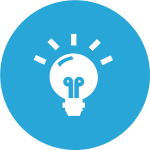 Here the idea is to brainstorm ways to convert your expertise into a tangible product to meet your customers’ needs. You will want to build something that once it is created, it is ready to go and doesn’t take any effort on your part. For example, if you’re a photographer, sell photos through stock photography. If you’re a food blogger, sell e-books that are collections of recipes. Most of the work is with creating the product. Once that’s completed, you’ll just need minimal advertising efforts. You can even just link to the product on your website, and make the occasional promotional social media post, and call it good.
Here the idea is to brainstorm ways to convert your expertise into a tangible product to meet your customers’ needs. You will want to build something that once it is created, it is ready to go and doesn’t take any effort on your part. For example, if you’re a photographer, sell photos through stock photography. If you’re a food blogger, sell e-books that are collections of recipes. Most of the work is with creating the product. Once that’s completed, you’ll just need minimal advertising efforts. You can even just link to the product on your website, and make the occasional promotional social media post, and call it good.
You can bundles some of your best work together that would help others as well. Think of it as a forms packet or templates that will save people time. If you have an awesome tool that you use for your own business it might also be helpful to others. Start selling your tips and tricks!
Creating Evergreen Online Webinars
 Take all that industry expertise and knowledge you’ve got, and monetize it! Ask yourself, “What does an individual need to know to become an expert on given topic, tool, etc?” Answer that question with your knowledge in the form of an online training session or webinar. When you first start out, focus on creating “evergreen” content (information people can use over and over at any time). Something that you don’t have to do live or be there for. For example, “How to advertise your organization on Facebook” as opposed to “How to advertise your organization on Facebook during Halloween.” The more “evergreen” the topic, the larger your potential audience becomes and the more you can potentially make from the service. Then once you have a good following, you can get more specific.
Take all that industry expertise and knowledge you’ve got, and monetize it! Ask yourself, “What does an individual need to know to become an expert on given topic, tool, etc?” Answer that question with your knowledge in the form of an online training session or webinar. When you first start out, focus on creating “evergreen” content (information people can use over and over at any time). Something that you don’t have to do live or be there for. For example, “How to advertise your organization on Facebook” as opposed to “How to advertise your organization on Facebook during Halloween.” The more “evergreen” the topic, the larger your potential audience becomes and the more you can potentially make from the service. Then once you have a good following, you can get more specific.
Create a Seminar or Class
 For some topics, presenting the ideas in person makes more sense than presenting them online. That’s where the idea of a seminar or class comes in. Take the knowledge you’ve got and present it to a live audience. While it does take work to prepare the presentation, coordinate a venue, and advertise the event, you can charge a lot more for an in-person event than an online webinar. Plus, an in-person event provides the opportunity for you to mention at the end your other products, services, or online training!
For some topics, presenting the ideas in person makes more sense than presenting them online. That’s where the idea of a seminar or class comes in. Take the knowledge you’ve got and present it to a live audience. While it does take work to prepare the presentation, coordinate a venue, and advertise the event, you can charge a lot more for an in-person event than an online webinar. Plus, an in-person event provides the opportunity for you to mention at the end your other products, services, or online training!
While unfortunately you will never be able to make your entire income in your sleep, you can definitely make enough to merit the foundational work passive income requires.
These are little bonuses to make sure you are supplementing your everyday income. Each strategy makes sense for different organizations and industries, so take time to think about which option (or options) make the most sense for you and your audience before you try them. Passive income options do take time before you start to see returns on your investment, so be patient. But know that they are a successful way to make money, so also be excited about the new income opportunities!
If you’d like to take advantage of one (or many) of these passive income strategies, but don’t want to go through the work of navigating the different options or completing the foundational work, Alpine Small Business Solutions if here for you! We can handle passive income strategies, or any aspect of business building, you would like help with. Simply shoot us an email or call us up.



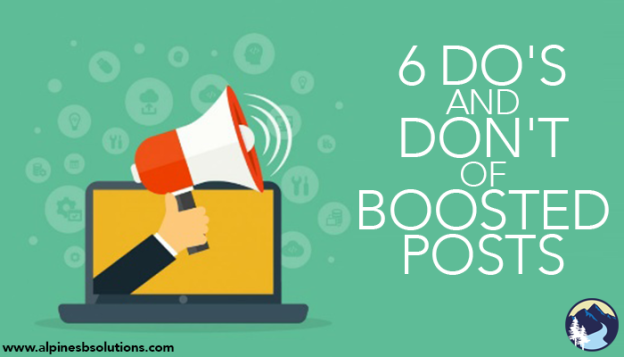

 The Dos
The Dos

 commitment. While it’s usually recommended businesses maintain a blog, it’s not always feasible for every company. In those situations, publishing to LinkedIn is a great alternative. Employees can publish from their LinkedIn pages and then share to the company page to gain benefits of content marketing with less of a time commitment than maintaining a company blog.
commitment. While it’s usually recommended businesses maintain a blog, it’s not always feasible for every company. In those situations, publishing to LinkedIn is a great alternative. Employees can publish from their LinkedIn pages and then share to the company page to gain benefits of content marketing with less of a time commitment than maintaining a company blog. view a blog post given the high volume of spam posts and not secure websites on the Internet. Posts published on
view a blog post given the high volume of spam posts and not secure websites on the Internet. Posts published on 
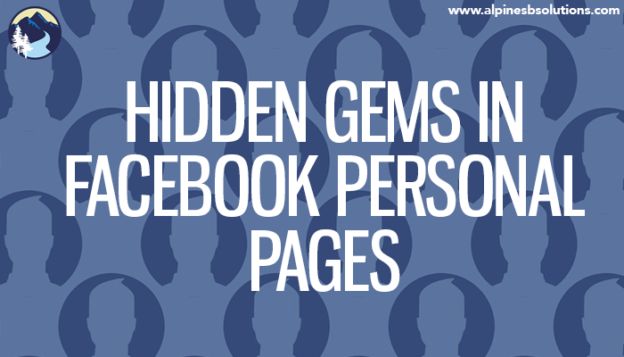



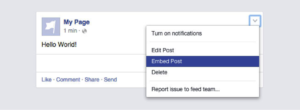

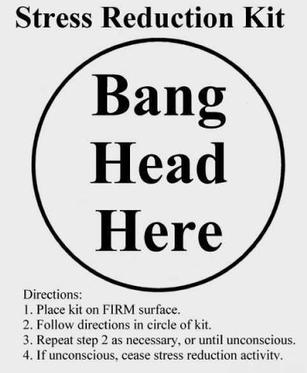

 ant
ant 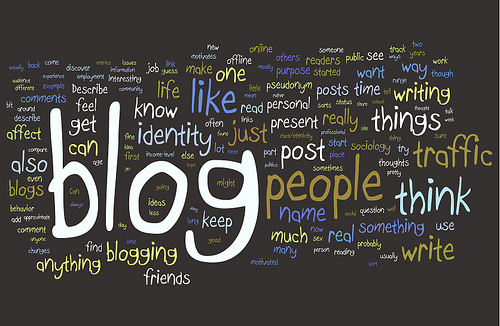 In this big world of content management, social media and blogging, it is easy to get lost in all the details that are available. The beauty of the web is that it is never constant and is an ever changing environment. That means if you are a business or entrepreneur you need to be sure that you have flowing and updated information on your own website. This ensures optimal Search Engine Optimization (SEO) ranking on such sites as Goggle, Bing and Yahoo. One way to ensure that you have fresh content on your websites is to be consistent in blog writing.
In this big world of content management, social media and blogging, it is easy to get lost in all the details that are available. The beauty of the web is that it is never constant and is an ever changing environment. That means if you are a business or entrepreneur you need to be sure that you have flowing and updated information on your own website. This ensures optimal Search Engine Optimization (SEO) ranking on such sites as Goggle, Bing and Yahoo. One way to ensure that you have fresh content on your websites is to be consistent in blog writing. There are advantages in both short and long blogs. Short blogs take a shorter amount of time to write so if you want to write everyday then a shorter blog would be the way to go. If you expect 800 words or more every day, you may lose interest in blogging soon after starting. However, as easy as short blogs are they will not implement On-Page SEO techniques, which are ultimately, what attracts attention to your page. While lengthier blogs do take longer to write, readers who appreciate the content will value the information and will draw attention to your site. Readers also enjoy images within blogs which allows them to connect more with the topic being blogged about.
There are advantages in both short and long blogs. Short blogs take a shorter amount of time to write so if you want to write everyday then a shorter blog would be the way to go. If you expect 800 words or more every day, you may lose interest in blogging soon after starting. However, as easy as short blogs are they will not implement On-Page SEO techniques, which are ultimately, what attracts attention to your page. While lengthier blogs do take longer to write, readers who appreciate the content will value the information and will draw attention to your site. Readers also enjoy images within blogs which allows them to connect more with the topic being blogged about.