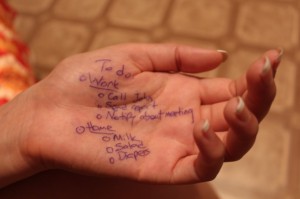There are many costs and concerns to consider when starting a new business, but one that you may not think of is quality images. When building your website, writing a blog, or doing social posts for your business, you will want to add photos to jazz up the look. Imagery is a great way to add imagination and creativity to your website, blog, and social media, but, you need to make sure you are not using copyrighted material. Finding high-quality images can take some time, but it is worth the time to present your business in a good light. (You can also hire a virtual assistant to take the time to find good images and present you with a few to choose from.)
As important as quality stock photos are for any business, you don’t have to spend an arm and a leg to get them. There are many sites that offer quality imagery that does not cost a thing. They may not always be exactly what you imagined, but you can often find something that will cover your needs at no-cost for your business.
Listed here are several sites that offer images with no charge and no issues with copy right. You can use these images for whatever you would like. Your online business manager may have others you can use as well.
Pixabay is a great tool for all your stock image needs. All images and videos on Pixabay are released free of copyrights under Creative Commons CC0. You may download, modify, distribute, and use them royalty-free for anything you like, even in commercial applications.
Morgue File contains free high-resolution digital stock photographs and reference images for corporate or public use. This site allows you to search for specific photos and has a very large archive. Be aware, there are links to other photos that you would have to pay for.
Unsplash is a great resource for high-resolutions photos. You must subscribe to the site, but after you sign up, you get 10 new photos every 10 days.
![]()
Gratisogroahy is a free high-resolution pictures you can use on your personal and commercial projects.
Picjumbo is an easy-to-use site full of different categories of photos that are completely free for personal or commercial use.
Startup Stock Photos is an easy site that you can use all the photos from however you choose. It has an archive that you can browse through. The photos are high-quality but the site is relatively new so the archive is somewhat small still.
FreeImages is a free membership to resources for designers’ backgrounds, images, and photo collections.
Little Visuals is a subscription site. You get seven high-resolution images sent in a zipped file to you every seven days.
Life of Pix another site that allows you to use the photos however you choose with no copyright restrictions. They have a fairly large gallery that you can browse through different categories of photos.
![]()
Kabookpics is a Great place to get breathtaking Free Pictures for business or personal projects.
Death to the Stock Photo site is large and full of many different categories of photos. They send photos to you every month, but it does have an option to buy a subscription for premium options.

MMT Stock images are a free for commercial use photos by Jeffrey Betts.
Snapwire connects mobile photographers with businesses and brands that need creative imagery. Authentic, Royalty-Free photos created just for you
SplitShire site is run by a photographer who was sick of trying to find quality images that didn’t cost a fortune. It has a premium option that sends all the photos right to your Drop Box, but the site is large and full of categorized photos all for free.
New Old Stock has many photos that are popular or fairly well known. This site works under “no known copyright restrictions.” This basically means that the copy rights have expired or aren’t likely to be enforced, but they take no liability for their use.
RGBstock site requires registration, but is very large and full of photos that are categorized and have a search option available. The only restriction they have on the photos is that you can’t use them for anything in a resale form. In other words, you can’t print and sell their photos.

Freepik offers users, high quality graphic designs: exclusive illustrations and graphic resources carefully selected by our design team in order to provide our users with great content that can be used in both personal and commercial projects.
Bonus site… because we all like surprises
AllTheFreeStock is the one place to find all the FREE Stock Images Stock VideosSound EffectsIcons & more.. Get all the Free Stock Images, Videos, Music and Icons in one location. All of the sites under [ Free Stock Photos ] offers images listed under the Creative Commons Zero license, so you are free to use these images in commercial projects. [ Free Stock Videos ], [ Free Sound Effects ] & [ Free Icons ] offer different licenses.
I am sure there are many more great sites out there that have quality images free of charge that can be used in your small business, however, your creative heart desires. Share your favorites with us in the comments below.




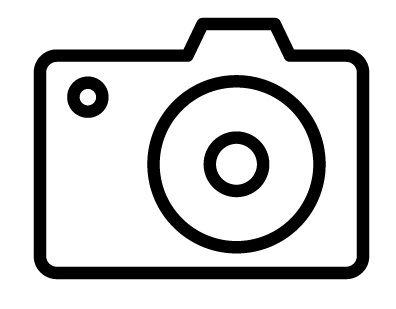


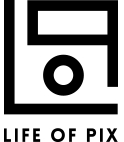





 While
While 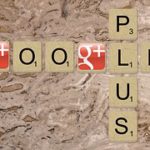 Second, through the use of Google+ Circles (similar to friending someone or liking a page on Facebook). If an individual is logged into Google and they added you to their Google+ Circle, your content is more likely to show up in their search results.
Second, through the use of Google+ Circles (similar to friending someone or liking a page on Facebook). If an individual is logged into Google and they added you to their Google+ Circle, your content is more likely to show up in their search results. Another great
Another great 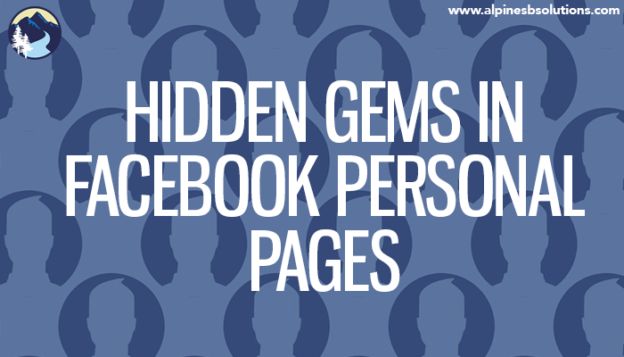



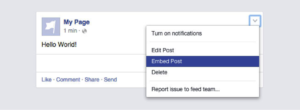


 Previously, Facebook rejected
Previously, Facebook rejected 
 Second, using too much text will negatively affect the amount of people who see your ad. Facebook has said that, given the same budget, ads with more text will reach a lower number of individuals than ads with less text. Hence the carrot again. They will motivate you to do what they like by giving you more views. Facebook won’t stop you from using too much text, but it makes it clear it is in the best interest of the marketer to continue using minimal text.
Second, using too much text will negatively affect the amount of people who see your ad. Facebook has said that, given the same budget, ads with more text will reach a lower number of individuals than ads with less text. Hence the carrot again. They will motivate you to do what they like by giving you more views. Facebook won’t stop you from using too much text, but it makes it clear it is in the best interest of the marketer to continue using minimal text.