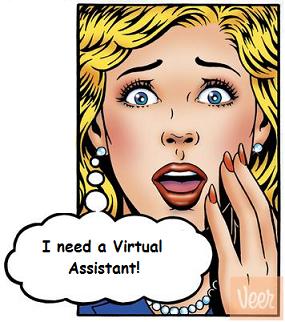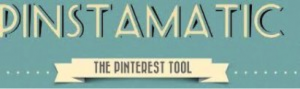I love what I do for a living! I am blessed to get to work from my home office and be here when my kids go to school and when they get home from school. Although, I try to live an active lifestyle, I am still desk bound most days. Don’t get me wrong, being desk bound has given me so many great opportunities and has really elevated me to the next level in my Virtual Assistant and Online Business Manager Practice. I absolutely love the thrill of being challenged by the tasks that I do while connecting with so many diverse people and helping guide entrepreneurs on ways they can lessen their load by delegating, automating, and systematizing their current processes.
I love what I do for a living! I am blessed to get to work from my home office and be here when my kids go to school and when they get home from school. Although, I try to live an active lifestyle, I am still desk bound most days. Don’t get me wrong, being desk bound has given me so many great opportunities and has really elevated me to the next level in my Virtual Assistant and Online Business Manager Practice. I absolutely love the thrill of being challenged by the tasks that I do while connecting with so many diverse people and helping guide entrepreneurs on ways they can lessen their load by delegating, automating, and systematizing their current processes.
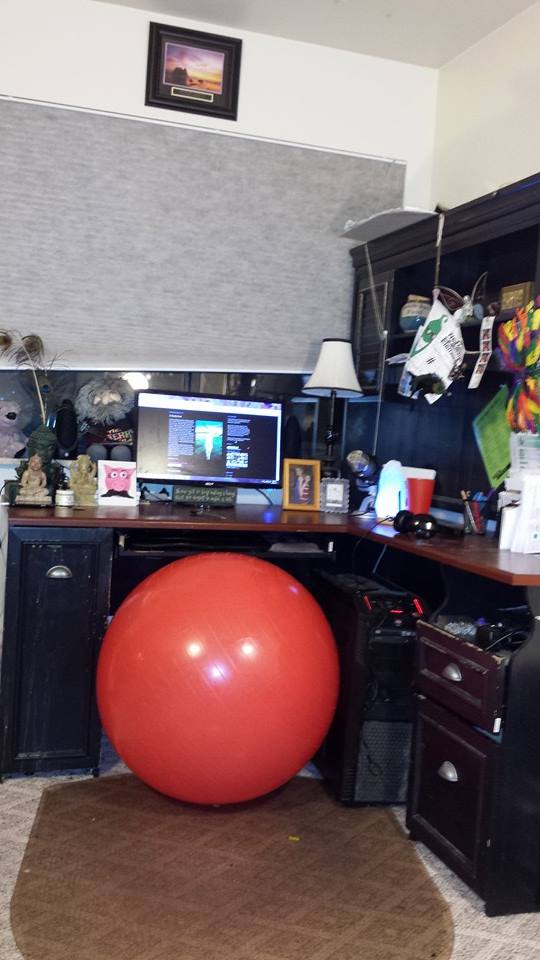
This is Jessica’s Home Office Set Up
As much as many of us love that we work from the comforts of our home, most of us don’t want to live an inactive lifestyle and be sedentary all day. Some people can delegate their work to be done by a virtual assistants or business managers to help reduce the hours in which they are completely desk bound. If you are lucky enough to have a great team of virtual professionals, awesome, that means you are more apt to get out and enjoy a round of golf, an hour of exercise at the gym, a bike ride, a brisk walk….or some hula hooping. For others, it may be a little more difficult to get out and get active during working hours, so to stay fit, you often have to be creative and find ways to exercise and keep moving even if you are desk bound.
Here are 9 suggestions to incorporate fitness in to your daily work routine.
- Get an exercise ball instead of a chair. This will help with your core strength as you sit and balance. Choose a ball color that makes you happy, and this will stimulate your energy! Unlike sitting in a chair, sitting on an exercise ball engages your core muscles and helps improve balance and flexibility. Occasional bouncing can also help your body interact with gravity to a greater degree than sitting on a stationary chair, as well as being fun.
- Take a break at least once an hour. Stand up, stretch, bend over, twist your body, lift your legs—get the blood flowing. If possible, deliver messages directly to your coworkers versus sending an email, what a great excuse for a short walk. Or if you have a dog, take him for a romp around the block or at a nearby park. Research shows that simply standing up, about 35 times a day or so, will counteract the cardiovascular health risks associated with uninterrupted sitting. Standing up once every hour was more effective than walking on a treadmill for 15 minutes for cardiovascular and metabolic changes.
- Have a set of 5-pound weights handy. Several times per day, you can lift them over your head and swing them over your shoulder! Don’t allow your elbows to extend more than two inches behind your body. This exercise helps loosen your shoulder muscles and eases back tension. Strength training is an integral part of a well-rounded exercise program, and is recommended for both sexes and all ages. For every exercise that works the front of your body, be sure to do an exercise that targets the rear.
- Place a foot massager under your desk. These wooden bars will provide relaxation while helping exercise your lower body. You can use them with your shoes on, or, if it’s appropriate in your office, slip your shoes off for a great foot massage. This can be done without out anyone knowing you are even doing it.
- Reach for the sky! Also, reach way across the desk, reach for the wall, or reach for anything in any directions… just stretch and reach! Organize the layout of your office space in such a way that you have to stand up to reach oft-used files, the telephone, or your printer, rather than having everything within easy reach. Ideally, you’ll want to stand up at least once every 60 minutes, or more, so simply moving one or more things you frequently reach for could allow you to build this kind of movement in to your regular work day.
- Hold on to the edge…of your chair or desk, then push yourself up and away (be sure that the item you are pushing away from is sturdy and won’t slip). Make it an action that is similar to a pushup. Also, use the desk or chair to steady yourself as you bend over to touch the floor.
- Lift your legs. While seated you can march in place or make dance patterns. There are a series of moves you can do at your desk that will both release tension in your neck and back, as well as ease some of the day’s stress. You want to make sure you are keeping your blood moving.
 Motivational Fitness Gadget. Whether it is a Fitbit (that is what I have), a Bodybugg, a Nike Fuel, or similar, these nifty little gadgets are an amazing way to help you with your motivation to get moving. It gives you a visual of how much (or how little) you are actually moving during the day. These devices can tell you all kinds of important information such as steps taken, distance traveled, calories burned, stairs climbed, and with my Fitbit it even analyses my sleep patterns. They act as your very own personal trainer in a way. These nifty wristbands will also allow you to set goals for yourself and track your progress across all of your devices, like your smartphone and tablet. One of the girls I work with also has a Fitbit, so we connect on there to keep our “friendly” competition going (which is great motivation) and to help remind the other to get away from the desk when she doesn’t have very many steps in for the day using the cheer or taunt feature that is build in. I love it.
Motivational Fitness Gadget. Whether it is a Fitbit (that is what I have), a Bodybugg, a Nike Fuel, or similar, these nifty little gadgets are an amazing way to help you with your motivation to get moving. It gives you a visual of how much (or how little) you are actually moving during the day. These devices can tell you all kinds of important information such as steps taken, distance traveled, calories burned, stairs climbed, and with my Fitbit it even analyses my sleep patterns. They act as your very own personal trainer in a way. These nifty wristbands will also allow you to set goals for yourself and track your progress across all of your devices, like your smartphone and tablet. One of the girls I work with also has a Fitbit, so we connect on there to keep our “friendly” competition going (which is great motivation) and to help remind the other to get away from the desk when she doesn’t have very many steps in for the day using the cheer or taunt feature that is build in. I love it. - MyFitnessPal. This is an awesome tool, and it is free. I use it every single day. It is a Calorie Counter & Diet Tracker. They say that 70% of fitness and weight control is attributed to your diet. So tracking your food intake is super important to staying healthy and fit. My Fitbit even syncs with Myfitness pal, so that I can be sure to track everything I am doing. It also has a a large database of foods that you can select from, or if you are creating your own meals, you can download the app to your mobile devices and it will allow you to scan product labels for instant calorie counts. Another tool that I absolutely adore.
- Bonus! I know I said I’d share 9 ways, but I have one more! Close your eyes; slowly rotate your head from side to side and back and forth. Think of your happy place and take a deep breath. In one minute, you’ll be refreshed and ready to resume your work!
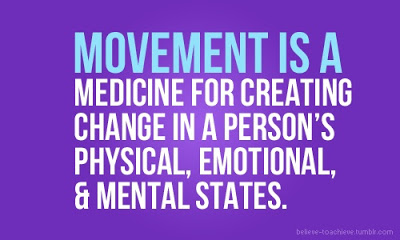 If you need help, I strongly suggest setting a timer on your phone or your watch to alert you to take a break at least once an hour. You don’t have to stop working, just take a quick break to rejuvenate your mental and physical well being! And if you really need to just have something fun to do, take a look at this online site, compiled by Alpine Small Business Solutions: https://www.alpinesbsolutions.com/fun-stuff/. Great ideas!
If you need help, I strongly suggest setting a timer on your phone or your watch to alert you to take a break at least once an hour. You don’t have to stop working, just take a quick break to rejuvenate your mental and physical well being! And if you really need to just have something fun to do, take a look at this online site, compiled by Alpine Small Business Solutions: https://www.alpinesbsolutions.com/fun-stuff/. Great ideas!


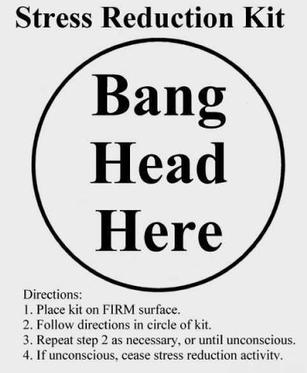

 ant
ant