With so many social media options out there, it can be hard to know which one(s) are best for your business. Each platform is unique, offering advantages and disadvantages over every other social media marketing option. With a brief overview of your social media options, however, you’ll be equipped to make the best choice for your business.
Remember, you know your business best. Knowing what each platforms offers will help you choose if it is right for your business and your audience.
What sets Facebook apart
Facebook’s prevalence. When people think “social media,” they usually think Facebook. With 1.67 billion users, it’s become integrated not only in the lives of Americans but individuals around the world. And it’s prevalent among marketers, with 93% of social media marketers using Facebook for their organization.
How individuals use Facebook
A main motivation to be active on Facebook is relational: connect with other individuals and organizations you care about (or at least, show a mild enough interest in you’ll be fine reading an update from). Users can range from the grandparent using Facebook occasionally to see photos of their grandkids to the young adult using Facebook daily to stay in touch with friends around the world and organizations championing their favorite causes.
How marketers can use Facebook
 Facebook done well can achieve so many of the benefits of social media marketing: relationship building, brand awareness, selling of products/services, etc. To gain these benefits, marketers need to continually post content. But quality of quantity is key (Facebook’s newsfeed algorithm results in every post seen only by a fraction of your total audience, the better quality Facebook deems your post the more people will see your post). Marketers can use Facebook to humanize the brand and interact with customers. Keep in mind that business posts will appear in people’s news feeds among emotional posts from their loved ones (think wedding photos, graduation photos, etc). You don’t want to post dry sales posts. You want to create posts that individuals will want to read-because they’re entertaining, engaging, etc.
Facebook done well can achieve so many of the benefits of social media marketing: relationship building, brand awareness, selling of products/services, etc. To gain these benefits, marketers need to continually post content. But quality of quantity is key (Facebook’s newsfeed algorithm results in every post seen only by a fraction of your total audience, the better quality Facebook deems your post the more people will see your post). Marketers can use Facebook to humanize the brand and interact with customers. Keep in mind that business posts will appear in people’s news feeds among emotional posts from their loved ones (think wedding photos, graduation photos, etc). You don’t want to post dry sales posts. You want to create posts that individuals will want to read-because they’re entertaining, engaging, etc.
What sets Twitter apart
The limit to post length. Users can only send posts with 140 characters or less. This helped Twitter become a place where users expect short snippets of information among a continual stream of posts.
How individuals use Twitter
A main motivation to be active on Twitter is informational: gain short and succinct pieces of information from individuals and organizations relevant to your life.
How marketers can use Twitter
 Twitter is a great tool to direct individuals to your website. In this way you can think of Twitter and your website like a news story. The headline and the lead are the Twitter post: it draws you in and provides just enough information you know what you’ll be reading about. The body of the article is your website post: the substance and entirety of what you want your audience to read. While posts can be great at directing individuals to your site, not every post needs to. Some posts can be a short story or message in of themselves. Twitter is also a way of getting your posts “categorized” under relevant topics through the use of hashtags. Users can search with a hashtag to find relevant posts on that topic. Ideally, they will see your post, discover your organization, and become a consumer of your social and web content and your services/products.
Twitter is a great tool to direct individuals to your website. In this way you can think of Twitter and your website like a news story. The headline and the lead are the Twitter post: it draws you in and provides just enough information you know what you’ll be reading about. The body of the article is your website post: the substance and entirety of what you want your audience to read. While posts can be great at directing individuals to your site, not every post needs to. Some posts can be a short story or message in of themselves. Twitter is also a way of getting your posts “categorized” under relevant topics through the use of hashtags. Users can search with a hashtag to find relevant posts on that topic. Ideally, they will see your post, discover your organization, and become a consumer of your social and web content and your services/products.
What sets Linkedin apart
The targeted audience. Everyone on Linkedin is either a current or aspiring professional. This specific nature of its audience results in content creation that tends to see an industry or career slant to it. And because published posts are tied to individuals’ professional profile, the amount of spam and overly promotional posts tends to be lower than on other platforms.
How individuals use Linkedin
A main motivation to be active on Linkedin is professional: to sell yourself, network, and in some cases find new employment. Individuals follow organizations that they care about and/or that provide relevant articles that help them in improving their personal or professional self.
How marketers use Linkedin
 Linkedin is great for increasing brand awareness and acquisition. Individuals can publish articles on Linkedin that can be seen by individuals not already connected with your organization, as well as communicate within Linkedin groups (targeted communities on Linkedin, such as women small business owners). Marketers can post regular updates like they can on other social media platforms, but much of the benefit of Linkedin activity comes from article writing and group participation.
Linkedin is great for increasing brand awareness and acquisition. Individuals can publish articles on Linkedin that can be seen by individuals not already connected with your organization, as well as communicate within Linkedin groups (targeted communities on Linkedin, such as women small business owners). Marketers can post regular updates like they can on other social media platforms, but much of the benefit of Linkedin activity comes from article writing and group participation.
Google+
What sets Google+ apart
The owner. Google+ is owned by Google, and Google rewards those who use its platform. When marketers post to Google+ they reap rewards from Google, namely SEO benefits.
How individuals use Google+
A main motivation to be active on Google+ is to gain the SEO benefits as a marketer. Google+ frankly is Google’s failed attempt at creating a social media platform to compete with Facebook and Twitter. Not as many users are on Google+, but people can use it as a way to connect with other individuals who share similar interests. Individuals will follow organizations they share a connection with or that provide useful content.
How marketers use Google+
 Marketers post content to help boost their SEO. Oftentimes marketers strapped for time post their Facebook posts on Google+ as well (using a scheduling tool like Hootsuite). Because fewer people are on Google+ there is less of an expectation of organization-customer interaction. If people are willing to interact with your page, great! But usually Google+ usage is focused on posting regular content for SEO benefits.
Marketers post content to help boost their SEO. Oftentimes marketers strapped for time post their Facebook posts on Google+ as well (using a scheduling tool like Hootsuite). Because fewer people are on Google+ there is less of an expectation of organization-customer interaction. If people are willing to interact with your page, great! But usually Google+ usage is focused on posting regular content for SEO benefits.
YouTube
What sets YouTube apart
The content. YouTube is just videos. No writing messages, no posting pictures, just videos.
How individuals use YouTube
A main motivation to be active on YouTube is to find and watch videos. Some people will search for individual videos, others will follow certain users and brands. People search for a variety of videos, from entertainment-focused to informational-driven.
How marketers use YouTube
 Creating engaging videos is a great way to turn out shareable content, engage audiences, and improve SEO. YouTube is great for brand awareness given the potential of good videos being shared among individuals (remember the Ice Bucket Challenge and the money it raised for the ALS organization).
Creating engaging videos is a great way to turn out shareable content, engage audiences, and improve SEO. YouTube is great for brand awareness given the potential of good videos being shared among individuals (remember the Ice Bucket Challenge and the money it raised for the ALS organization).
What sets Pinterest apart
Its focus is curation and organization of content. Pinterest works like a virtual bulletin board with users able to save photos, videos, and articles from throughout the Internet to various themed boards.
How individuals use Pinterest
A main motivation to be active on Pinterest is to find articles, photos, and videos that inspire or resonate with you. Usually it’s information you can “act” on, like a how-to crafting article. Sometimes it’s information that serves as a foundation for inspiration, like a photo of a well-designed kitchen.
How marketers use Pinterest
 Like Twitter, Pinterest is a great way to direct individuals to your website. Creating pins with engaging photos and text will draw individuals in and persuade them to check out the content on your website. Pins can also be created to showcase your products and services, helping you to grow your business.
Like Twitter, Pinterest is a great way to direct individuals to your website. Creating pins with engaging photos and text will draw individuals in and persuade them to check out the content on your website. Pins can also be created to showcase your products and services, helping you to grow your business.
The social media platform(s) best for your organization depends on how your target audience uses the platform(s) and how you want to approach your social media marketing. For organizations just starting out on social media, Facebook is a great go-to because its user friendliness and potential for high marketing benefits. If you want to take advantage of one (or many!) of the social media platforms for your organization, but aren’t sure where to start, Alpine Small Business Solutions is here for you! We’d love to help you through this, or any aspect of small business building. Reach out with an email or phone call today!



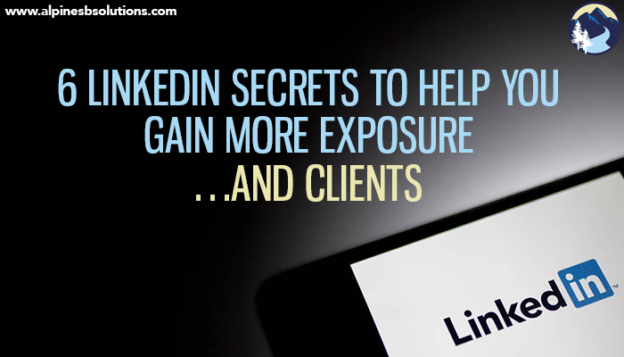
 you avoid too many keywords (which can make your profile a dry read). You really want to think about what your audience is looking for and write for that. Answer those questions, and use those words. Utilize a few strategies to establish the best keywords for you. First, brainstorm words and phrases likely to be searched by the individuals you want viewing your profile. Second, read through profiles of leaders in your target markets to find common keywords they use. Third, examine keywords used in job postings by your target employers. Integrate these keywords throughout your profile, from your specialties section to your link descriptions.
you avoid too many keywords (which can make your profile a dry read). You really want to think about what your audience is looking for and write for that. Answer those questions, and use those words. Utilize a few strategies to establish the best keywords for you. First, brainstorm words and phrases likely to be searched by the individuals you want viewing your profile. Second, read through profiles of leaders in your target markets to find common keywords they use. Third, examine keywords used in job postings by your target employers. Integrate these keywords throughout your profile, from your specialties section to your link descriptions.
 Affiliate marketing happens when your marketing efforts bring another organization visitors and/or customers. In return, the other organization provides you with monetary compensation for each visitor/customer. Affiliate marketing can involve providing links on your website to products from other organizations or including ads for other organizations on your website. If your link provides the organization with a sale (someone purchases a product after clicking on your product link), you receive monetary compensation. A great place to start with affiliate marketing is with Amazon Associates. They offer a simply set up (or get your VA to help you set it up) and Amazon has a huge product selection, so you can always find something to tell your viewer they should use.
Affiliate marketing happens when your marketing efforts bring another organization visitors and/or customers. In return, the other organization provides you with monetary compensation for each visitor/customer. Affiliate marketing can involve providing links on your website to products from other organizations or including ads for other organizations on your website. If your link provides the organization with a sale (someone purchases a product after clicking on your product link), you receive monetary compensation. A great place to start with affiliate marketing is with Amazon Associates. They offer a simply set up (or get your VA to help you set it up) and Amazon has a huge product selection, so you can always find something to tell your viewer they should use. Here you want to brainstorm ways to convert your expertise into a practical service to meet your customers’ needs. For example, a travel blogger could offer a trip
Here you want to brainstorm ways to convert your expertise into a practical service to meet your customers’ needs. For example, a travel blogger could offer a trip 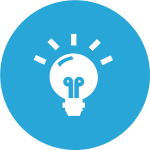 Here the idea is to brainstorm ways to convert your expertise into a tangible product to meet your customers’ needs. You will want to build something that once it is created, it is ready to go and doesn’t take any effort on your part. For example, if you’re a photographer, sell photos through stock photography. If you’re a food blogger, sell e-books that are collections of recipes. Most of the work is with creating the product. Once that’s completed, you’ll just need minimal advertising efforts. You can even just link to the product on your website, and make the occasional promotional social media post, and call it good.
Here the idea is to brainstorm ways to convert your expertise into a tangible product to meet your customers’ needs. You will want to build something that once it is created, it is ready to go and doesn’t take any effort on your part. For example, if you’re a photographer, sell photos through stock photography. If you’re a food blogger, sell e-books that are collections of recipes. Most of the work is with creating the product. Once that’s completed, you’ll just need minimal advertising efforts. You can even just link to the product on your website, and make the occasional promotional social media post, and call it good. Take all that industry expertise and knowledge you’ve got, and monetize it! Ask yourself, “What does an individual need to know to become an expert on given topic, tool, etc?” Answer that question with your knowledge in the form of an online training session or webinar. When you first start out, focus on creating “evergreen” content (information people can use over and over at any time). Something that you don’t have to do live or be there for. For example, “How to advertise your organization on
Take all that industry expertise and knowledge you’ve got, and monetize it! Ask yourself, “What does an individual need to know to become an expert on given topic, tool, etc?” Answer that question with your knowledge in the form of an online training session or webinar. When you first start out, focus on creating “evergreen” content (information people can use over and over at any time). Something that you don’t have to do live or be there for. For example, “How to advertise your organization on  For some topics, presenting the ideas in person makes more sense than presenting them online. That’s where the idea of a seminar or class comes in. Take the knowledge you’ve got and present it to a
For some topics, presenting the ideas in person makes more sense than presenting them online. That’s where the idea of a seminar or class comes in. Take the knowledge you’ve got and present it to a 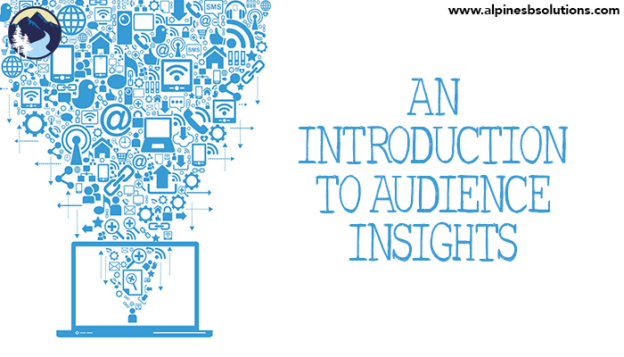
 The “
The “
 Yes, your time is stretched thin right now. That’s probably why you
Yes, your time is stretched thin right now. That’s probably why you  of communication
of communication is working with several clients and each one has their own set of preferences and procedures, as does your virtual assistant. A broad term like social media management can mean anything from creating a few posts a month to creating a thorough multi-page digital
is working with several clients and each one has their own set of preferences and procedures, as does your virtual assistant. A broad term like social media management can mean anything from creating a few posts a month to creating a thorough multi-page digital 
 trades. Any task you can imagine, they can handle. Choosing the best tasks to pass on, however, can make your work with a virtual assistant more efficient. The ideal task is one you and your team lack the time/energy/experience for that the virtual assistant has the competence for. Usually these fall under the realm of administrative tasks (like scheduling or addressing envelopes). But don’t underestimate the value of using a virtual assistant to handle social media, blog writing, and other aspects of digital marketing. If they bring experience in that industry, they can really help your business grow. You can use
trades. Any task you can imagine, they can handle. Choosing the best tasks to pass on, however, can make your work with a virtual assistant more efficient. The ideal task is one you and your team lack the time/energy/experience for that the virtual assistant has the competence for. Usually these fall under the realm of administrative tasks (like scheduling or addressing envelopes). But don’t underestimate the value of using a virtual assistant to handle social media, blog writing, and other aspects of digital marketing. If they bring experience in that industry, they can really help your business grow. You can use task. Are there any unnecessary steps you can remove? Is there any way to make the task less time consuming? Can you batch tasks to make the process more productive? The more efficient the process, the less money it will cost you for the
task. Are there any unnecessary steps you can remove? Is there any way to make the task less time consuming? Can you batch tasks to make the process more productive? The more efficient the process, the less money it will cost you for the  virtual assistant or a team member, should know how to complete the task. Remember that how-to manual you are creating? In the event the
virtual assistant or a team member, should know how to complete the task. Remember that how-to manual you are creating? In the event the 
 better than perfect. If someone else can do it 80% as well, delegate. To find tasks, do a time audit for a week. You’ll see how you’re spending time (and which simple tasks are draining your time). Delegate anything that can be handled well by another team member.
better than perfect. If someone else can do it 80% as well, delegate. To find tasks, do a time audit for a week. You’ll see how you’re spending time (and which simple tasks are draining your time). Delegate anything that can be handled well by another team member.
 team member is on track. Check in at various points and provide opportunity for the team member to ask questions and receive guidance.
team member is on track. Check in at various points and provide opportunity for the team member to ask questions and receive guidance.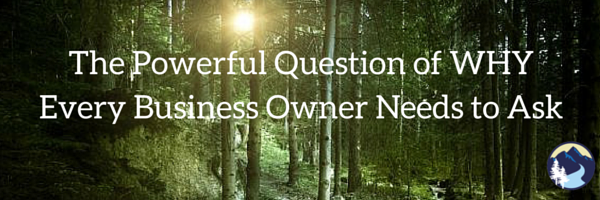

 Why is cohesion of core values so important? First imagine what happens when conflicting values are at play. Employees who value efficiency over relationship building won’t engage authentically when a boss encourages small talk among the team. A company that values timeliness will encounter conflict with an employee who sees deadlines as suggestions. Employees utilizing different values when handling
Why is cohesion of core values so important? First imagine what happens when conflicting values are at play. Employees who value efficiency over relationship building won’t engage authentically when a boss encourages small talk among the team. A company that values timeliness will encounter conflict with an employee who sees deadlines as suggestions. Employees utilizing different values when handling  This is the writing the recipe stage, where you’re figuring out what you want the end result to look like. Explicitly stating the core values is the guiding direction to the authenticity and trust in a
This is the writing the recipe stage, where you’re figuring out what you want the end result to look like. Explicitly stating the core values is the guiding direction to the authenticity and trust in a  This is the stirring, mixing, pouring, and heating of the brownie batter stage. Here are several steps you can take to reinforce values in your organization:
This is the stirring, mixing, pouring, and heating of the brownie batter stage. Here are several steps you can take to reinforce values in your organization: Focus on the process, not just the results. Bosses who narrowly focus on results don’t care how it gets done, just that it does get done. Employees internalize this mentality and will often lose sight of company values (learning and improving one’s work, positive collaboration with team members, etc.) while they work for the results. As much as possible, reinforce values in your employees’
Focus on the process, not just the results. Bosses who narrowly focus on results don’t care how it gets done, just that it does get done. Employees internalize this mentality and will often lose sight of company values (learning and improving one’s work, positive collaboration with team members, etc.) while they work for the results. As much as possible, reinforce values in your employees’ 
 tape from a police interrogation than a professional quality service, rethink a webinar. Proper equipment is the first step in making a solid webinar, and is a nonnegotiable one. If you’ve got a decent set-up, you may be equipped to host a webinar.
tape from a police interrogation than a professional quality service, rethink a webinar. Proper equipment is the first step in making a solid webinar, and is a nonnegotiable one. If you’ve got a decent set-up, you may be equipped to host a webinar. school, and it’s a bad idea now. Webinars work great for some, but it doesn’t mean you’ll benefit from hosting one. Be sure you’ve got a solid idea of what you’re trying to achieve and why a
school, and it’s a bad idea now. Webinars work great for some, but it doesn’t mean you’ll benefit from hosting one. Be sure you’ve got a solid idea of what you’re trying to achieve and why a  awareness explosion that comes with hosting a successful webinar, then now’s not the time for you. A successful webinar can put a small business on the map. If you prefer your “little known” company status, shy away from webinars. If you’re ready for a large number of people discover how great your business is, a webinar might be right for you.
awareness explosion that comes with hosting a successful webinar, then now’s not the time for you. A successful webinar can put a small business on the map. If you prefer your “little known” company status, shy away from webinars. If you’re ready for a large number of people discover how great your business is, a webinar might be right for you.