Your social media strategy is probably incomplete. Too many marketers create a plan designed to create a thriving social media presence with lots of followers and likes…and stop there.
Wait, isn’t that the point of social media marketing?
Not completely. It’s all well and good to have an active company social media presence. But a social media presence that is all buzz and no buying is a bust. The missing component for many marketers is a social media marketing funnel.
What the Funnel Is
 The “sales funnel” is a buzzword in marketing, one that is thrown about so much it often loses its meaning. So let’s take a second to define it.
The “sales funnel” is a buzzword in marketing, one that is thrown about so much it often loses its meaning. So let’s take a second to define it.
A sales funnel is the process where someone goes through the following steps:
- Becoming aware of your brand
- Becoming interested in your brand
- Having desire for what your brand offers
- Taking an action in accordance with your brand (such as buying your product/service)
The goal of course is to move as many people through the funnel as possible. In the perfect world, everyone who becomes aware of your brand eventually takes action.
But of course, that perfect world doesn’t exist. That’s why it’s a funnel – it’s largest at the top where people become aware of your brand. Fewer people eventually become interested. Fewer have desire. And fewer end up making that purchase.
Crucial action taken by you can help move along more people through your funnel.
Why You Need a Specific Social Media Sales Funnel
Social media is a unique beast. The tactics used here are not ones you would use in email marketing or when setting up a booth at an expo. This unique beast calls for a unique, tailored sales funnel.
 When you create a social media sales funnel, you supercharge your social media marketing. No longer is it simply about growth. After all, growth can be overrated if that growth never leads to anything. It’s great to have 1,000 followers on your Facebook page, but what is that worth if none of them ever spend a dollar on your company?
When you create a social media sales funnel, you supercharge your social media marketing. No longer is it simply about growth. After all, growth can be overrated if that growth never leads to anything. It’s great to have 1,000 followers on your Facebook page, but what is that worth if none of them ever spend a dollar on your company?
When you use a social media sales funnel, you shift the focus. You keep that end point (making that moolah) in mind. This helps inform the work you do, making it more effective and strategic. It takes some effort. But it’s worth it.
How to Create a Social Media Sales Funnel
Building an effective social media sales funnel requires strategy at every stage of the customer journey. The first step is to generate that awareness by being where your target audience is. Take some time to identify which channels your target audience is and how to run yours effectively. All too often, marketers spread themselves too thin. It’s far better to be on two channels (but doing them right) than on five channels half-heartedly.
 Once you know which channels to be on, you can work on generating that awareness. Facebook ads, for example, can help potential customers discover your page. When applicable, tag other organizations in your posts to help your posts show up on their followers’ pages. Cross promote your social channels through strategies like including the social links in your email signatures or newsletters.
Once you know which channels to be on, you can work on generating that awareness. Facebook ads, for example, can help potential customers discover your page. When applicable, tag other organizations in your posts to help your posts show up on their followers’ pages. Cross promote your social channels through strategies like including the social links in your email signatures or newsletters.
The next stage is getting people interested in your brand. Create engaging posts that capture their attention (video can be a great tool for this). Showcase how you meet their needs. Push out relevant non-salesy content. Persuade them that your content is worth their precious time. Don’t make sales here yet, simply display your value.
The third stage is generating that desire for your brand’s services/products. Create posts that show exactly how you meet a given need. Promote an upcoming training event. Use your channels to push out the message that your company solves their problem.
The fourth stage is prompting that final action (usually a sale!). Make this as simple for customers as possible. Some platforms, like Pinterest, allow you to make posts that direct customers directly to the shopping cart for a given product.
Not all the sales in your social media funnel will happen directly through social media, whether it be a sale in the platform itself or clicking a link in the post itself. But social media can be a great tool getting customers to the other three stages of the funnel.
Take some time to establish tangible action steps you can take to nudge customers to each new stage of the funnel. This will help your marketing efforts be tailored and targeted, rather than focusing simply on building a presence and hoping it leads to sales down the road.
A social media marketing sales funnel is a crucial aspect of your social media marketing. If you want some assistance creating and improving yours, Alpine Small Business Solutions is here for you! We offer sales funnel services to help grow your business. Check them out today!





 year. It’ll change as unexpected expenses and outstanding situations arise, but it will help provide the
year. It’ll change as unexpected expenses and outstanding situations arise, but it will help provide the 
 Think of your social media as a body. Your goal is a healthy thriving body, which requires two approaches.
Think of your social media as a body. Your goal is a healthy thriving body, which requires two approaches. You also need to take a long-term approach, adopting and adapting
You also need to take a long-term approach, adopting and adapting  business is chugging along like normal, you can match that approach in
business is chugging along like normal, you can match that approach in 
 You can’t find the perfect candidate if you don’t know what the perfect candidate looks like. Start off by figuring out what tasks you need accomplished (hint: you can use our
You can’t find the perfect candidate if you don’t know what the perfect candidate looks like. Start off by figuring out what tasks you need accomplished (hint: you can use our  Once you’ve got a clear picture of what you need, you can start spreading the word that you’re looking for a new virtual assistant. You’ll need to create a clear job listing that details everything you need (i.e. everything from step one). Include something quirky to make sure the person actually reads your listing and can follow directions (for example, asking candidates to mention their favorite movie in the last paragraph to ensure they aren’t just mass posting an application).
Once you’ve got a clear picture of what you need, you can start spreading the word that you’re looking for a new virtual assistant. You’ll need to create a clear job listing that details everything you need (i.e. everything from step one). Include something quirky to make sure the person actually reads your listing and can follow directions (for example, asking candidates to mention their favorite movie in the last paragraph to ensure they aren’t just mass posting an application). Ask candidates for a resume, references, and work samples to ensure their experience and work is up to your standard. Conduct an in-person or webcam interview to get a feel for them beyond their application. It’ll allow you to get a glimpse into their work setting, their fluency of English, their personality, their energy, and all the other intangibles that play a role into how they will fit into your organization. Even though they won’t be coming into the office, it’s important to be sure that their
Ask candidates for a resume, references, and work samples to ensure their experience and work is up to your standard. Conduct an in-person or webcam interview to get a feel for them beyond their application. It’ll allow you to get a glimpse into their work setting, their fluency of English, their personality, their energy, and all the other intangibles that play a role into how they will fit into your organization. Even though they won’t be coming into the office, it’s important to be sure that their

 Twitter is a great tool to direct individuals to your website. In this way you can think of Twitter and your website like a news story. The headline and the lead are the Twitter post: it draws you in and provides just enough information you know what you’ll be reading about. The body of the article is your website post: the substance and entirety of what you want your audience to read. While posts can be great at directing individuals to your site, not every post needs to. Some posts can be a short story or message in of themselves.
Twitter is a great tool to direct individuals to your website. In this way you can think of Twitter and your website like a news story. The headline and the lead are the Twitter post: it draws you in and provides just enough information you know what you’ll be reading about. The body of the article is your website post: the substance and entirety of what you want your audience to read. While posts can be great at directing individuals to your site, not every post needs to. Some posts can be a short story or message in of themselves.  Linkedin is great for increasing brand awareness and acquisition. Individuals can publish articles on
Linkedin is great for increasing brand awareness and acquisition. Individuals can publish articles on  Marketers post content to help boost their SEO. Oftentimes marketers strapped for time post their Facebook posts on
Marketers post content to help boost their SEO. Oftentimes marketers strapped for time post their Facebook posts on  Creating engaging videos is a great way to turn out shareable content, engage audiences, and improve SEO.
Creating engaging videos is a great way to turn out shareable content, engage audiences, and improve SEO.  Like Twitter,
Like Twitter, 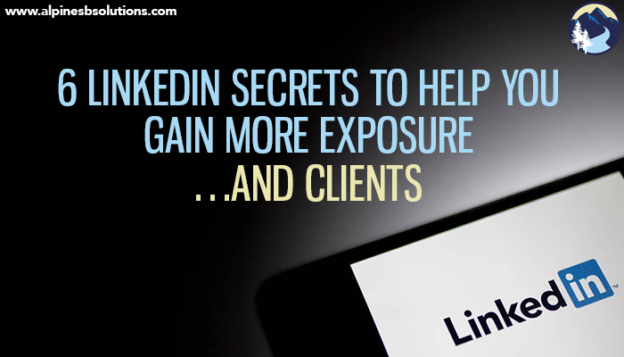
 you avoid too many keywords (which can make your profile a dry read). You really want to think about what your audience is looking for and write for that. Answer those questions, and use those words. Utilize a few strategies to establish the best keywords for you. First, brainstorm words and phrases likely to be searched by the individuals you want viewing your profile. Second, read through profiles of leaders in your target markets to find common keywords they use. Third, examine keywords used in job postings by your target employers. Integrate these keywords throughout your profile, from your specialties section to your link descriptions.
you avoid too many keywords (which can make your profile a dry read). You really want to think about what your audience is looking for and write for that. Answer those questions, and use those words. Utilize a few strategies to establish the best keywords for you. First, brainstorm words and phrases likely to be searched by the individuals you want viewing your profile. Second, read through profiles of leaders in your target markets to find common keywords they use. Third, examine keywords used in job postings by your target employers. Integrate these keywords throughout your profile, from your specialties section to your link descriptions.
 7 Tips on How to Use Facebook Live
7 Tips on How to Use Facebook Live

 Affiliate marketing happens when your marketing efforts bring another organization visitors and/or customers. In return, the other organization provides you with monetary compensation for each visitor/customer. Affiliate marketing can involve providing links on your website to products from other organizations or including ads for other organizations on your website. If your link provides the organization with a sale (someone purchases a product after clicking on your product link), you receive monetary compensation. A great place to start with affiliate marketing is with Amazon Associates. They offer a simply set up (or get your VA to help you set it up) and Amazon has a huge product selection, so you can always find something to tell your viewer they should use.
Affiliate marketing happens when your marketing efforts bring another organization visitors and/or customers. In return, the other organization provides you with monetary compensation for each visitor/customer. Affiliate marketing can involve providing links on your website to products from other organizations or including ads for other organizations on your website. If your link provides the organization with a sale (someone purchases a product after clicking on your product link), you receive monetary compensation. A great place to start with affiliate marketing is with Amazon Associates. They offer a simply set up (or get your VA to help you set it up) and Amazon has a huge product selection, so you can always find something to tell your viewer they should use. Here you want to brainstorm ways to convert your expertise into a practical service to meet your customers’ needs. For example, a travel blogger could offer a trip
Here you want to brainstorm ways to convert your expertise into a practical service to meet your customers’ needs. For example, a travel blogger could offer a trip 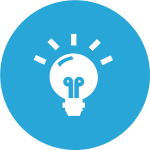 Here the idea is to brainstorm ways to convert your expertise into a tangible product to meet your customers’ needs. You will want to build something that once it is created, it is ready to go and doesn’t take any effort on your part. For example, if you’re a photographer, sell photos through stock photography. If you’re a food blogger, sell e-books that are collections of recipes. Most of the work is with creating the product. Once that’s completed, you’ll just need minimal advertising efforts. You can even just link to the product on your website, and make the occasional promotional social media post, and call it good.
Here the idea is to brainstorm ways to convert your expertise into a tangible product to meet your customers’ needs. You will want to build something that once it is created, it is ready to go and doesn’t take any effort on your part. For example, if you’re a photographer, sell photos through stock photography. If you’re a food blogger, sell e-books that are collections of recipes. Most of the work is with creating the product. Once that’s completed, you’ll just need minimal advertising efforts. You can even just link to the product on your website, and make the occasional promotional social media post, and call it good. Take all that industry expertise and knowledge you’ve got, and monetize it! Ask yourself, “What does an individual need to know to become an expert on given topic, tool, etc?” Answer that question with your knowledge in the form of an online training session or webinar. When you first start out, focus on creating “evergreen” content (information people can use over and over at any time). Something that you don’t have to do live or be there for. For example, “How to advertise your organization on
Take all that industry expertise and knowledge you’ve got, and monetize it! Ask yourself, “What does an individual need to know to become an expert on given topic, tool, etc?” Answer that question with your knowledge in the form of an online training session or webinar. When you first start out, focus on creating “evergreen” content (information people can use over and over at any time). Something that you don’t have to do live or be there for. For example, “How to advertise your organization on  For some topics, presenting the ideas in person makes more sense than presenting them online. That’s where the idea of a seminar or class comes in. Take the knowledge you’ve got and present it to a
For some topics, presenting the ideas in person makes more sense than presenting them online. That’s where the idea of a seminar or class comes in. Take the knowledge you’ve got and present it to a 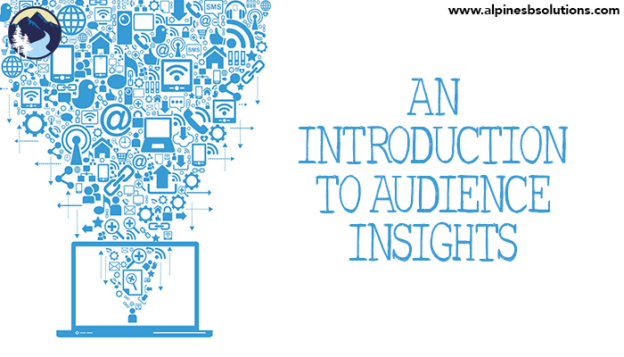
 The “
The “
 Yes, your time is stretched thin right now. That’s probably why you
Yes, your time is stretched thin right now. That’s probably why you  of communication
of communication is working with several clients and each one has their own set of preferences and procedures, as does your virtual assistant. A broad term like social media management can mean anything from creating a few posts a month to creating a thorough multi-page digital
is working with several clients and each one has their own set of preferences and procedures, as does your virtual assistant. A broad term like social media management can mean anything from creating a few posts a month to creating a thorough multi-page digital