Think of your ideal virtual business like a delicious brownie. You’ll need the right amount of different but complementary ingredients like flour and chocolate. These are the positions and skill sets of your employees. You’ll need the right cooking process, like the stirring and heating; these are the actions taken by you and your employees. And you’ll need a good recipe to guide you to the end result; this is an articulation of your core values for your organization to uphold. When the ingredients and process match the recipe, you get a delectable brownie. When your employees and their actions match your values, you get team authenticity and trust.
 Why is cohesion of core values so important? First imagine what happens when conflicting values are at play. Employees who value efficiency over relationship building won’t engage authentically when a boss encourages small talk among the team. A company that values timeliness will encounter conflict with an employee who sees deadlines as suggestions. Employees utilizing different values when handling customer service issues will undermine company consistency, which will negatively impacts the company brand.
Why is cohesion of core values so important? First imagine what happens when conflicting values are at play. Employees who value efficiency over relationship building won’t engage authentically when a boss encourages small talk among the team. A company that values timeliness will encounter conflict with an employee who sees deadlines as suggestions. Employees utilizing different values when handling customer service issues will undermine company consistency, which will negatively impacts the company brand.
These issues can become even more common and even more impactful with a virtual team, which by its nature works apart as much as it works together. While employees collaborate on projects, the majority of the work and communication occurs online. A need for consistency and cohesion is stronger when employees are scattered across the earth.
Now imagine what happens when employees are in sync with the organization’s values. Everything becomes easier! There’s no conflict over clashing values. Employees all prioritize the same values when making decisions, creating cohesion and unity among the team. The common understanding of the organization’s values helps build a consistent brand. The end result? The delicious brownie.
So how do you get this delicious brownie? You need a recipe, the ingredients, and the process.
Step 1: Articulate Your Core Values
 This is the writing the recipe stage, where you’re figuring out what you want the end result to look like. Explicitly stating the core values is the guiding direction to the authenticity and trust in a team, just like writing baking steps is the guiding direction to a delectable brownie.
This is the writing the recipe stage, where you’re figuring out what you want the end result to look like. Explicitly stating the core values is the guiding direction to the authenticity and trust in a team, just like writing baking steps is the guiding direction to a delectable brownie.
For some inspiration, check out these core values from big organizations.
- Starbucks “Contribute positively to our communities and our environment”
- Procter and Gamble “We have a healthy dissatisfaction with the status quo”
- Quicken Loans “Responding with a sense of urgency is the ante to play”
- Wells Fargo “Exceed the expectations of internal and external customers-surprise and delight them”
- Zappos “Embrace and drive change”
- Google “It’s best to do one thing really really well”
Step 2: Find Team Members With Those Core Values
This is the ingredient gathering stage. Hire individuals who embody your core values. Granted it’s tough to know from an interview whether someone holds the same values. But there are some ways to find out. Question their references and ask for specific examples of values at play. In the interview ask the individual to articulate their top three values. Describe a scenario where values are at play, and see which the interviewee prioritizes.
Step 3: Establish and Reinforce Those Core Values
 This is the stirring, mixing, pouring, and heating of the brownie batter stage. Here are several steps you can take to reinforce values in your organization:
This is the stirring, mixing, pouring, and heating of the brownie batter stage. Here are several steps you can take to reinforce values in your organization:
- Articulate in writing the organization’s core values and distribute to employees. Write out the top values and provide examples of them at play. If your company values time with family, for example, write out how employees should not hesitate requesting a day off to care for sick child.
- Model the values you want your employees to adopt. Be sure to showcase through your own actions the core values. Whenever possible, explain the thought process behind your decisions. For example, saying reliability is a key aspect of our customer service so disciplinary action will be in place if too many deadlines are missed.
- Be intentional with communication. When we lose nonverbals (like tone and posture) in online communication, we attribute more meaning to the nonverbals we are left with (like emoticons, punctuation, and phrasing). If you want to create a more relaxed atmosphere, throw in smiley faces to the emails. If you want a more professional atmosphere, keep conversation concise and formal. Let these expectations be known.
 Focus on the process, not just the results. Bosses who narrowly focus on results don’t care how it gets done, just that it does get done. Employees internalize this mentality and will often lose sight of company values (learning and improving one’s work, positive collaboration with team members, etc.) while they work for the results. As much as possible, reinforce values in your employees’ process.
Focus on the process, not just the results. Bosses who narrowly focus on results don’t care how it gets done, just that it does get done. Employees internalize this mentality and will often lose sight of company values (learning and improving one’s work, positive collaboration with team members, etc.) while they work for the results. As much as possible, reinforce values in your employees’ process.- Praise examples of employees’ modeling the values. If you value timeliness and an employee consistently turns in work on or before the deadline, reference this work ethic in an employee of the month dedication or a “gold star” email.
A virtual team is a great opportunity to run a business with more efficiency and employee freedom, but it does come with challenges. We can enable you to tackle those hurdles through our many services, from online business management strategy and implementation to administrative services. Give a call or shoot us an email today!



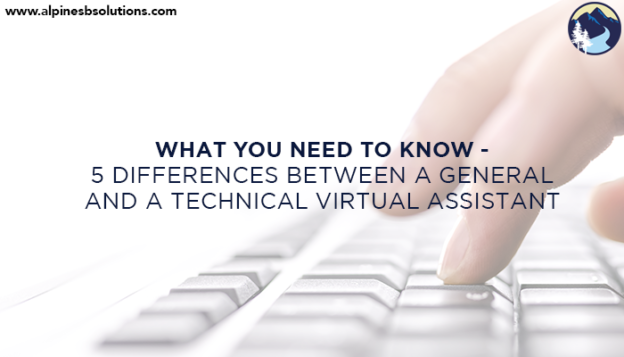
 This is the one who the office would die without, who knows where everything is an how it all works.
This is the one who the office would die without, who knows where everything is an how it all works. Generally, an office will hire one or two general VAs to handle the
Generally, an office will hire one or two general VAs to handle the  offer a breadth of service options. As the company grows, you can add on a technical VA to handle more specialized tasks.
offer a breadth of service options. As the company grows, you can add on a technical VA to handle more specialized tasks.
 We are all guilty of it. We all have tried to “multitask.” It doesn’t work. You cannot do your best on more than one task at a time. Limit your distractions for periods of “focus time.” Set a timer for 50 minutes, close all the distractions (other open programs, emails, phone etc.), and just work on that one thing for the 50 minutes. Then take a 10-minute break. You can check in on your distractions, walk away, or get a drink, but take that break. Those uninterrupted focus periods allow you to put all your efforts in to one spot. You will get more done just working on that one thing. You can then come back to that task for the next focused period or move on, whatever the case will be, but give you undivided attention to a task for a set period.
We are all guilty of it. We all have tried to “multitask.” It doesn’t work. You cannot do your best on more than one task at a time. Limit your distractions for periods of “focus time.” Set a timer for 50 minutes, close all the distractions (other open programs, emails, phone etc.), and just work on that one thing for the 50 minutes. Then take a 10-minute break. You can check in on your distractions, walk away, or get a drink, but take that break. Those uninterrupted focus periods allow you to put all your efforts in to one spot. You will get more done just working on that one thing. You can then come back to that task for the next focused period or move on, whatever the case will be, but give you undivided attention to a task for a set period. Calls and emails are the biggest distraction for many people. You can spend a lot of time just putting out the fires that come in on email and take that unexpected call. It also means that you didn’t get your tasks for the day completed with focused, uninterrupted time. Find the time best for you and schedule in your day an hour here and there to just return emails and calls. You can use a focus period just to respond to email.
Calls and emails are the biggest distraction for many people. You can spend a lot of time just putting out the fires that come in on email and take that unexpected call. It also means that you didn’t get your tasks for the day completed with focused, uninterrupted time. Find the time best for you and schedule in your day an hour here and there to just return emails and calls. You can use a focus period just to respond to email. We all have a time of the day that is the slump. Some people are early morning people, some of late night people, some are guaranteed to be napping after lunch. Know where your weak point is and plan for it. If you are an afternoon slump person, know it and own it! Prepare for it by having that cup of coffee, or schedule your passion project during that time. If you aren’t prepping and working on something you don’t want to do at that time, you will not work efficiently.
We all have a time of the day that is the slump. Some people are early morning people, some of late night people, some are guaranteed to be napping after lunch. Know where your weak point is and plan for it. If you are an afternoon slump person, know it and own it! Prepare for it by having that cup of coffee, or schedule your passion project during that time. If you aren’t prepping and working on something you don’t want to do at that time, you will not work efficiently. They say however long you give yourself to do something is how long it will take. Put a little pressure on yourself to get things done. You might surprise yourself what watching the clock will do for you. Set a deadline for yourself to wrap up a project and hold yourself to it.
They say however long you give yourself to do something is how long it will take. Put a little pressure on yourself to get things done. You might surprise yourself what watching the clock will do for you. Set a deadline for yourself to wrap up a project and hold yourself to it.
 This seems like a no-brainer but as a small business owner, it’s easy to put the equipment aside, forget about it and worry about all the other things on your to-do list. Then when push comes to shove, you set up last minute only to find out– %$#@! Technical difficulties! Please get your video, microphone, and programs all set-up well in advance and practice using them with friends and coworkers! That way if you come across any issues you can call over your techie friends to help you set it up and you’ll know how everything works before the big day comes. It is best to make sure you are super confident in the
This seems like a no-brainer but as a small business owner, it’s easy to put the equipment aside, forget about it and worry about all the other things on your to-do list. Then when push comes to shove, you set up last minute only to find out– %$#@! Technical difficulties! Please get your video, microphone, and programs all set-up well in advance and practice using them with friends and coworkers! That way if you come across any issues you can call over your techie friends to help you set it up and you’ll know how everything works before the big day comes. It is best to make sure you are super confident in the  Let’s face it, you’re not a jack of all trades, and you are definitely not a designer! Designing and digital marketing are really in-depth processes, and when they are done right, it is very successful! Leave this to the pros to help
Let’s face it, you’re not a jack of all trades, and you are definitely not a designer! Designing and digital marketing are really in-depth processes, and when they are done right, it is very successful! Leave this to the pros to help  Different States, Countries, and Time zones – Oh my! The number of guests you will be interviewing during your summit may be shocking. Four to Five speakers will not suffice. Expect to be interviewing around 25-30 people in your industry. Trying to
Different States, Countries, and Time zones – Oh my! The number of guests you will be interviewing during your summit may be shocking. Four to Five speakers will not suffice. Expect to be interviewing around 25-30 people in your industry. Trying to 
 So, you just found a great
So, you just found a great  Maybe your need is internal. You need help maintaining the status quo, or you’re ready to take things to the next level. A virtual assistant can be a great help with
Maybe your need is internal. You need help maintaining the status quo, or you’re ready to take things to the next level. A virtual assistant can be a great help with  Be ruthless about a task’s necessity. Stop and really evaluate whether the task even needs to be done. You’d be surprised how many things we do on autopilot, things that we should eliminate. As Timothy Ferris, author of The 4 Hour Workweek says, “never automate something that can be eliminated, and never delegate something that can be automated or streamlined.” You shouldn’t waste time outsourcing tasks that aren’t imperative. Make sure it’s necessary and cannot be automated before you delegate it.
Be ruthless about a task’s necessity. Stop and really evaluate whether the task even needs to be done. You’d be surprised how many things we do on autopilot, things that we should eliminate. As Timothy Ferris, author of The 4 Hour Workweek says, “never automate something that can be eliminated, and never delegate something that can be automated or streamlined.” You shouldn’t waste time outsourcing tasks that aren’t imperative. Make sure it’s necessary and cannot be automated before you delegate it.