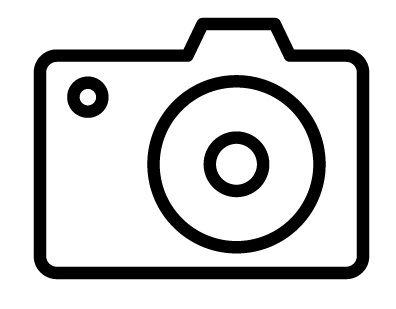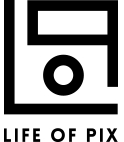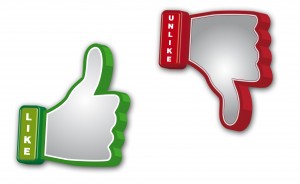Your small business has been going great: steady income, returning clients, your email list is now considerable, you have an interactive and large social media following. Great! However, in the last few months you noticed a decrease in growth. You’re not losing, but you’re not gaining either. Everything was growing rapidly. So, what gives?
It’s not uncommon for businesses to hit a plateau. The good news is, there’s a few things you can do to get out of this rut! One of the best ways I’ve found is to host a virtual summit. If you don’t know what a virtual summit is, it’s essentially an online conference. The host is the one who organizes and brings experts together for interviews. The catch, however, is that the summit is only broadcasted for a certain period for online attendees to watch and learn from.
Live streaming and limited-time broadcasting is a great tool to add to your marketing tool box. The limited aspect of these brings urgency amongst your potential attendees which make them more likely to act on it. Television has been using this tactic for ages! How often have you heard someone say, “I have to be home by 8pm to catch the season finale of -insert tv show here-!”
Here’s five ways you can use a virtual summit to increase your income in under 90 days!
#1 All-Access Pass
 An all-access pass is to your virtual summit as Netflix is to tv shows. This is the most popular way you can increase your revenue via virtual summits. Some people will not able to attend your virtual summit during your limited broadcasting event due to a busy schedule, sickness, or anything else life throws their way. However, these customers still crave the information!
An all-access pass is to your virtual summit as Netflix is to tv shows. This is the most popular way you can increase your revenue via virtual summits. Some people will not able to attend your virtual summit during your limited broadcasting event due to a busy schedule, sickness, or anything else life throws their way. However, these customers still crave the information!
Free ticket holders can view the broadcast for a limited time, which in turn peaks interest in an all-access pass, which is a membership area containing all the video content, so that they do not miss a single interview! Another tip is to use price-increases for all-access passes. By increasing the price when your summit starts and when it ends, you can encourage more people to buy.
To further increase urgency and to encourage purchases, you can try offering a limited quantity of all-access passes.
#2 Order Add-Ons
An order add-on is an offer asking the customer if they would like to add an item to their cart prior to check-out. Another wonderful way to increase your income with virtual summits are add-ons. This can be a product you already have that is relevant to their interests, or a product exclusive to the virtual summit. You might want to consider offering a small discount for orders over a specified dollar amount to encourage order add-ons!
#3 Sponsorships
 In essence, your virtual summit is an event. This is an amazing opportunity for companies to financially support you in exchange for publicity. There’s a few ways in which you can implement this, either by displaying their logo on your home page or making mention during your interviews.
In essence, your virtual summit is an event. This is an amazing opportunity for companies to financially support you in exchange for publicity. There’s a few ways in which you can implement this, either by displaying their logo on your home page or making mention during your interviews.
#4 Physical Products
I can’t express enough how important branding is! Branding your virtual summit and producing and selling items like t-shirts, pens, hats, or other merchandise will help build brand awareness for both your business and virtual summit. Loyal customers will be happy to rock your swag which doubles as free advertisement!
#5 New Product/Service
 After your summit is done broadcasting, you will have a shiny, new, email list of followers! They will be enthusiastic to learn more about your topic and seek more of the content you offer. This is absolutely a great opportunity to influence this email list and launch a new product or service for them. A great idea is to create your virtual summit around new products or services you wish to incorporate so that you continue to build interest and grow your audience!
After your summit is done broadcasting, you will have a shiny, new, email list of followers! They will be enthusiastic to learn more about your topic and seek more of the content you offer. This is absolutely a great opportunity to influence this email list and launch a new product or service for them. A great idea is to create your virtual summit around new products or services you wish to incorporate so that you continue to build interest and grow your audience!
Ready to try a summit? Give us a call and we will be happy to help.



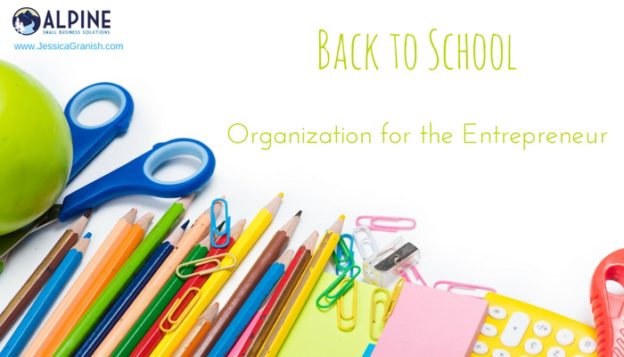
 It’s the paradox of the entrepreneur life. You hold autonomy over your schedule, but you should use that autonomy to set restrictions. Ask any successful entrepreneur and they will tell you a schedule is key (not convinced? Check out
It’s the paradox of the entrepreneur life. You hold autonomy over your schedule, but you should use that autonomy to set restrictions. Ask any successful entrepreneur and they will tell you a schedule is key (not convinced? Check out If you are lucky enough to have a storage area, pack it to the brim with discount supplies. If you haven’t already, make sure your supplies are organized and easily accessible.
If you are lucky enough to have a storage area, pack it to the brim with discount supplies. If you haven’t already, make sure your supplies are organized and easily accessible. Productivity hacks are great. They let you work smarter, not harder. Pick a few new productivity tricks to try out this school year. You can even pick a new trick each month to continually make yourself more effective.
Productivity hacks are great. They let you work smarter, not harder. Pick a few new productivity tricks to try out this school year. You can even pick a new trick each month to continually make yourself more effective.
 As an entrepreneur, you are already stretched pretty thin. I get it! The last thing you want is another item on your to-do list. Fortunately, this one really does only take a few minutes a day. If you need to, download the LinkedIn app on your phone so you can update it while waiting in line at the grocery store or during your commute.
As an entrepreneur, you are already stretched pretty thin. I get it! The last thing you want is another item on your to-do list. Fortunately, this one really does only take a few minutes a day. If you need to, download the LinkedIn app on your phone so you can update it while waiting in line at the grocery store or during your commute. At some point each week, make sure you are completing the following tasks.
At some point each week, make sure you are completing the following tasks. Each month, take the time to accomplish the following tasks.
Each month, take the time to accomplish the following tasks. Each quarter, take time to comb over your profile and make any necessary tweaks.
Each quarter, take time to comb over your profile and make any necessary tweaks.
 The cost per impression tends to be among the lowest for promotional products compared to other methods of advertising.
The cost per impression tends to be among the lowest for promotional products compared to other methods of advertising. For raising awareness among the target audience, promotional products lead to
For raising awareness among the target audience, promotional products lead to They say
They say
 Previously, a reply would involve a tweet beginning with “@username” and then the user’s message. The username character count went towards the 140-character limit. If a few users were involved in the conversation, the character total quickly got eaten up. It also made it difficult to actually see the message content since it was after a long string of usernames
Previously, a reply would involve a tweet beginning with “@username” and then the user’s message. The username character count went towards the 140-character limit. If a few users were involved in the conversation, the character total quickly got eaten up. It also made it difficult to actually see the message content since it was after a long string of usernames Twitter’s goal is to make conversations easier to follow, allowing users to focus on the discussion of the tweets and not the lists of those in the discussion.
Twitter’s goal is to make conversations easier to follow, allowing users to focus on the discussion of the tweets and not the lists of those in the discussion.  In the past few years,
In the past few years, 
 Ask yourself if everything needs to be done. Then ask yourself again. Much of what we do can be automated or streamlined. Can you batch tasks to get them done more efficiently? Is there a low-cost service you can invest in to automate these repeating tasks? Is the output on a task really worth the time and effort cost? Ruthlessly evaluate everything on your to-do list and then eliminate, automate, and streamline.
Ask yourself if everything needs to be done. Then ask yourself again. Much of what we do can be automated or streamlined. Can you batch tasks to get them done more efficiently? Is there a low-cost service you can invest in to automate these repeating tasks? Is the output on a task really worth the time and effort cost? Ruthlessly evaluate everything on your to-do list and then eliminate, automate, and streamline. Taking a few minutes to write everything down makes a world of difference. Seeing everything in black and white makes it instantly less stressful. A list can be tackled. A list has an end point. A list means we are no longer wasting precious mental energy trying to keep track of everything in our mind. Writing it down helps us “clear our heads” and see the full picture, allowing us to more effectively strategize.
Taking a few minutes to write everything down makes a world of difference. Seeing everything in black and white makes it instantly less stressful. A list can be tackled. A list has an end point. A list means we are no longer wasting precious mental energy trying to keep track of everything in our mind. Writing it down helps us “clear our heads” and see the full picture, allowing us to more effectively strategize.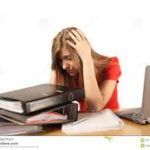 You can spare fifteen minutes to
You can spare fifteen minutes to  Now that you have returned to the grind, ready to tackle your projects, it is important to proactively
Now that you have returned to the grind, ready to tackle your projects, it is important to proactively 
 You can’t work as a
You can’t work as a  This insurance is added to a property insurance policy or is included in a package policy.
This insurance is added to a property insurance policy or is included in a package policy. Disability insurance is especially important for
Disability insurance is especially important for Fortunately, you have several options. If you’re married, check out your spouse’s policy. You can join the Freelancer Unions’ National Benefits Platform. You can go through a faith based health care sharing service. Check out your state’s
Fortunately, you have several options. If you’re married, check out your spouse’s policy. You can join the Freelancer Unions’ National Benefits Platform. You can go through a faith based health care sharing service. Check out your state’s 
 What actually happens when we fail to structure our day isn’t the
What actually happens when we fail to structure our day isn’t the  Just like you need boundaries with your time, you need boundaries with your space. Find a place in your house that’s just for work. Ideally, it will be a separate room. But, if you don’t have the space for a full office, that’s okay. Maybe you can set a desk in your bedroom or the living room. What’s important is you have somewhere to go with minimal distractions.
Just like you need boundaries with your time, you need boundaries with your space. Find a place in your house that’s just for work. Ideally, it will be a separate room. But, if you don’t have the space for a full office, that’s okay. Maybe you can set a desk in your bedroom or the living room. What’s important is you have somewhere to go with minimal distractions. Sometimes, we get so into our flow we don’t realize we’ve been working for hours straight. The best way to fight stress and burnout is proactively, so it’s important to avoid this work grind. Schedule breaks into your day. Maybe it’s 10 minutes every hour with a half hour lunch break. Maybe it’s the Pomodoro method, where you work for 25 minutes and take a five-minute break. Play around with different strategies and find
Sometimes, we get so into our flow we don’t realize we’ve been working for hours straight. The best way to fight stress and burnout is proactively, so it’s important to avoid this work grind. Schedule breaks into your day. Maybe it’s 10 minutes every hour with a half hour lunch break. Maybe it’s the Pomodoro method, where you work for 25 minutes and take a five-minute break. Play around with different strategies and find  This isn’t about becoming one of those scary “don’t you dare interrupt me while I’m working” work witches.
This isn’t about becoming one of those scary “don’t you dare interrupt me while I’m working” work witches. Some people (very few mind you) can work in grunge clothes without it affecting their work. Good for them!
Some people (very few mind you) can work in grunge clothes without it affecting their work. Good for them!