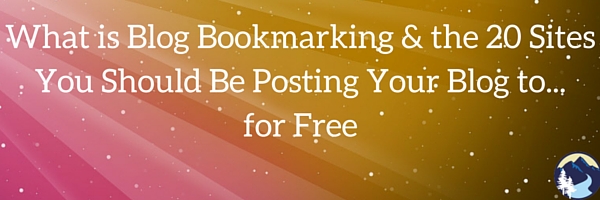While Facebook Live has been available for a while for elite users, the tool finally made its way to the average user. Facebook is beginning to push for users to take advantage of this great tool, even altering the Facebook News Feed algorithm so Live Videos rank higher. As a result, the tool is growing in popularity in the marketing world and is becoming a new resources social media marketers need to take advantage of. Using Facebook Live is relatively simple, but there are a few tricks of the trade to ensure the live videos meet a marketer’s goals.
What is Facebook Live?
Facebook Live allows users to share live video from their mobile devices. The option is included in the iOS app so there’s nothing you need to download. Individuals create a Facebook Live video from their personal account, and marketers can create this video and then share it to their organization’s page.
Mark Zuckerburg’s goal for Facebook Live is for the tool to offer “a way for people to have a more authentic and intimate experience sharing about their lives.”
This goal, of course, fits right into a marketer’s efforts to humanize their organization and foster relationships with their audience. Marketers can use Facebook Live in a variety of ways: sharing a daily/weekly message, hosting a question and answer session with someone, sharing breaking industry or company news, sharing industry secrets, walking audiences through the steps of a how-to, product or service demo, providing a behind the scenes glimpse, the list goes on and on!
 7 Tips on How to Use Facebook Live
7 Tips on How to Use Facebook Live
Part of the beauty of Facebook Live is the opportunity for spontaneity by organizations-but that doesn’t mean marketers should abandon any planning or strategy! Marketers can be intentional about how they create videos to ensure they gain the most marketing bang for the buck when they create scripted or spontaneous videos. The tips below will help you be as effective as possible when creating Facebook Live videos, and follow the timeline of before the live video, during the live video, and after the live video.
- Identify the focus and purpose of the video. You don’t need to write a script word for word, but as with any social media marketing effort you do need a clear understanding of why you are doing it. Ensuring your video has a clear and concise focus prevents it from becoming a convoluted rambling video that will bore audiences. Articulating the purpose of the video helps shape the direction of the video, and provides a foundation for measuring whether the goal of the video was met.
- Inform followers of an upcoming live video. Make sure your followers know you are planning on streaming and what time they can expect the video with a simple post (“live streaming our fundraising event in an hour”). To kill two birds with one stone, you can later tweak that informative post to make it the description of the video when you create it. You can even have views subscribe to know when you are going live.
- Pursue variety in the video itself and among the videos you create. In each video, vary your voice and use front and back cameras to change up the scenery to keep your audiences engaged. Utilize a variety of topics and structures when you create videos. Just like you wouldn’t follow the same Facebook post structure each day, don’t fall into a predictable video pattern either.
- Interact with followers. During the live streaming, viewers can send in comments. When relevant, acknowledge individual users and answer their questions or respond to their comments. Give them a personal shout out! This is a great, simple way to really strengthen that relationship and show your organization’s devotion to its consumers.
- Include a call to action. Always. Always. Always. In your marketing you want your customer to DO something. Give them a task. Give them somewhere to go. Every social media effort needs a call to action, and live videos are no different. A call to action can be as simple as encouraging people to visit a website, sign up for your newsletter, or send them to your lead page. But use a call to action to keep the relationship going.
- Edit the video. After the video is published, go back and make sure the thumbnail, category, and call to action clearly represent the video’s focus. Always be thinking of your brand. Does this video match what you want to represent?
- Play around with various broadcast lengths and times. Just as you should be with post creation, vary up the length of video and the time you stream to see when your audience is most responsive.

Make sure you go Live often and be creative. Have fun with it and enjoy getting to know your fans!
Facebook Live offers many different uses for marketers to reach their audience in an engaging and personable way. If you know you want to take advantage of this great tool, but aren’t sure how to get started or want guidance, Alpine Small Business Solutions is here for you! We’d love to help guide you through Facebook Live video (or any other aspect of business building). Just shoot us an email or call us on up!




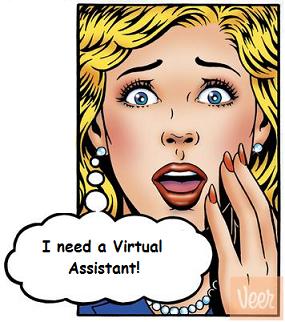
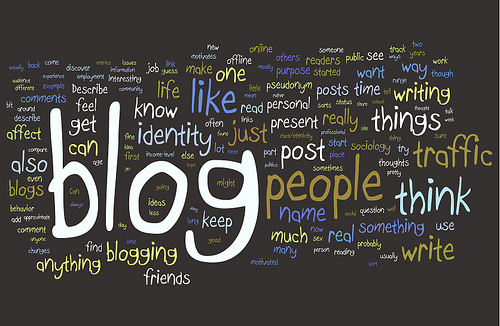 In this big world of content management, social media and blogging, it is easy to get lost in all the details that are available. The beauty of the web is that it is never constant and is an ever changing environment. That means if you are a business or entrepreneur you need to be sure that you have flowing and updated information on your own website. This ensures optimal Search Engine Optimization (SEO) ranking on such sites as Goggle, Bing and Yahoo. One way to ensure that you have fresh content on your websites is to be consistent in blog writing.
In this big world of content management, social media and blogging, it is easy to get lost in all the details that are available. The beauty of the web is that it is never constant and is an ever changing environment. That means if you are a business or entrepreneur you need to be sure that you have flowing and updated information on your own website. This ensures optimal Search Engine Optimization (SEO) ranking on such sites as Goggle, Bing and Yahoo. One way to ensure that you have fresh content on your websites is to be consistent in blog writing. There are advantages in both short and long blogs. Short blogs take a shorter amount of time to write so if you want to write everyday then a shorter blog would be the way to go. If you expect 800 words or more every day, you may lose interest in blogging soon after starting. However, as easy as short blogs are they will not implement On-Page SEO techniques, which are ultimately, what attracts attention to your page. While lengthier blogs do take longer to write, readers who appreciate the content will value the information and will draw attention to your site. Readers also enjoy images within blogs which allows them to connect more with the topic being blogged about.
There are advantages in both short and long blogs. Short blogs take a shorter amount of time to write so if you want to write everyday then a shorter blog would be the way to go. If you expect 800 words or more every day, you may lose interest in blogging soon after starting. However, as easy as short blogs are they will not implement On-Page SEO techniques, which are ultimately, what attracts attention to your page. While lengthier blogs do take longer to write, readers who appreciate the content will value the information and will draw attention to your site. Readers also enjoy images within blogs which allows them to connect more with the topic being blogged about.