Webinars and Teleseminars are fantastic business building tools that many marketers unnecessarily hesitate to take advantage of. They aren’t as daunting as they seem, and even the shyest of us can become confident in hosting them.
Webinars vs Teleseminars: What’s the Difference?
 Teleseminars came first as a way to share information between parties that are not in the same physical location. Teleseminars are fully audio based learning, with the audience listening in through a telephone or computer. Webinars, on the other hand, use audio and visual learning with the listening in through a computer. Each medium offers its own advantages and disadvantages.
Teleseminars came first as a way to share information between parties that are not in the same physical location. Teleseminars are fully audio based learning, with the audience listening in through a telephone or computer. Webinars, on the other hand, use audio and visual learning with the listening in through a computer. Each medium offers its own advantages and disadvantages.
The Benefits of Webinars and Teleseminars
- You’re immediately seen as the expert. You are in the position of a teacher, which comes with a certain amount of credibility at the start. As you speak and share great content, your credibility will grow. When you’re seen as an expert, consumers turn to your website, follow your social media pages and blogs, and purchase your products and services.
- Increase brand awareness. Some attendees of your presentation might’ve joined because of their interest in the topic without knowing about your organization. In your presentation, you can educate them on what your company does and how it can provide value to them.
- Gain reusable content. No need to reinvent the wheel! The information you gathered for your presentation can be reworked into blog posts, newsletters, e-books, social media posts, audio files, etc.
 A large potential audience. Traditional seminars can cost more money to attend, plus require travel hassles and costs. This can keep individuals from attending. A webinar or teleseminar can be attended from the comfort of a home, making your potential consumer base significantly larger.
A large potential audience. Traditional seminars can cost more money to attend, plus require travel hassles and costs. This can keep individuals from attending. A webinar or teleseminar can be attended from the comfort of a home, making your potential consumer base significantly larger.- Discover new contacts. Individuals who sign up for your presentation can be fellow industry experts to network with or potential customers to connect with.
- Distinguish yourself from your competition. Webinars and teleseminars are especially valuable if your competitors are not offering them. You’ll be set apart as an expert who offers more value to customers than your competitors.
- Direct more individuals to your site and social media profiles. In your presentation, draw attention to your website and social media profiles as a way for the audience to get more information after the presentation. If your presentation is received well, many people will want to check out your other pieces of content.
- Another avenue for sales. In your presentation, you can briefly mention different products or services offered by your organization. Even if only a few people make a purchase, it’s still revenue gained in addition to the other benefits.
Is a webinar or a teleseminar better for you?
It all depends on your audience. Asking yourself some key questions will help you decide which option is the best fit.
- Am I worried about audience attention span? If so, do a webinar. Webinars allow the use of visuals, which can not only improve audience learning but can help keep the audience engaged throughout your presentation.
 Would I benefit from audience engagement/feedback in the presentation? Webinars offer tools, such as polls and chat rooms, to gain instant audience insight and encourage audience engagement. Not all presentations need this interaction though, and you can get feedback through post-presentation surveys.
Would I benefit from audience engagement/feedback in the presentation? Webinars offer tools, such as polls and chat rooms, to gain instant audience insight and encourage audience engagement. Not all presentations need this interaction though, and you can get feedback through post-presentation surveys.- How much time do I have to prepare? Webinars require more time to create given the need to create engaging visuals that correlate to what you are saying without detracting from it. If you’re more limited on time, a teleseminar is the way to go.
- What technology does my target audience have? To access a webinar, audience members need a computer with a reliable connection. To access a teleseminar, audience members simply need a telephone or computer. Keep in mind technical difficulties are much more prevalent on webinars than teleseminars.
Worlds tend to collide. Webinars frequently offer a call in feature that will allow your audience to simply call in and listen as well. So you can experiment with what is best for your audience.
Keep in mind that sometimes when getting starting doing a webinar, it can be distracting trying to present with people chatting or trying to engage with the technology features. It might be best to have someone monitor the room while your focus on your presentation. Your monitor can interrupt at appropriate times for questions, or help read questions to give you a break in speaking.
You can try out both and see which better fits your teaching style. Remember that the different methods work better for different audiences, so by learning both you open yourself up to reaching more audiences. You’ll be most effective if you can do webinars for certain topics or audiences and teleseminars for others.
Want help crafting a webinar or teleseminar? Alpine Small Business Solutions is here for you to help with any aspect of small business building. Just give us a call or shoot us an email today!


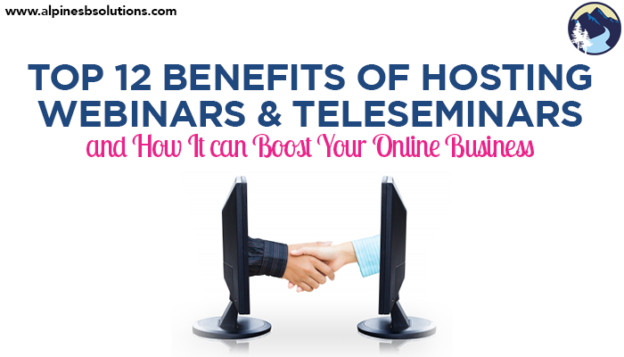
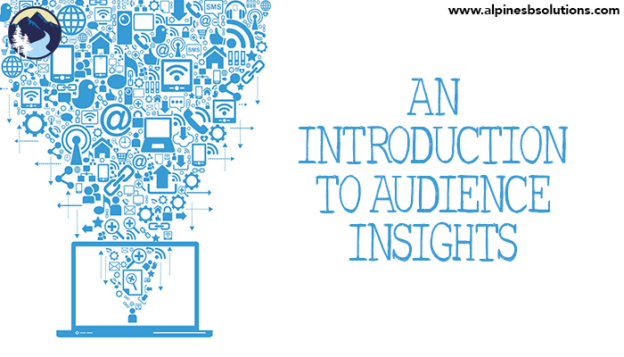
 The “
The “