Looking for a lifesaver in building your business? A virtual assistant is the answer, with their ability to help you achieve work life balance and the variety of ways they can help grow your business. Virtual assistants perform tasks business managers do not want to do or should not be focusing their efforts on (like handling customer service inquiries), lack time for (like email marketing), or are not as knowledgeable in (like social media). A virtual assistant costs less than hiring an in-person employee given they do not come with employee related expenses (like paid vacation or insurance) or require you to provide and office and supplies.
Virtual assistants are a great solution to your business building needs, but before you hire one it’s important to understand the difference between the two prominent types: a general virtual assistant and a technical virtual assistant.
Traditional Office Job Comparison
Think of a general VA as the traditional secretary, receptionist, and assistant position.  This is the one who the office would die without, who knows where everything is an how it all works.
This is the one who the office would die without, who knows where everything is an how it all works.
A technical virtual assistant is more like the IT staff, graphic design team, and marketing team. They have more specialize skills.
Typical Tasks
A general VA is a jack of all trades, offering a range of services. They can be assigned nearly anything (including tasks assigned to technical VAs), but typically include projects like bookkeeping, scheduling meetings and travel, billing and accounting, handling customer questions and concerns, database entry and building, document proofreading, and organizational tasks like file uploading and storage.
A technical VA is more of a specialized worker, offering a narrow selection of services with more experience in each arena. They often, but not always, received training or certification in a given area (like SEO optimization). Their tasks can include website creation and management, social media management, email marketing, graphic design, and hardware and software issues.
Number of Assistants Hired
 Generally, an office will hire one or two general VAs to handle the administrative tasks.
Generally, an office will hire one or two general VAs to handle the administrative tasks.
Larger organizations may hire multiple technical VAs, such as a web developer, a social media manager, and a graphic designer.
Responsibilities
A general VA focuses more on internal business aspects, ensuring the company runs smoothly by completing day to day administrative tasks.
A technical VA focuses more on external business aspects, ensuring the company is portrayed in a positive way to the target audience by completing marketing tasks.
Compensation
The compensation for a general VA as opposed to a technical VA varies depending on the rates set by the individual or the VA firm. Usually, a technical VA sets a higher rate given they offer more specialization, training, and experience.
How to Decide
Smaller businesses just starting out with a VA can benefit from a general VA, since they  offer a breadth of service options. As the company grows, you can add on a technical VA to handle more specialized tasks.
offer a breadth of service options. As the company grows, you can add on a technical VA to handle more specialized tasks.
There are some virtual assistants that offer a mix of this, or have a team that they work to help you’re your needs. While it may seem hard to justify the high upfront cost of adding a virtual assistant, keep in mind virtual assistants are a better bargain than an in-person employee and they free you up to focus business building tasks (like developing a new product instead of spending hours going through emails). VAs allow you to be more efficient with your time and money, making them a solid investment in growing your organization.
Ready to hire a VA? Contact Alpine Small Business Solutions today. Our experienced team of VAs are ready to help you expand your business.


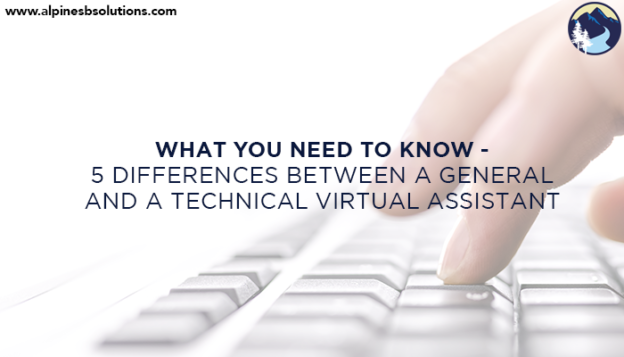

 ideas.
ideas. project, then create and assign tasks in a to-do list format. Tasks can be delegated to one or more team member and can include deadlines, descriptions, and files. Tasks can also repeat (for example, social media engagement twice a week for a certain client). Team members can also view only the tasks assigned to them. It’s a great way to keep track of the many tasks your team needs to complete. The free version allows unlimited projects and tasks for 15 team members. Need even more? Of course, they have an option for that.
project, then create and assign tasks in a to-do list format. Tasks can be delegated to one or more team member and can include deadlines, descriptions, and files. Tasks can also repeat (for example, social media engagement twice a week for a certain client). Team members can also view only the tasks assigned to them. It’s a great way to keep track of the many tasks your team needs to complete. The free version allows unlimited projects and tasks for 15 team members. Need even more? Of course, they have an option for that. stored in a cloud. You can grant access to members of your team for different documents, and they can make edits directly into the document (and these edits can be viewed by everyone). No more downloading, uploading, and trying to remember which version is the most recent. You can easily organize documents into folders, and the free version provides 15 GB of storage.
stored in a cloud. You can grant access to members of your team for different documents, and they can make edits directly into the document (and these edits can be viewed by everyone). No more downloading, uploading, and trying to remember which version is the most recent. You can easily organize documents into folders, and the free version provides 15 GB of storage. you’re available, get back five lists of times, and spend minutes trying to find the overlap.
you’re available, get back five lists of times, and spend minutes trying to find the overlap.
 This is the basic first step to making yourself a legitimate business. You need to know if you are going to be a sole-proprietor or an LLC, or something else. Most virtual assistants run an LLC. You need to make sure you have all your ducks in a row for your accounting and banking and have the general setup for legal requirements in your area. Go do the research. Develop your
This is the basic first step to making yourself a legitimate business. You need to know if you are going to be a sole-proprietor or an LLC, or something else. Most virtual assistants run an LLC. You need to make sure you have all your ducks in a row for your accounting and banking and have the general setup for legal requirements in your area. Go do the research. Develop your  You have to know what you are going to sell. What are you good at and what do you have to offer people. Once you know what your business is there for, you can learn more and expand your services. I cannot tell you how important it is that you keep learning and stay on top of new developments not only in your industry but with new technology and ways to work. If you keep your skills up to date then you’ll have a more varied ad valuable skill set and will be worth more money. Plus, there is always something to learn and keep learning within the virtual assistant world.
You have to know what you are going to sell. What are you good at and what do you have to offer people. Once you know what your business is there for, you can learn more and expand your services. I cannot tell you how important it is that you keep learning and stay on top of new developments not only in your industry but with new technology and ways to work. If you keep your skills up to date then you’ll have a more varied ad valuable skill set and will be worth more money. Plus, there is always something to learn and keep learning within the virtual assistant world.

 E-Signature
E-Signature HelloSign
HelloSign Right Signature
Right Signature
 assessing your
assessing your  just means you have to put effort in to making sure the client is happy and loving what you do. This call is designed to be a one-on-one conversation between you as the VA and the primary decision maker. You want to make sure you are able to talk too and are comfortable and have established with the person who is cutting the checks.
just means you have to put effort in to making sure the client is happy and loving what you do. This call is designed to be a one-on-one conversation between you as the VA and the primary decision maker. You want to make sure you are able to talk too and are comfortable and have established with the person who is cutting the checks. 
 You want work? Go to the places where works is listed. There are many places that allow people to publish jobs they need someone to help them with. It may not always been the ideal position, but it does get some income rolling through the door and helps you build a little bit of a reputation. The best part, when you land that first small project, you can build that relationship for when they need more work, they know they can contact you directly to see if you are
You want work? Go to the places where works is listed. There are many places that allow people to publish jobs they need someone to help them with. It may not always been the ideal position, but it does get some income rolling through the door and helps you build a little bit of a reputation. The best part, when you land that first small project, you can build that relationship for when they need more work, they know they can contact you directly to see if you are  Look in to other VA groups or agencies. There are many
Look in to other VA groups or agencies. There are many  I know this sees a little cliché, but if people don’t know what you have to sell or market, how do you really expect them to buy it? If you have a specific clientele you are looking for, go talk to them. Send them some material about what you can offer. Being a
I know this sees a little cliché, but if people don’t know what you have to sell or market, how do you really expect them to buy it? If you have a specific clientele you are looking for, go talk to them. Send them some material about what you can offer. Being a 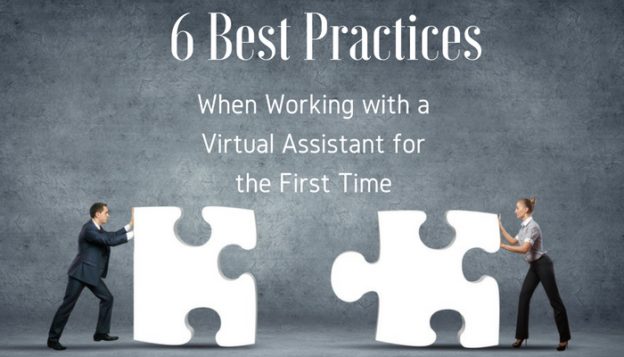
 sooner…or at least started the process sooner. It is daunting and overwhelming when your to-do list becomes a mile long. Get ahead of the curve; don’t let the stacks of tasks pile up. Don’t fall victim to being a prisoner in your own business where it stops you dead in your tracks. You know that feeling of being so overwhelmed that you just take a nap!? Try not to get to that space. A
sooner…or at least started the process sooner. It is daunting and overwhelming when your to-do list becomes a mile long. Get ahead of the curve; don’t let the stacks of tasks pile up. Don’t fall victim to being a prisoner in your own business where it stops you dead in your tracks. You know that feeling of being so overwhelmed that you just take a nap!? Try not to get to that space. A  can get in the same mindset that many have. You know that negative mindset of, “I want to save money, so I will do it myself”, or “if it is going to get done right, I should do it myself”, or “it is going to take too long to bring someone on board and teach them the ropes”. Don’t fall victim to these statements. Growth is all about letting go of those blocks. The art of delegation comes with great rewards that you will soon realize and will look back and wonder why you didn’t seek support sooner.
can get in the same mindset that many have. You know that negative mindset of, “I want to save money, so I will do it myself”, or “if it is going to get done right, I should do it myself”, or “it is going to take too long to bring someone on board and teach them the ropes”. Don’t fall victim to these statements. Growth is all about letting go of those blocks. The art of delegation comes with great rewards that you will soon realize and will look back and wonder why you didn’t seek support sooner. my opinion. If your core values are in alignment everything else just flows so much easier. You can usually tell on the initial conversation with a VA if the synergy is there or not. I suggest to all my clients that you don’t focus on all business in your initial conversations. It is super valuable to talk openly about what makes you both burn with passion inside as well. You can learn quite a bit from digging deeper and creating a more personal connection too. Now, don’t get me wrong, passion is important, but their credentials are extremely important too. A nice balance is a wonderful way of matching core values. Having this alignment with your Virtual Assistant will in turn create authenticity and trust. It is a beautiful thing.
my opinion. If your core values are in alignment everything else just flows so much easier. You can usually tell on the initial conversation with a VA if the synergy is there or not. I suggest to all my clients that you don’t focus on all business in your initial conversations. It is super valuable to talk openly about what makes you both burn with passion inside as well. You can learn quite a bit from digging deeper and creating a more personal connection too. Now, don’t get me wrong, passion is important, but their credentials are extremely important too. A nice balance is a wonderful way of matching core values. Having this alignment with your Virtual Assistant will in turn create authenticity and trust. It is a beautiful thing.
 Every good
Every good  Now let’s get down to the fundamentals of the proposal. This is where you will outline exactly what they are going to receive in a way that makes it irresistible to them. As a
Now let’s get down to the fundamentals of the proposal. This is where you will outline exactly what they are going to receive in a way that makes it irresistible to them. As a  This is a chance for you to describe what you and your business are about, stand for, offer, and can contribute. Make sure you weave in full information about your business so they get a great picture of you as well.
This is a chance for you to describe what you and your business are about, stand for, offer, and can contribute. Make sure you weave in full information about your business so they get a great picture of you as well. Tie it all together. Create a sincere conclusion saying how excited you are that they have come to you and why you would be such a great fit. A good closing paragraph might look something like this: “I believe we are a good match and if you feel the same, let’s move on to the next steps.”
Tie it all together. Create a sincere conclusion saying how excited you are that they have come to you and why you would be such a great fit. A good closing paragraph might look something like this: “I believe we are a good match and if you feel the same, let’s move on to the next steps.”
 Unlike podcasts, a virtual summit requires a webcam. High quality helps to engage and keep your viewers interested. While most laptops, desktops and phones do have a webcam built in, they are usually not the best quality. Some smart phones do have a great camera, but lack in microphone quality. Besides, it’s much easier to manage broadcasting when you have a set-up at your computer station. Trying to do it all mobile proves to be a challenge.
Unlike podcasts, a virtual summit requires a webcam. High quality helps to engage and keep your viewers interested. While most laptops, desktops and phones do have a webcam built in, they are usually not the best quality. Some smart phones do have a great camera, but lack in microphone quality. Besides, it’s much easier to manage broadcasting when you have a set-up at your computer station. Trying to do it all mobile proves to be a challenge. Webcams almost always come with a built-in microphone, but again the quality will never be as good than if you invest in a separate USB microphone. A microphone is just as important as your video; what good is a virtual summit if nobody can understand a word you are saying? You do not need to dive into professional recording equipment for this. Just look for a microphone that is recommended for podcasts and gaming with noise cancellation.
Webcams almost always come with a built-in microphone, but again the quality will never be as good than if you invest in a separate USB microphone. A microphone is just as important as your video; what good is a virtual summit if nobody can understand a word you are saying? You do not need to dive into professional recording equipment for this. Just look for a microphone that is recommended for podcasts and gaming with noise cancellation. It doesn’t matter what video editing software you use. It is up to you to use whatever tool you feel most comfortable working in. There are complex video editing software costs hundreds of dollars, but there are many free options as well. If you have a Mac computer your computer already comes with
It doesn’t matter what video editing software you use. It is up to you to use whatever tool you feel most comfortable working in. There are complex video editing software costs hundreds of dollars, but there are many free options as well. If you have a Mac computer your computer already comes with You might have to get creative in how you sell your all-access pass because your customers will need a way to log-in to the membership site. An example could include adding these customers to a separate mailing list and giving them a log-in and password to the membership site. This same mailing list could be used to market a new product/service as mentioned in the last article.
You might have to get creative in how you sell your all-access pass because your customers will need a way to log-in to the membership site. An example could include adding these customers to a separate mailing list and giving them a log-in and password to the membership site. This same mailing list could be used to market a new product/service as mentioned in the last article.
 An all-access pass is to your virtual summit as Netflix is to tv shows. This is the most popular way you can increase your revenue via virtual summits. Some people will not able to attend your virtual summit during your limited broadcasting event due to a busy schedule, sickness, or anything else life throws their way. However, these customers still crave the information!
An all-access pass is to your virtual summit as Netflix is to tv shows. This is the most popular way you can increase your revenue via virtual summits. Some people will not able to attend your virtual summit during your limited broadcasting event due to a busy schedule, sickness, or anything else life throws their way. However, these customers still crave the information! In essence, your virtual summit is an event. This is an amazing opportunity for companies to financially support you in exchange for publicity. There’s a few ways in which you can implement this, either by displaying their logo on your home page or making mention during your interviews.
In essence, your virtual summit is an event. This is an amazing opportunity for companies to financially support you in exchange for publicity. There’s a few ways in which you can implement this, either by displaying their logo on your home page or making mention during your interviews. After your summit is done broadcasting, you will have a shiny, new, email list of followers! They will be enthusiastic to learn more about your topic and seek more of the content you offer. This is absolutely a great opportunity to influence this email list and
After your summit is done broadcasting, you will have a shiny, new, email list of followers! They will be enthusiastic to learn more about your topic and seek more of the content you offer. This is absolutely a great opportunity to influence this email list and