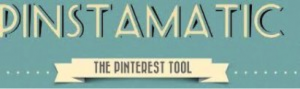Yes, everyone can use Facebook, which is part of the reason you should be using it for your business, but sometimes you have to up your game to make sure you are aware of all the business tools that are available to help make sure you are offering the most to your audience. Make sure you have implemented each of the following to give your users the best experience on your site.
- A Call-to-Action on Your Cover Photo
A call-to-action is a crucial aspect of growing and maintaining your business, whether that’s purchasing a product or signing up for a newsletter. Facebook allows you to add a call-to-action to your organization’s page.

To set up a call-to-action, go to your page’s cover photo and click “create call-to-action.” Your options for call-to-actions are book now, contact us, use app, play game, shop now, sign up, or watch video. Choose your call-to-action and enter your website URL and click “create.”
- Setting a Legacy Contact.
While it’s uncomfortable to think about, it’s important to decide what you want to happen to your Facebook account when you pass away. Facebook provides two options: delete your account permanently or leave up the account and allow loved ones to share memories on it. For the latter, you’ll need to designate a legacy contact.
 A legacy contact is a designated person who can write a pinned post for the profile (such as a message on your behalf or memorial service information), respond to new friend requests, and update your profile picture and cover photo. They can also download a copy of what you’ve shared on Facebook. They will not be able to remove any friends, read your messages, change or remove past posts, or actually log into your account.
A legacy contact is a designated person who can write a pinned post for the profile (such as a message on your behalf or memorial service information), respond to new friend requests, and update your profile picture and cover photo. They can also download a copy of what you’ve shared on Facebook. They will not be able to remove any friends, read your messages, change or remove past posts, or actually log into your account.
To add a legacy contact, log into your settings and click “security” and then “legacy contact.” Type in your designated contact’s name and click “add.” If you later decide you want to change the contact, you’ll be able to click on the contact and click “remove.” Then you can add your new legacy contact.
Click ![]() in the top right of Facebook and select Settings
in the top right of Facebook and select Settings
In the left menu, click Security
Click Legacy Contact
Type in a friend’s name and click Add
To let your friend know they’re now your legacy contact, click Send
It’s difficult, but important, to think about what will happen when you pass on. If you run a business, be sure to check out our post on how to prepare your business for an unexpected life crisis: here.
- Audience Overlap Tool
This option allows you to compare two to five audiences to find out their percentage of overlap (essentially measuring how many individuals who fall into audience one also fall into audience two).
Facebook allows you to compare audiences who are custom audiences, lookalike audiences, or saved audiences.You can compare within categories too (a custom audience compared to a saved audience for example). Audiences must contain at least 1,000 people before Facebook will allow you to select it for comparison (this restriction is meant as a privacy safety measure for Facebook users).
You can access audience overlap from either Ads Manager or Power Editor (from ads manager click “tools” and “audiences,” from “power editor” click “audiences”).
Once you are in audience overlap, pick your audiences. Then click “actions” and “show audiences overlap.” Facebook will crunch the numbers and display Venn diagrams showcasing the overlap between the audiences.
There are a number of different ways to use audience overlap. One is to compare website visitors with your email subscribes, which will show you if you need to improve efforts to get email subscribers to visit your site and will show you if you need to improve efforts to convert website visitors into email subscribers. You can play around with other comparisons, such as seeing whether your social media marketing efforts are directing enough people from your Facebook to website and visa versa.
- Audience Insights
 Audience Insights is an intelligent tool that allows you to discover demographic, behavioral and social data on audiences before you ever target them with your ads. It’s a great method of gathering data and insight on your audience, and is easy to use. The insight on your audience can be used to improve your advertising and your content marketing. For an introduction to audience insights, check out our posts here: link to blog post.
Audience Insights is an intelligent tool that allows you to discover demographic, behavioral and social data on audiences before you ever target them with your ads. It’s a great method of gathering data and insight on your audience, and is easy to use. The insight on your audience can be used to improve your advertising and your content marketing. For an introduction to audience insights, check out our posts here: link to blog post.
- Follow Competitor Growth
Keeping up with your competitors’ pages is a crucial component of a social media marketing strategy. Watching their pages allows you to gain insight on how to replicate what works for them, and avoid what doesn’t work. With Facebook Insights, you can add competitors to your “pages to watch.” You’ll be able to see at a glance their total page likes, the percentage increase in page likes from the past week, total posts, and total engagement. When you click on the page from within the “pages to watch” section, a window will pop up showing their top posts of the week.
- Use Stock Images that Facebook Provides When Setting Up Facebook Ads
Images are a crucial aspect of your Facebook ads, but not every small business has eye-catching photos. Thankfully, Facebook allows marketers to use stock photos from Shutterstock at no extra cost. When selecting a photo for your ad, simply click “stock images” and search for photos that fit your ad.
- Facebook Business Manager
 If you manage more than one Facebook business page, you should consider Facebook business manager. It’s designed for easy managing of pages and advertising accounts. Working within the tool also gives you the option of keeping your business work separate from your personal page, since you will be accessing the page from within the business manager as opposed to from within your personal page. The tool allows users to post to the page, read messages, see notifications, check out insights, schedule posts, boost posts, and more. It’s free to use and requires a simple set up. If you work with a team, business manager also provides you the option of creating objectives and see which member is working on which project.
If you manage more than one Facebook business page, you should consider Facebook business manager. It’s designed for easy managing of pages and advertising accounts. Working within the tool also gives you the option of keeping your business work separate from your personal page, since you will be accessing the page from within the business manager as opposed to from within your personal page. The tool allows users to post to the page, read messages, see notifications, check out insights, schedule posts, boost posts, and more. It’s free to use and requires a simple set up. If you work with a team, business manager also provides you the option of creating objectives and see which member is working on which project.
- Add Custom Tabs
Facebook offers some helpful tabs, like “about” and “photos,” but there’s so much more potential to tabs. With a few simple steps, you can add a custom tab to your Facebook page (for a great guide on how to do so, check out this link: http://blog.hubspot.com/blog/tabid/6307/bid/26330/How-to-Create-Custom-Tabs-for-Facebook-Business-Pages.aspx#sm.00007s6law3dnda8x8c1f2gas6ea9). Custom tabs can be used in a variety of ways, such as directing followers to your blog, providing a registration form for an event, gathering case studies or content in one easy to access location, and more.
Facebook offers so many great tools, it’s easy to get overwhelmed. Alpine Small Business Solutions is here for you! We can help you with Facebook marketing, or any other aspect of small business building. Just give us a call or shoot us an email today.


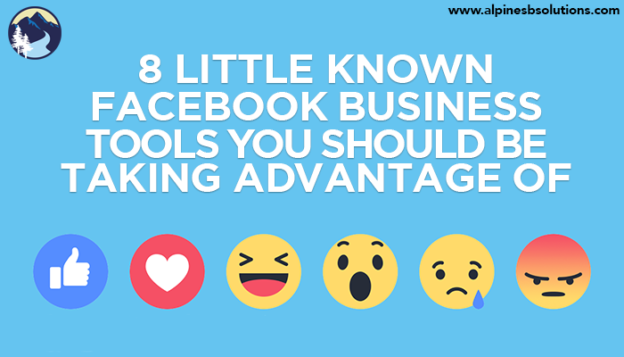

 I have tried many task/project manager tools and Asana is hands down THE BEST. They have a free basic plan that works well for small teams, but depending on the features you are after and the tasks you encounter daily, one of the upgraded plan options may work better for your team.
I have tried many task/project manager tools and Asana is hands down THE BEST. They have a free basic plan that works well for small teams, but depending on the features you are after and the tasks you encounter daily, one of the upgraded plan options may work better for your team. Ever come up with an idea, but everyone’s’ calendars are already packed for the day? Plus, haven’t we established how much we all hate meetings? Slack is an amazing tool to help you stay in touch with your team, it’s a simple app without a lot of pizazz, but packs a punch in the productivity timeline.
Ever come up with an idea, but everyone’s’ calendars are already packed for the day? Plus, haven’t we established how much we all hate meetings? Slack is an amazing tool to help you stay in touch with your team, it’s a simple app without a lot of pizazz, but packs a punch in the productivity timeline. Running a special? Offering a new product or service? Whatever it may be, you can easily create targeted lead pages and track their results without redesigning your website. With over 160 plus free mobile-responsive templates, you can easily create multiple versions of pages to optimize your landing page success rate. Another great thing about Leadpages is that you can easily integrate it with over 40 tools and platforms!
Running a special? Offering a new product or service? Whatever it may be, you can easily create targeted lead pages and track their results without redesigning your website. With over 160 plus free mobile-responsive templates, you can easily create multiple versions of pages to optimize your landing page success rate. Another great thing about Leadpages is that you can easily integrate it with over 40 tools and platforms!