Have you been thinking about hiring a Virtual Assistant? Are you at the beginning stages of exploring the idea of expanding your team to help run your business online? In this week’s blog, Jessica Granish, leading expert in the Virtual Assistant industry offers some sage advice on this very topic. Jessica has 13 years of experience in creative, social and technical Virtual Assistant tasks. Jessica helps heart-center and conscious business owners put all the pieces together for their business to run like a well-oiled machine in an online environment. She also is a Virtual Assistant trainer, as well as thought leader that educate online business owners about the power of delegation and how to successfully and efficiently build a team that is in alignment with your core values and in turn creating authenticity and trust for a long lasting partnership. In a nutshell, Jessica, helps you gets sh*t done so you can focus and shine in your zone of genius.
- Start thinking about expanding and getting assistance now: One of the biggest frustrations I hear from business owners is that they wish they would have hired someone
 sooner…or at least started the process sooner. It is daunting and overwhelming when your to-do list becomes a mile long. Get ahead of the curve; don’t let the stacks of tasks pile up. Don’t fall victim to being a prisoner in your own business where it stops you dead in your tracks. You know that feeling of being so overwhelmed that you just take a nap!? Try not to get to that space. A Virtual Assistant is there to help create less stress and more time for you to focus on your passion, you know, the whole reason why you went into business for yourself to begin with. All seasoned and reliable Virtual Assistants have processes and procedures to bring you on board with ease. You should feel like the weight of the world has been lifted from your shoulders when you start with your perfect VA.
sooner…or at least started the process sooner. It is daunting and overwhelming when your to-do list becomes a mile long. Get ahead of the curve; don’t let the stacks of tasks pile up. Don’t fall victim to being a prisoner in your own business where it stops you dead in your tracks. You know that feeling of being so overwhelmed that you just take a nap!? Try not to get to that space. A Virtual Assistant is there to help create less stress and more time for you to focus on your passion, you know, the whole reason why you went into business for yourself to begin with. All seasoned and reliable Virtual Assistants have processes and procedures to bring you on board with ease. You should feel like the weight of the world has been lifted from your shoulders when you start with your perfect VA. - Don’t feel like you have to hand everything off all at once: It may feel like you are handing the keys to your empire over and for some that might be scary. You and your awesome new VA should work together to identify and prioritize the most important tasks. I suggest starting at a foundational level. This is so that your business is sturdy and strong. You don’t want to play a game of Jenga with your business. In many cases, people don’t even know where to start with delegation. If you are one of those business owners who have no idea where to even start, I suggest using a great tool that I built called the “Delegator”. It is a way to help identify where delegation could help with your sanity. You can access the form here >>> https://www.alpinesbsolutions.com/the-delegator/
- Let go of the negative mindset: I realize delegation can seem hard at first. I teach this and
 can get in the same mindset that many have. You know that negative mindset of, “I want to save money, so I will do it myself”, or “if it is going to get done right, I should do it myself”, or “it is going to take too long to bring someone on board and teach them the ropes”. Don’t fall victim to these statements. Growth is all about letting go of those blocks. The art of delegation comes with great rewards that you will soon realize and will look back and wonder why you didn’t seek support sooner.
can get in the same mindset that many have. You know that negative mindset of, “I want to save money, so I will do it myself”, or “if it is going to get done right, I should do it myself”, or “it is going to take too long to bring someone on board and teach them the ropes”. Don’t fall victim to these statements. Growth is all about letting go of those blocks. The art of delegation comes with great rewards that you will soon realize and will look back and wonder why you didn’t seek support sooner. - Focus on your zone of genius and let your Virtual Assistant focus on theirs: If you are just starting out with building your online presence you will find yourself inundated with new tools and terminology to help run your business in an online environment. This can seem daunting and can be extremely overwhelming and time consuming. You don’t need to know how to do everything to be successful. Being able to let go, release and trust in the ninja like skills of your Virtual Assistant, can change your entire business in a very positive and wonderful way.
- Make sure that your Virtual Assistant matches your core values: This is one of the most important things that a successful and long term Virtual Assistant relationships can have in
 my opinion. If your core values are in alignment everything else just flows so much easier. You can usually tell on the initial conversation with a VA if the synergy is there or not. I suggest to all my clients that you don’t focus on all business in your initial conversations. It is super valuable to talk openly about what makes you both burn with passion inside as well. You can learn quite a bit from digging deeper and creating a more personal connection too. Now, don’t get me wrong, passion is important, but their credentials are extremely important too. A nice balance is a wonderful way of matching core values. Having this alignment with your Virtual Assistant will in turn create authenticity and trust. It is a beautiful thing.
my opinion. If your core values are in alignment everything else just flows so much easier. You can usually tell on the initial conversation with a VA if the synergy is there or not. I suggest to all my clients that you don’t focus on all business in your initial conversations. It is super valuable to talk openly about what makes you both burn with passion inside as well. You can learn quite a bit from digging deeper and creating a more personal connection too. Now, don’t get me wrong, passion is important, but their credentials are extremely important too. A nice balance is a wonderful way of matching core values. Having this alignment with your Virtual Assistant will in turn create authenticity and trust. It is a beautiful thing. - Communication is key: Need I say more? All great relationships let it be professionally or personally start with great communication. Creating expectations and sharing your communication style is super important. When starting your business you will want to set those expectations with your clients, your vendors and your team. Communication is a foundational piece to building authenticity and trust as you grow and expand in your zone of genius.
I hope that this was helpful for someone reading this that may be on the fence. I also just released a new blog recently titled” 5 Reasons Why Hiring a Team Will Cost Less Than Doing Everything Yourself”
Check it out, if you want to continue to explore and educating yourself on building a team you can also check out https://www.alpinesbsolutions.com/hiring-a-team-biz/, another blog on the site that goes a little deeper into the topic.
If you are ready to take your business to the next level, for a limited time, Jessica has opened her calendar to discuss your exact needs. If you would like to take advantage of her 30-minute no cost, no obligation consultation, please fill out the intake form and schedule your call today. https://www.alpinesbsolutions.com/contact/questionnaire/


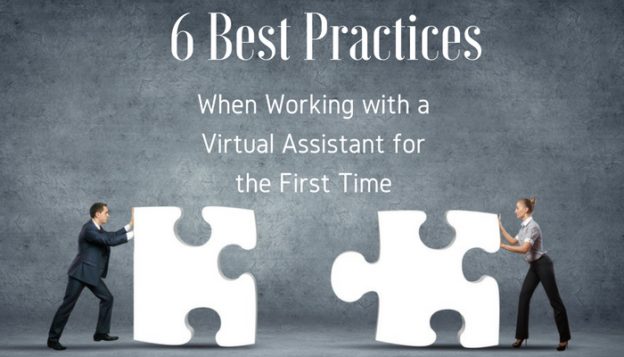

 Every good
Every good  Now let’s get down to the fundamentals of the proposal. This is where you will outline exactly what they are going to receive in a way that makes it irresistible to them. As a
Now let’s get down to the fundamentals of the proposal. This is where you will outline exactly what they are going to receive in a way that makes it irresistible to them. As a  This is a chance for you to describe what you and your business are about, stand for, offer, and can contribute. Make sure you weave in full information about your business so they get a great picture of you as well.
This is a chance for you to describe what you and your business are about, stand for, offer, and can contribute. Make sure you weave in full information about your business so they get a great picture of you as well. Tie it all together. Create a sincere conclusion saying how excited you are that they have come to you and why you would be such a great fit. A good closing paragraph might look something like this: “I believe we are a good match and if you feel the same, let’s move on to the next steps.”
Tie it all together. Create a sincere conclusion saying how excited you are that they have come to you and why you would be such a great fit. A good closing paragraph might look something like this: “I believe we are a good match and if you feel the same, let’s move on to the next steps.”
 This seems like a no-brainer but as a small business owner, it’s easy to put the equipment aside, forget about it and worry about all the other things on your to-do list. Then when push comes to shove, you set up last minute only to find out– %$#@! Technical difficulties! Please get your video, microphone, and programs all set-up well in advance and practice using them with friends and coworkers! That way if you come across any issues you can call over your techie friends to help you set it up and you’ll know how everything works before the big day comes. It is best to make sure you are super confident in the
This seems like a no-brainer but as a small business owner, it’s easy to put the equipment aside, forget about it and worry about all the other things on your to-do list. Then when push comes to shove, you set up last minute only to find out– %$#@! Technical difficulties! Please get your video, microphone, and programs all set-up well in advance and practice using them with friends and coworkers! That way if you come across any issues you can call over your techie friends to help you set it up and you’ll know how everything works before the big day comes. It is best to make sure you are super confident in the  Let’s face it, you’re not a jack of all trades, and you are definitely not a designer! Designing and digital marketing are really in-depth processes, and when they are done right, it is very successful! Leave this to the pros to help
Let’s face it, you’re not a jack of all trades, and you are definitely not a designer! Designing and digital marketing are really in-depth processes, and when they are done right, it is very successful! Leave this to the pros to help  Different States, Countries, and Time zones – Oh my! The number of guests you will be interviewing during your summit may be shocking. Four to Five speakers will not suffice. Expect to be interviewing around 25-30 people in your industry. Trying to
Different States, Countries, and Time zones – Oh my! The number of guests you will be interviewing during your summit may be shocking. Four to Five speakers will not suffice. Expect to be interviewing around 25-30 people in your industry. Trying to 
 Unlike podcasts, a virtual summit requires a webcam. High quality helps to engage and keep your viewers interested. While most laptops, desktops and phones do have a webcam built in, they are usually not the best quality. Some smart phones do have a great camera, but lack in microphone quality. Besides, it’s much easier to manage broadcasting when you have a set-up at your computer station. Trying to do it all mobile proves to be a challenge.
Unlike podcasts, a virtual summit requires a webcam. High quality helps to engage and keep your viewers interested. While most laptops, desktops and phones do have a webcam built in, they are usually not the best quality. Some smart phones do have a great camera, but lack in microphone quality. Besides, it’s much easier to manage broadcasting when you have a set-up at your computer station. Trying to do it all mobile proves to be a challenge. Webcams almost always come with a built-in microphone, but again the quality will never be as good than if you invest in a separate USB microphone. A microphone is just as important as your video; what good is a virtual summit if nobody can understand a word you are saying? You do not need to dive into professional recording equipment for this. Just look for a microphone that is recommended for podcasts and gaming with noise cancellation.
Webcams almost always come with a built-in microphone, but again the quality will never be as good than if you invest in a separate USB microphone. A microphone is just as important as your video; what good is a virtual summit if nobody can understand a word you are saying? You do not need to dive into professional recording equipment for this. Just look for a microphone that is recommended for podcasts and gaming with noise cancellation. It doesn’t matter what video editing software you use. It is up to you to use whatever tool you feel most comfortable working in. There are complex video editing software costs hundreds of dollars, but there are many free options as well. If you have a Mac computer your computer already comes with
It doesn’t matter what video editing software you use. It is up to you to use whatever tool you feel most comfortable working in. There are complex video editing software costs hundreds of dollars, but there are many free options as well. If you have a Mac computer your computer already comes with You might have to get creative in how you sell your all-access pass because your customers will need a way to log-in to the membership site. An example could include adding these customers to a separate mailing list and giving them a log-in and password to the membership site. This same mailing list could be used to market a new product/service as mentioned in the last article.
You might have to get creative in how you sell your all-access pass because your customers will need a way to log-in to the membership site. An example could include adding these customers to a separate mailing list and giving them a log-in and password to the membership site. This same mailing list could be used to market a new product/service as mentioned in the last article.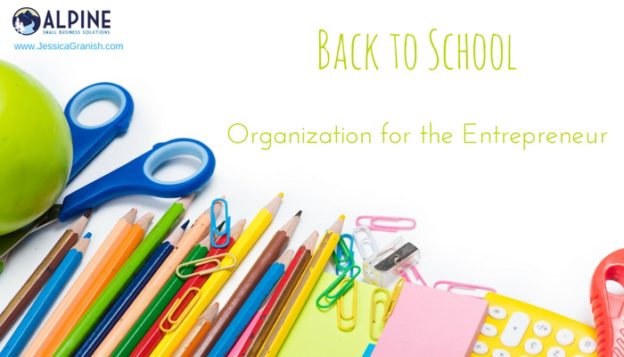
 It’s the paradox of the entrepreneur life. You hold autonomy over your schedule, but you should use that autonomy to set restrictions. Ask any successful entrepreneur and they will tell you a schedule is key (not convinced? Check out
It’s the paradox of the entrepreneur life. You hold autonomy over your schedule, but you should use that autonomy to set restrictions. Ask any successful entrepreneur and they will tell you a schedule is key (not convinced? Check out If you are lucky enough to have a storage area, pack it to the brim with discount supplies. If you haven’t already, make sure your supplies are organized and easily accessible.
If you are lucky enough to have a storage area, pack it to the brim with discount supplies. If you haven’t already, make sure your supplies are organized and easily accessible. Productivity hacks are great. They let you work smarter, not harder. Pick a few new productivity tricks to try out this school year. You can even pick a new trick each month to continually make yourself more effective.
Productivity hacks are great. They let you work smarter, not harder. Pick a few new productivity tricks to try out this school year. You can even pick a new trick each month to continually make yourself more effective.
 As an entrepreneur, you are already stretched pretty thin. I get it! The last thing you want is another item on your to-do list. Fortunately, this one really does only take a few minutes a day. If you need to, download the LinkedIn app on your phone so you can update it while waiting in line at the grocery store or during your commute.
As an entrepreneur, you are already stretched pretty thin. I get it! The last thing you want is another item on your to-do list. Fortunately, this one really does only take a few minutes a day. If you need to, download the LinkedIn app on your phone so you can update it while waiting in line at the grocery store or during your commute. At some point each week, make sure you are completing the following tasks.
At some point each week, make sure you are completing the following tasks. Each month, take the time to accomplish the following tasks.
Each month, take the time to accomplish the following tasks. Each quarter, take time to comb over your profile and make any necessary tweaks.
Each quarter, take time to comb over your profile and make any necessary tweaks.
 The cost per impression tends to be among the lowest for promotional products compared to other methods of advertising.
The cost per impression tends to be among the lowest for promotional products compared to other methods of advertising. For raising awareness among the target audience, promotional products lead to
For raising awareness among the target audience, promotional products lead to They say
They say
 Previously, a reply would involve a tweet beginning with “@username” and then the user’s message. The username character count went towards the 140-character limit. If a few users were involved in the conversation, the character total quickly got eaten up. It also made it difficult to actually see the message content since it was after a long string of usernames
Previously, a reply would involve a tweet beginning with “@username” and then the user’s message. The username character count went towards the 140-character limit. If a few users were involved in the conversation, the character total quickly got eaten up. It also made it difficult to actually see the message content since it was after a long string of usernames Twitter’s goal is to make conversations easier to follow, allowing users to focus on the discussion of the tweets and not the lists of those in the discussion.
Twitter’s goal is to make conversations easier to follow, allowing users to focus on the discussion of the tweets and not the lists of those in the discussion.  In the past few years,
In the past few years, 
 Ask yourself if everything needs to be done. Then ask yourself again. Much of what we do can be automated or streamlined. Can you batch tasks to get them done more efficiently? Is there a low-cost service you can invest in to automate these repeating tasks? Is the output on a task really worth the time and effort cost? Ruthlessly evaluate everything on your to-do list and then eliminate, automate, and streamline.
Ask yourself if everything needs to be done. Then ask yourself again. Much of what we do can be automated or streamlined. Can you batch tasks to get them done more efficiently? Is there a low-cost service you can invest in to automate these repeating tasks? Is the output on a task really worth the time and effort cost? Ruthlessly evaluate everything on your to-do list and then eliminate, automate, and streamline. Taking a few minutes to write everything down makes a world of difference. Seeing everything in black and white makes it instantly less stressful. A list can be tackled. A list has an end point. A list means we are no longer wasting precious mental energy trying to keep track of everything in our mind. Writing it down helps us “clear our heads” and see the full picture, allowing us to more effectively strategize.
Taking a few minutes to write everything down makes a world of difference. Seeing everything in black and white makes it instantly less stressful. A list can be tackled. A list has an end point. A list means we are no longer wasting precious mental energy trying to keep track of everything in our mind. Writing it down helps us “clear our heads” and see the full picture, allowing us to more effectively strategize.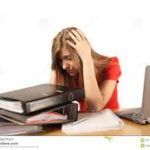 You can spare fifteen minutes to
You can spare fifteen minutes to  Now that you have returned to the grind, ready to tackle your projects, it is important to proactively
Now that you have returned to the grind, ready to tackle your projects, it is important to proactively 
 You can’t work as a
You can’t work as a  This insurance is added to a property insurance policy or is included in a package policy.
This insurance is added to a property insurance policy or is included in a package policy. Disability insurance is especially important for
Disability insurance is especially important for Fortunately, you have several options. If you’re married, check out your spouse’s policy. You can join the Freelancer Unions’ National Benefits Platform. You can go through a faith based health care sharing service. Check out your state’s
Fortunately, you have several options. If you’re married, check out your spouse’s policy. You can join the Freelancer Unions’ National Benefits Platform. You can go through a faith based health care sharing service. Check out your state’s