First you might ask what a virtual assistant is. Well let me enlighten you, a virtual assistant provides services to individuals, organizations, or companies, but he or she works online and remotely instead of going into an office. It allows you to live life on your terms. May entrepreneurs have realized the growing demand for a virtual assistant. You are able to set your own hours, goals, and priorities. You have flexible hours which truly is great when “life happens.” You have no commute, well aside from getting your coffee and walking down the hall to your office. You determine who you work with, and you get to meet and interact with some incredible people as you develop their business and client base. I could go on and on about the incredible perks of being a virtual assistant. But how do you become one? Let me share our Six Easy Steps with you.
- Plan Your Business
 This is the basic first step to making yourself a legitimate business. You need to know if you are going to be a sole-proprietor or an LLC, or something else. Most virtual assistants run an LLC. You need to make sure you have all your ducks in a row for your accounting and banking and have the general setup for legal requirements in your area. Go do the research. Develop your business plan and model. Get your business license and start diving in.
This is the basic first step to making yourself a legitimate business. You need to know if you are going to be a sole-proprietor or an LLC, or something else. Most virtual assistants run an LLC. You need to make sure you have all your ducks in a row for your accounting and banking and have the general setup for legal requirements in your area. Go do the research. Develop your business plan and model. Get your business license and start diving in.
- Decide What to Charge
This is likely the first question anyone is going to ask you. This is a very personal step that you have to be confidant in and fair. You are running the business and you are in charge. Don’t be ashamed or apologetic about people paying you to provide your services. You can charge by the hour, by the project, or have retained rates or even a combination of them.
- Define Your Services and Keep Learning
 You have to know what you are going to sell. What are you good at and what do you have to offer people. Once you know what your business is there for, you can learn more and expand your services. I cannot tell you how important it is that you keep learning and stay on top of new developments not only in your industry but with new technology and ways to work. If you keep your skills up to date then you’ll have a more varied ad valuable skill set and will be worth more money. Plus, there is always something to learn and keep learning within the virtual assistant world.
You have to know what you are going to sell. What are you good at and what do you have to offer people. Once you know what your business is there for, you can learn more and expand your services. I cannot tell you how important it is that you keep learning and stay on top of new developments not only in your industry but with new technology and ways to work. If you keep your skills up to date then you’ll have a more varied ad valuable skill set and will be worth more money. Plus, there is always something to learn and keep learning within the virtual assistant world.
- Get a Website
This is a no-brainer. In a world that revolves around technology and as a virtual assistant people need to be able to find you. This allows you to display yourself in a professional appearance, and gives you a chance to highlight your skills and an opportunity to display yourself in a more professional appearance.
- Get Involved in Social Media
 Social media is a common task you will likely be asked to help with or a service you want to offer. Join the groups, get in the conversations. There are some great virtual assistant groups out there to get to know. You can check out mine as well- Hell Yes Biz. As a virtual assistant you should submerge yourself in the latest trends of Facebook, Twitter, Pinterest, Periscope, YouTube, Instagram, Blab, Google +, and so many more. Relationships are key, being involved in social media with your peers is one of the best ways to find clients and network.
Social media is a common task you will likely be asked to help with or a service you want to offer. Join the groups, get in the conversations. There are some great virtual assistant groups out there to get to know. You can check out mine as well- Hell Yes Biz. As a virtual assistant you should submerge yourself in the latest trends of Facebook, Twitter, Pinterest, Periscope, YouTube, Instagram, Blab, Google +, and so many more. Relationships are key, being involved in social media with your peers is one of the best ways to find clients and network.
- Work for a VA Service
You need experience. If you are just getting started it can be tough trying to find clients, but consider working for a company that matches VA’s with clients. This is proven to be helpful again when you are just starting out and have not established your cliental base quiet yet. This can also go with working along with other VA’s. Checking out their website, seeing what they offer and get an idea of how it might work for you. Remember those groups you joined, make sure you connect with people in there. They may have some great recommendations for you.
Summary
Figure out what you are good at and what you enjoy. Notice how I said good, and not best at. The important thing is you have skills that your clients need and are willing to pay for, don’t doubt yourself. Becoming a VA allows you so much freedom and flexibility within your day to day life, who you work with, what you day looks like, when you are available when you are not. I love what I do. Make sure you do too! For more information or help getting started contact me today!




 E-Signature
E-Signature HelloSign
HelloSign Right Signature
Right Signature
 assessing your
assessing your  just means you have to put effort in to making sure the client is happy and loving what you do. This call is designed to be a one-on-one conversation between you as the VA and the primary decision maker. You want to make sure you are able to talk too and are comfortable and have established with the person who is cutting the checks.
just means you have to put effort in to making sure the client is happy and loving what you do. This call is designed to be a one-on-one conversation between you as the VA and the primary decision maker. You want to make sure you are able to talk too and are comfortable and have established with the person who is cutting the checks. 
 You want work? Go to the places where works is listed. There are many places that allow people to publish jobs they need someone to help them with. It may not always been the ideal position, but it does get some income rolling through the door and helps you build a little bit of a reputation. The best part, when you land that first small project, you can build that relationship for when they need more work, they know they can contact you directly to see if you are
You want work? Go to the places where works is listed. There are many places that allow people to publish jobs they need someone to help them with. It may not always been the ideal position, but it does get some income rolling through the door and helps you build a little bit of a reputation. The best part, when you land that first small project, you can build that relationship for when they need more work, they know they can contact you directly to see if you are  Look in to other VA groups or agencies. There are many
Look in to other VA groups or agencies. There are many  I know this sees a little cliché, but if people don’t know what you have to sell or market, how do you really expect them to buy it? If you have a specific clientele you are looking for, go talk to them. Send them some material about what you can offer. Being a
I know this sees a little cliché, but if people don’t know what you have to sell or market, how do you really expect them to buy it? If you have a specific clientele you are looking for, go talk to them. Send them some material about what you can offer. Being a 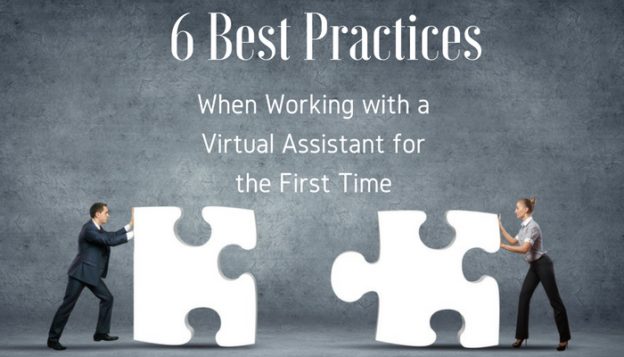
 sooner…or at least started the process sooner. It is daunting and overwhelming when your to-do list becomes a mile long. Get ahead of the curve; don’t let the stacks of tasks pile up. Don’t fall victim to being a prisoner in your own business where it stops you dead in your tracks. You know that feeling of being so overwhelmed that you just take a nap!? Try not to get to that space. A
sooner…or at least started the process sooner. It is daunting and overwhelming when your to-do list becomes a mile long. Get ahead of the curve; don’t let the stacks of tasks pile up. Don’t fall victim to being a prisoner in your own business where it stops you dead in your tracks. You know that feeling of being so overwhelmed that you just take a nap!? Try not to get to that space. A  can get in the same mindset that many have. You know that negative mindset of, “I want to save money, so I will do it myself”, or “if it is going to get done right, I should do it myself”, or “it is going to take too long to bring someone on board and teach them the ropes”. Don’t fall victim to these statements. Growth is all about letting go of those blocks. The art of delegation comes with great rewards that you will soon realize and will look back and wonder why you didn’t seek support sooner.
can get in the same mindset that many have. You know that negative mindset of, “I want to save money, so I will do it myself”, or “if it is going to get done right, I should do it myself”, or “it is going to take too long to bring someone on board and teach them the ropes”. Don’t fall victim to these statements. Growth is all about letting go of those blocks. The art of delegation comes with great rewards that you will soon realize and will look back and wonder why you didn’t seek support sooner. my opinion. If your core values are in alignment everything else just flows so much easier. You can usually tell on the initial conversation with a VA if the synergy is there or not. I suggest to all my clients that you don’t focus on all business in your initial conversations. It is super valuable to talk openly about what makes you both burn with passion inside as well. You can learn quite a bit from digging deeper and creating a more personal connection too. Now, don’t get me wrong, passion is important, but their credentials are extremely important too. A nice balance is a wonderful way of matching core values. Having this alignment with your Virtual Assistant will in turn create authenticity and trust. It is a beautiful thing.
my opinion. If your core values are in alignment everything else just flows so much easier. You can usually tell on the initial conversation with a VA if the synergy is there or not. I suggest to all my clients that you don’t focus on all business in your initial conversations. It is super valuable to talk openly about what makes you both burn with passion inside as well. You can learn quite a bit from digging deeper and creating a more personal connection too. Now, don’t get me wrong, passion is important, but their credentials are extremely important too. A nice balance is a wonderful way of matching core values. Having this alignment with your Virtual Assistant will in turn create authenticity and trust. It is a beautiful thing.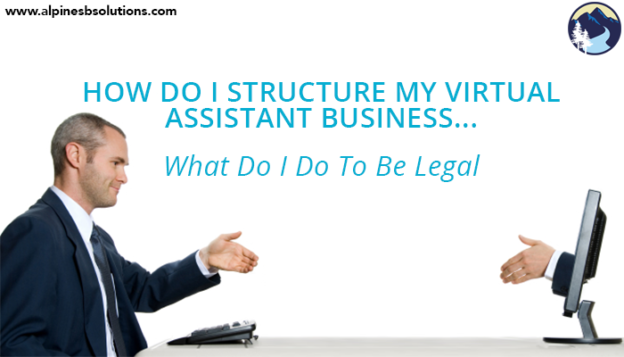
 As a business owner you will need to determine which way you want to drive your business. In a sole proprietorship the owner is personally responsible for business debts. If the assets of the sole proprietorship or partnership cannot satisfy the debt, creditors can go after the owner’s personal bank account, house, etc., to make up the difference.
As a business owner you will need to determine which way you want to drive your business. In a sole proprietorship the owner is personally responsible for business debts. If the assets of the sole proprietorship or partnership cannot satisfy the debt, creditors can go after the owner’s personal bank account, house, etc., to make up the difference. This is a huge portion of what you need to remember if being a
This is a huge portion of what you need to remember if being a 
 Eggs are one of the best
Eggs are one of the best  Fatty fishes are excellent for promoting productivity! Salmon, however, is the best of them all. Salmon has high omega-3 fatty acids content, which is useful for improving memory and mental performance. These fatty acids can help depression and fatigue, which can both inhibit productivity immensely. Fish has also been proven to improve concentration and your overall mood. Other fatty fish include trout, mackerel, herring, sardines, pilchards, and kipper. Although eating freshly prepared fish is the best method, a fish oil supplement can be taken to achieve a similar result.
Fatty fishes are excellent for promoting productivity! Salmon, however, is the best of them all. Salmon has high omega-3 fatty acids content, which is useful for improving memory and mental performance. These fatty acids can help depression and fatigue, which can both inhibit productivity immensely. Fish has also been proven to improve concentration and your overall mood. Other fatty fish include trout, mackerel, herring, sardines, pilchards, and kipper. Although eating freshly prepared fish is the best method, a fish oil supplement can be taken to achieve a similar result. Avocados are a natural stimulant for promoting blood flow. Consistent blood flow through your heart and brain fires up your brain cells. This is another healthy, fiber packed fat that improves your overall focus. The best part? There’s so many delicious ways to prepare an avocado but their buttery flavor is amazing on their own!
Avocados are a natural stimulant for promoting blood flow. Consistent blood flow through your heart and brain fires up your brain cells. This is another healthy, fiber packed fat that improves your overall focus. The best part? There’s so many delicious ways to prepare an avocado but their buttery flavor is amazing on their own! Green tea is a natural energy enhancer and it comes without the negative side effects of other energy sources, such as the caffeine crash you get from coffee or energy drinks. However, the best (and more delicious) way to consume green tea is Matcha. Matcha is unique because it’s the entire leaf ground into a fine powder then made into a creamy tea, whereas other teas the leaves are steeped in hot water. By consuming the leaf as a whole, it provides fiber and polyphenols, a family of powerful antioxidants. It’s also a lot tastier—green tea ice cream is made from Matcha and if you haven’t tried it, I highly recommend it.
Green tea is a natural energy enhancer and it comes without the negative side effects of other energy sources, such as the caffeine crash you get from coffee or energy drinks. However, the best (and more delicious) way to consume green tea is Matcha. Matcha is unique because it’s the entire leaf ground into a fine powder then made into a creamy tea, whereas other teas the leaves are steeped in hot water. By consuming the leaf as a whole, it provides fiber and polyphenols, a family of powerful antioxidants. It’s also a lot tastier—green tea ice cream is made from Matcha and if you haven’t tried it, I highly recommend it. Finally, water. Now I know this isn’t a food, but it is important to mention that the amount of water intake significantly influences your health and productivity. Our body is made up of over 70% water and throughout the day, the water in our body slowly depletes. If you don’t drink enough water to replenish the lost liquid, your brain and other functions suffer the consequences. By devoting the energy to ensure you are drinking at least 8 glasses of water per day will give your brain the fuel it needs to be more focused and think more clearly.
Finally, water. Now I know this isn’t a food, but it is important to mention that the amount of water intake significantly influences your health and productivity. Our body is made up of over 70% water and throughout the day, the water in our body slowly depletes. If you don’t drink enough water to replenish the lost liquid, your brain and other functions suffer the consequences. By devoting the energy to ensure you are drinking at least 8 glasses of water per day will give your brain the fuel it needs to be more focused and think more clearly.
 Every good
Every good  Now let’s get down to the fundamentals of the proposal. This is where you will outline exactly what they are going to receive in a way that makes it irresistible to them. As a
Now let’s get down to the fundamentals of the proposal. This is where you will outline exactly what they are going to receive in a way that makes it irresistible to them. As a  This is a chance for you to describe what you and your business are about, stand for, offer, and can contribute. Make sure you weave in full information about your business so they get a great picture of you as well.
This is a chance for you to describe what you and your business are about, stand for, offer, and can contribute. Make sure you weave in full information about your business so they get a great picture of you as well. Tie it all together. Create a sincere conclusion saying how excited you are that they have come to you and why you would be such a great fit. A good closing paragraph might look something like this: “I believe we are a good match and if you feel the same, let’s move on to the next steps.”
Tie it all together. Create a sincere conclusion saying how excited you are that they have come to you and why you would be such a great fit. A good closing paragraph might look something like this: “I believe we are a good match and if you feel the same, let’s move on to the next steps.”
 This seems like a no-brainer but as a small business owner, it’s easy to put the equipment aside, forget about it and worry about all the other things on your to-do list. Then when push comes to shove, you set up last minute only to find out– %$#@! Technical difficulties! Please get your video, microphone, and programs all set-up well in advance and practice using them with friends and coworkers! That way if you come across any issues you can call over your techie friends to help you set it up and you’ll know how everything works before the big day comes. It is best to make sure you are super confident in the
This seems like a no-brainer but as a small business owner, it’s easy to put the equipment aside, forget about it and worry about all the other things on your to-do list. Then when push comes to shove, you set up last minute only to find out– %$#@! Technical difficulties! Please get your video, microphone, and programs all set-up well in advance and practice using them with friends and coworkers! That way if you come across any issues you can call over your techie friends to help you set it up and you’ll know how everything works before the big day comes. It is best to make sure you are super confident in the  Let’s face it, you’re not a jack of all trades, and you are definitely not a designer! Designing and digital marketing are really in-depth processes, and when they are done right, it is very successful! Leave this to the pros to help
Let’s face it, you’re not a jack of all trades, and you are definitely not a designer! Designing and digital marketing are really in-depth processes, and when they are done right, it is very successful! Leave this to the pros to help  Different States, Countries, and Time zones – Oh my! The number of guests you will be interviewing during your summit may be shocking. Four to Five speakers will not suffice. Expect to be interviewing around 25-30 people in your industry. Trying to
Different States, Countries, and Time zones – Oh my! The number of guests you will be interviewing during your summit may be shocking. Four to Five speakers will not suffice. Expect to be interviewing around 25-30 people in your industry. Trying to 
 Unlike podcasts, a virtual summit requires a webcam. High quality helps to engage and keep your viewers interested. While most laptops, desktops and phones do have a webcam built in, they are usually not the best quality. Some smart phones do have a great camera, but lack in microphone quality. Besides, it’s much easier to manage broadcasting when you have a set-up at your computer station. Trying to do it all mobile proves to be a challenge.
Unlike podcasts, a virtual summit requires a webcam. High quality helps to engage and keep your viewers interested. While most laptops, desktops and phones do have a webcam built in, they are usually not the best quality. Some smart phones do have a great camera, but lack in microphone quality. Besides, it’s much easier to manage broadcasting when you have a set-up at your computer station. Trying to do it all mobile proves to be a challenge. Webcams almost always come with a built-in microphone, but again the quality will never be as good than if you invest in a separate USB microphone. A microphone is just as important as your video; what good is a virtual summit if nobody can understand a word you are saying? You do not need to dive into professional recording equipment for this. Just look for a microphone that is recommended for podcasts and gaming with noise cancellation.
Webcams almost always come with a built-in microphone, but again the quality will never be as good than if you invest in a separate USB microphone. A microphone is just as important as your video; what good is a virtual summit if nobody can understand a word you are saying? You do not need to dive into professional recording equipment for this. Just look for a microphone that is recommended for podcasts and gaming with noise cancellation. It doesn’t matter what video editing software you use. It is up to you to use whatever tool you feel most comfortable working in. There are complex video editing software costs hundreds of dollars, but there are many free options as well. If you have a Mac computer your computer already comes with
It doesn’t matter what video editing software you use. It is up to you to use whatever tool you feel most comfortable working in. There are complex video editing software costs hundreds of dollars, but there are many free options as well. If you have a Mac computer your computer already comes with You might have to get creative in how you sell your all-access pass because your customers will need a way to log-in to the membership site. An example could include adding these customers to a separate mailing list and giving them a log-in and password to the membership site. This same mailing list could be used to market a new product/service as mentioned in the last article.
You might have to get creative in how you sell your all-access pass because your customers will need a way to log-in to the membership site. An example could include adding these customers to a separate mailing list and giving them a log-in and password to the membership site. This same mailing list could be used to market a new product/service as mentioned in the last article.